Skip, Input hinting – NewTek 3Play 4800 User Manual
Page 181
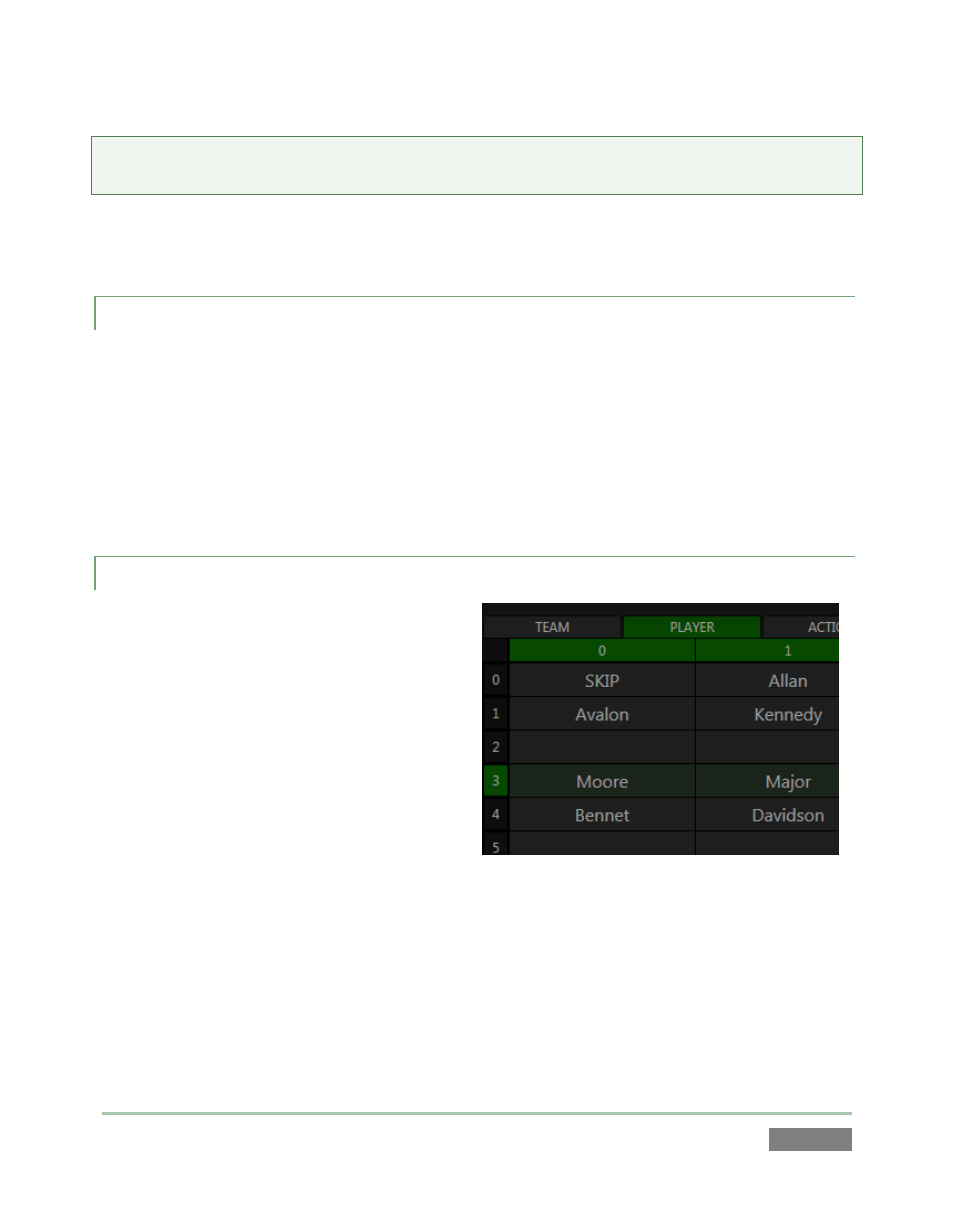
Page | 165
Tip: If you hold down SHIFT when pressing ENTER, the tag is sent to the Memo fields for all angles
of the current event, rather than just the current cell.
Experience has shown that the numbers of frequently entered tags soon become so familiar that
it’s often unnecessary to even have the TAGS pane open to add the desired metadata to clips.
13.3.3 SKIP
Suppose you want to bypass the TEAM tab in the steps above. You can move to a different tab
using SHIFT + TAB (left or right) on the Control Surface. It will often be much faster, though, to
simply punch the 0 (zero) button (once or twice, as dictated by the number of active rows in the
tab).
This selects the SKIP cell at upper left in each tabbed pane and – with Auto Advance on – skips
instantly to the next tab, without pushing a tag to the dataview.
13.3.4 INPUT HINTING
Notice that, while tagging, either the first
column or first row of the TAGS pane is
displayed with a bright green highlight.
As mentioned earlier, it’s not necessary to
enter the row number when entries in a TAGS
tab only use the first row (row 0).
A single digit suffices to identify the desired
tag in this case. Often, though, two digits are
required to fully identify a specific tag.
The green highlighting in the TAGS tables provide visual cues to tell you which number you need
to enter next. If the row numbers are highlighted, you know that a row number is required. After
a row number is entered, column numbers are highlighted. (In Figure 148, a row number – 3 –
has been entered; the TAGS pane patiently awaits a column number.)
Figure 148
