Controls and indicators, Rear controls, Front controls and leds – Hypertherm Powermax105 Service Manual User Manual
Page 46: Controls and indicators -2, Rear controls -2 front controls and leds -2, Powermax
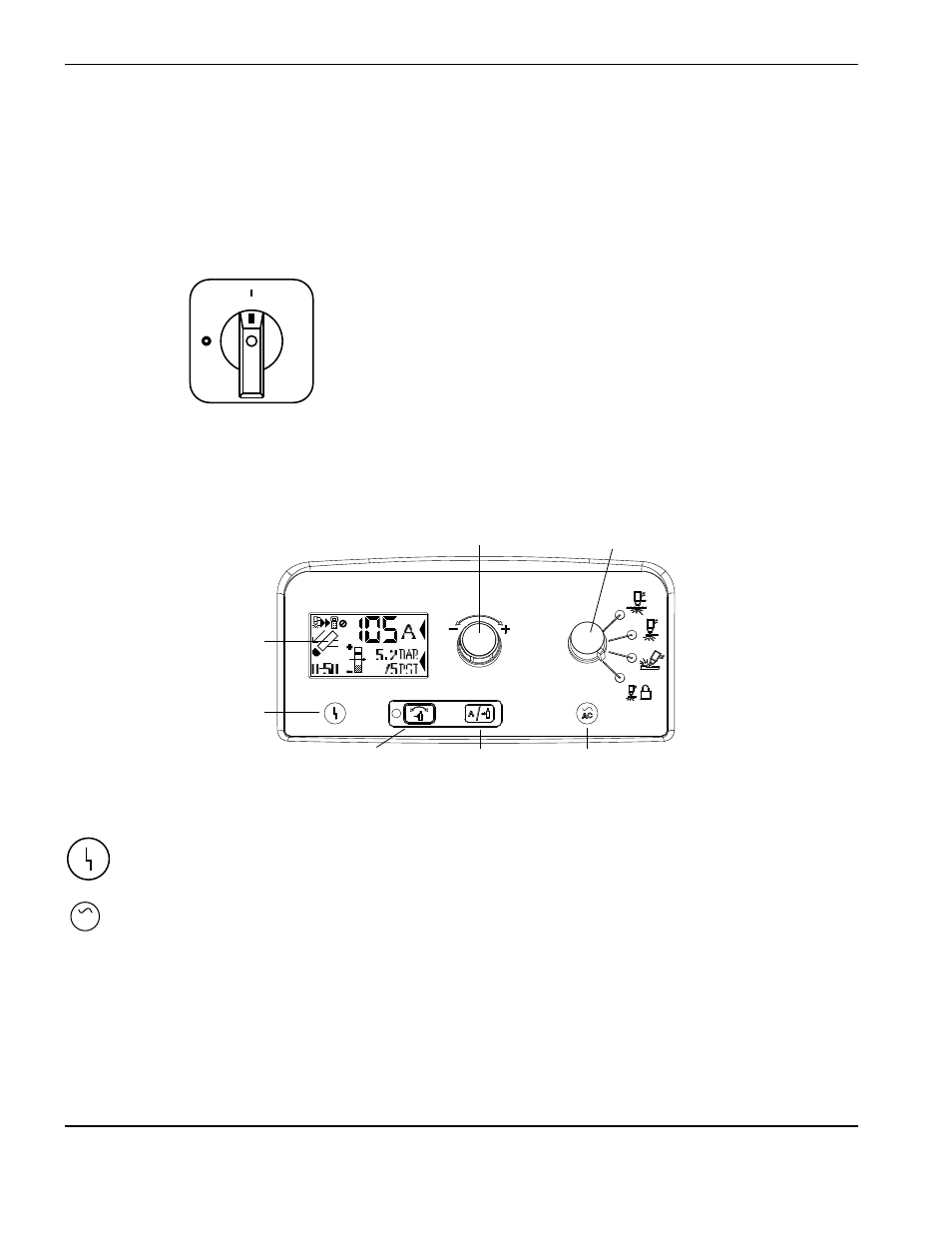
Basic system OperatiOns
3-2
powermax
105
Service Manual
Controls and indicators
Powermax105 power supplies have the following: ON/OFF switch, adjustment knob, automatic/manual pressure setting
mode selector, current/gas selector, operating mode switch, indicator LEDs, and a status screen. These controls and
indicators are described on the following pages.
Rear controls
oN (I)/oFF (o) power switch
Activates the power supply and its control circuits.
Front controls and lEDs
Fault LED (yellow)
Power ON LED
(green)
Status screen
Automatic/manual pressure
setting mode selector
Current/gas
selector
Operating
mode switch
Modes described
on next page
Adjustment knob
Fault lED (yellow)
When illuminated, this LED indicates that there is a fault with the power supply.
AC
Power oN lED (green)
When illuminated, this LED indicates that the power switch has been set to I (ON) and that the safety
interlocks are satisfied. When blinking, the power supply has a fault.
