Install the right handle, Powermax – Hypertherm Powermax105 Service Manual User Manual
Page 304
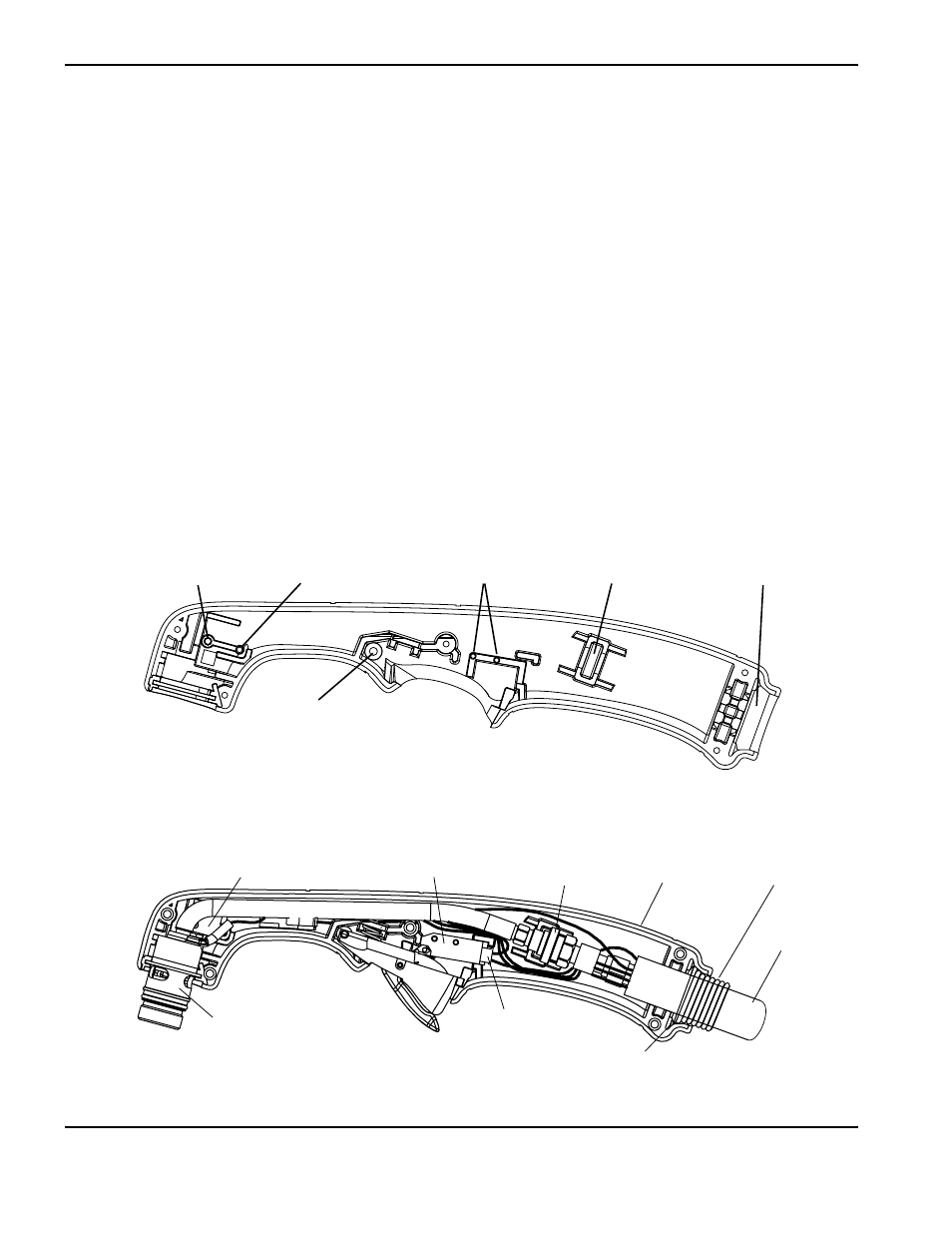
Torch componenT replacemenT
10-14
powermax
105 Service Manual
Install the right handle
Refer to the appropriate figures that follow and complete the following instructions.
1. Lay the right side of the handle on a flat surface.
Note: If replacing the handles, apply the “H” label to the right side of the torch handle.
2. Position the pilot arc wire, cap-sensor wires, and cap-sensor wire connector in the handle.
3. Press the cap-sensor switch onto the mounting post in the handle while pressing the cap-sensor post into the post
hole in the handle.
4. Gently press the torch body into the torch handle with the gas hose fitting’s flange aligned with the slot in the
handle. Be careful not to damage the cap-sensor switch, cap-sensor wires or pilot arc wire in the handle. Make sure
that the strain relief rests in the slot near the rear of the handle.
5. Position the start switch wires beside the gas fitting flange in the handle and gently press the start switch onto the
two mounting posts in the handle.
Duramax 75° hand torch handle
Start switch posts
Cap-sensor switch
mounting post
Cap-sensor
switch post hole
Cap-sensor switch
Trigger’s pivot hole
Strain relief slot
Gas hose fitting slot
Right handle
Strain relief
Strain relief slot
Torch lead
Duramax 75° hand torch
Start switch
Torch body
Start switch
connector
Gas fitting
flange
