Replace the power switch, Powermax – Hypertherm Powermax105 Service Manual User Manual
Page 234
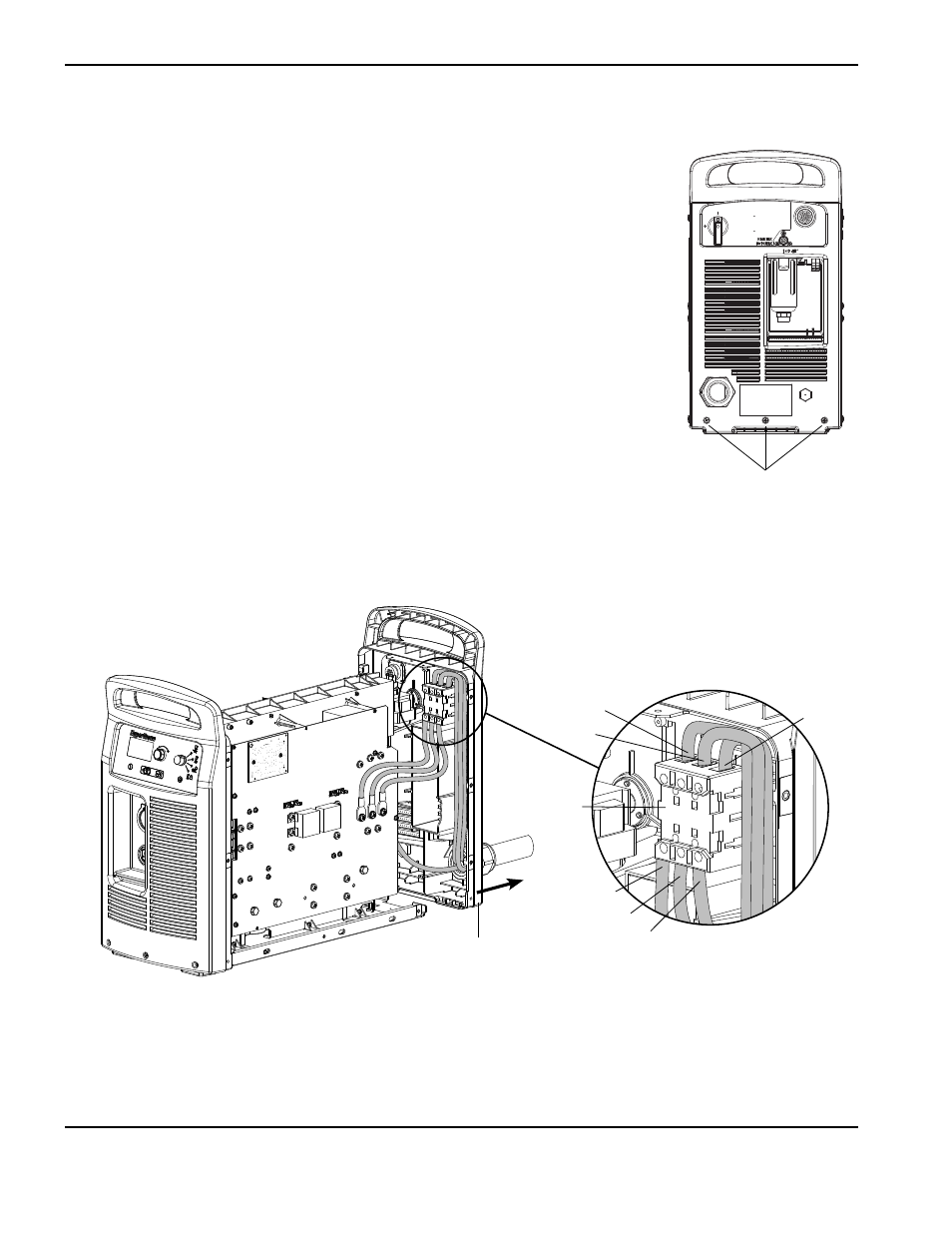
Power SuPPly ComPonent rePlaCement
9-36
powermax
105 Service Manual
Replace the power switch
1. Remove the three mounting screws from the bottom of the rear end panel.
2. Slide the rear end panel approximately 4.0 cm (1.5 inches) away from the power
supply.
3. Verify that power to the system has been turned OFF and loosen the set screws that
secure the three power wires (L1-L2-L3) to the top of the power switch.
4. Pull the wires straight up to remove them from the power switch.
5. Loosen the set screws that secure the two wires (red, black) to the auxiliary switch
located on top of the power switch behind the L1-L2-L3 wires.
6. Pull the wires straight up to remove them from the auxiliary switch.
7. Loosen the set screws that secure the three power wires (T1-T2-T3) to the bottom of
the power switch.
8. Pull the wires straight down to remove them from the power switch.
Rear end panel
mounting screws
Rear end panel
T1
L2
Power
switch
L3
L1
T2
T3
