Install the rs485 serial interface cable, Powermax – Hypertherm Powermax105 Service Manual User Manual
Page 226
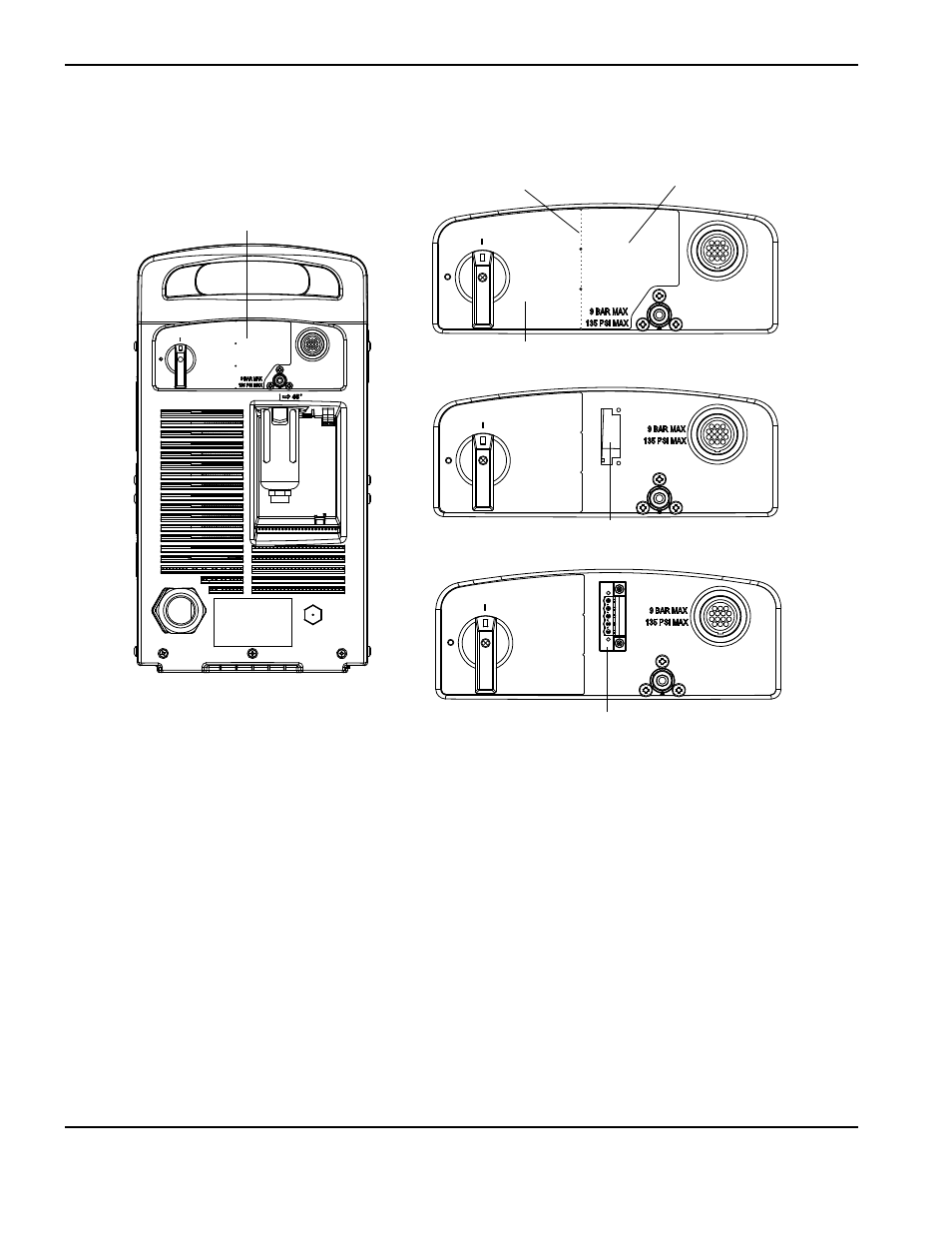
Power SuPPly ComPonent rePlaCement
9-28
powermax
105 Service Manual
Install the RS485 serial interface cable
1. Pry up the right edge of the power switch label using a knife or blade screwdriver.
2. Peel the right half of the label back to the perforation.
3. Apply pressure to the left half of the label while tearing the right half away. Discard the right half of the label.
4. Route the long cable, small connector first, through the RS485 mounting hole in the rear end panel.
5. Fasten the RS485 connector in the mounting hole of the rear panel, with the red wire on top, by tightening the two
supplied #4 pan head screws to 11.5 kg cm (10 in.-lbs).
Power switch label
Perforation
Right half of label
Left half of label
RS485 Connector
mounting hole
RS485 Connector
