Figure 3-7. configuration operation mode menu – Comtech EF Data SMS-7000 User Manual
Page 88
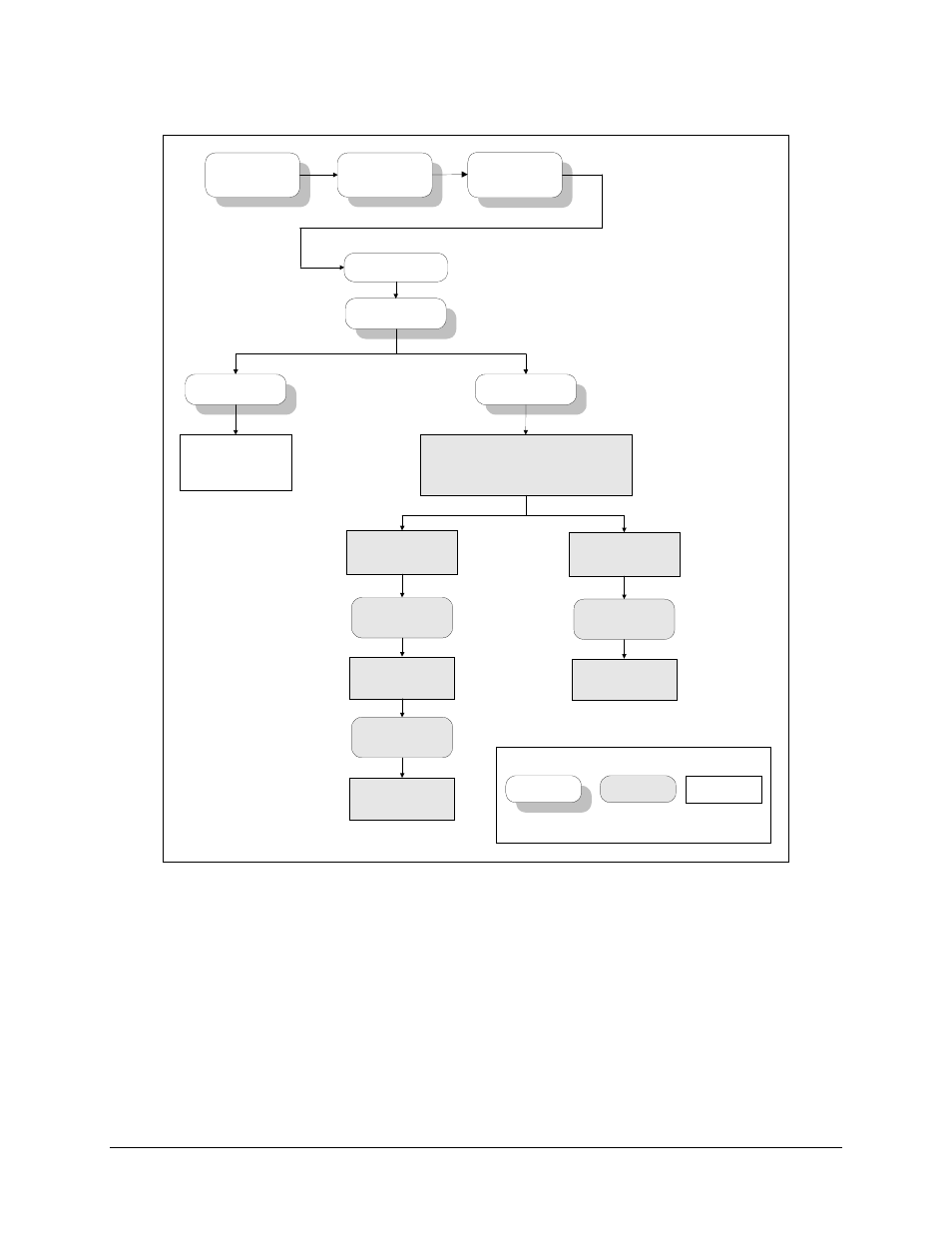
Operation
SMS-7000 Modem Protection Switch
3–18
Rev. 3
B A C K U P # 1 M O D
B A C K U P P R I M E
M O D E M : n
A C C E S S T O
S U B M E N U
C O N D I T I O N A L O R
OPTION-
D E P E N D E N T
Parameter
Information
Key:
MANUAL - Enables submenus for direct control of
the protection switch. The submenu displayed
depends on the switiching mode of the current
b a c k u p m o d e m ( I n d e p e n d e n t o r D e p e n d e n t ) .
Backups # 1 or 2
I n d e p e n d e n t
n = 0, or 1 to 8
Enter 1 to 8 for online,
0 for off-line.
B A C K U P # 1
M O D E M , B A C K U P
P R I M E M O D E M : n
n = 0, or 1 to 8
Enter 1 to 8 for online,
0 for off-line.
B A C K U P # 1 D E M O D
B A C K U P P R I M E
M O D E M : n
n = 0, or 1 to 8
Enter 1 to 8 for online,
0 for off-line.
Backups # 1 or 2
D e p e n d e n t
S M S - 7 0 0 0
V E R : X . X . X
F U N C T I O N S E L E C T
C O N F I G U R A T I O N
C O N F I G U R A T I O N
O P E R A T I O N M O D E
O P E R A T I O N M O D E
A U T O
M A N U A L
A U T O
M A N U A L
A U T O - A l l o w s t h e
b a c k u p m o d e m t o r e p l a c e
t h e p r i m e m o d e m
automatically.
Figure 3-7. Configuration Operation Mode Menu
