Backup modems, Prime modems, Front panel – Comtech EF Data SMS-7000 User Manual
Page 72
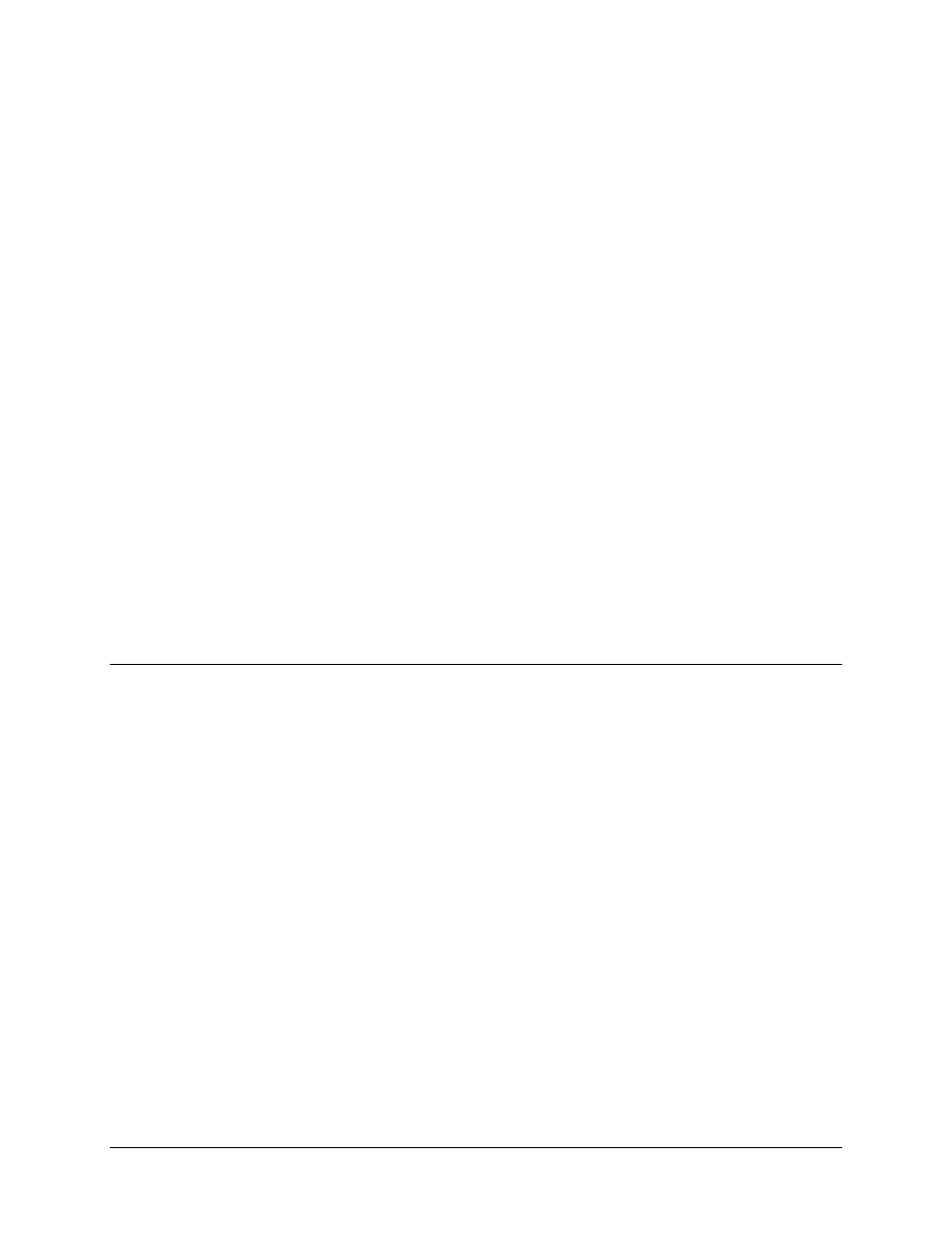
Operation
SMS-7000 Modem Protection Switch
3–2
Rev. 3
3.1.1 Backup
Modems
The configuration of the backup modems (1 or 2) is usually performed first. Each backup
is defined to switch either independently or dependently, as a function of RX or TX
faults in the assigned prime modems.
A set of prime modems can be assigned using the backup configuration menu (refer to
Figure 3-3). Individual prime MOD and DEMOD priority and delay options are available
when the backup modem is intended to backup the MOD and DEMOD independently.
The independent backup will only backup the modems that are selected in the set under
the ‘Backup #n Prime Modems’ menu.
3.1.2 Prime
Modems
When progressing into the prime modem (1 through 8) configuration menus, two
possible menu sets are available: independent or dependent.
•
If assigned to a backup designated as independent, the modem configuration
menu set provides for setting the TX and RX parameters independently.
•
If assigned to a dependent backup, no distinction is made between RX and TX in
the menu.
3.2 Front
Panel
The protection switch front panel (Figure 3-1) provides a local interface to configure,
operate, and monitor the switch. For remote control operation information, refer to
Appendix A.
The front panel features:
•
48-character, 2-line, back-lit Liquid Crystal Display (LCD).
•
6-key, user friendly keypad that provides a wide variety of functions.
•
8 Light-Emitting Diodes (LEDs) on the front panel to provide overall status at a
glance.
