2 installation on linux pcs, 1 system requirements, 2 installation – BECKHOFF EtherCAT IP Core for Xilinx FPGAs v2.04e User Manual
Page 34: 3 files located in the lib folder, Installation on linux pcs, System requirements, Installation, Files located in the lib folder, Table 12: contents of lib folder
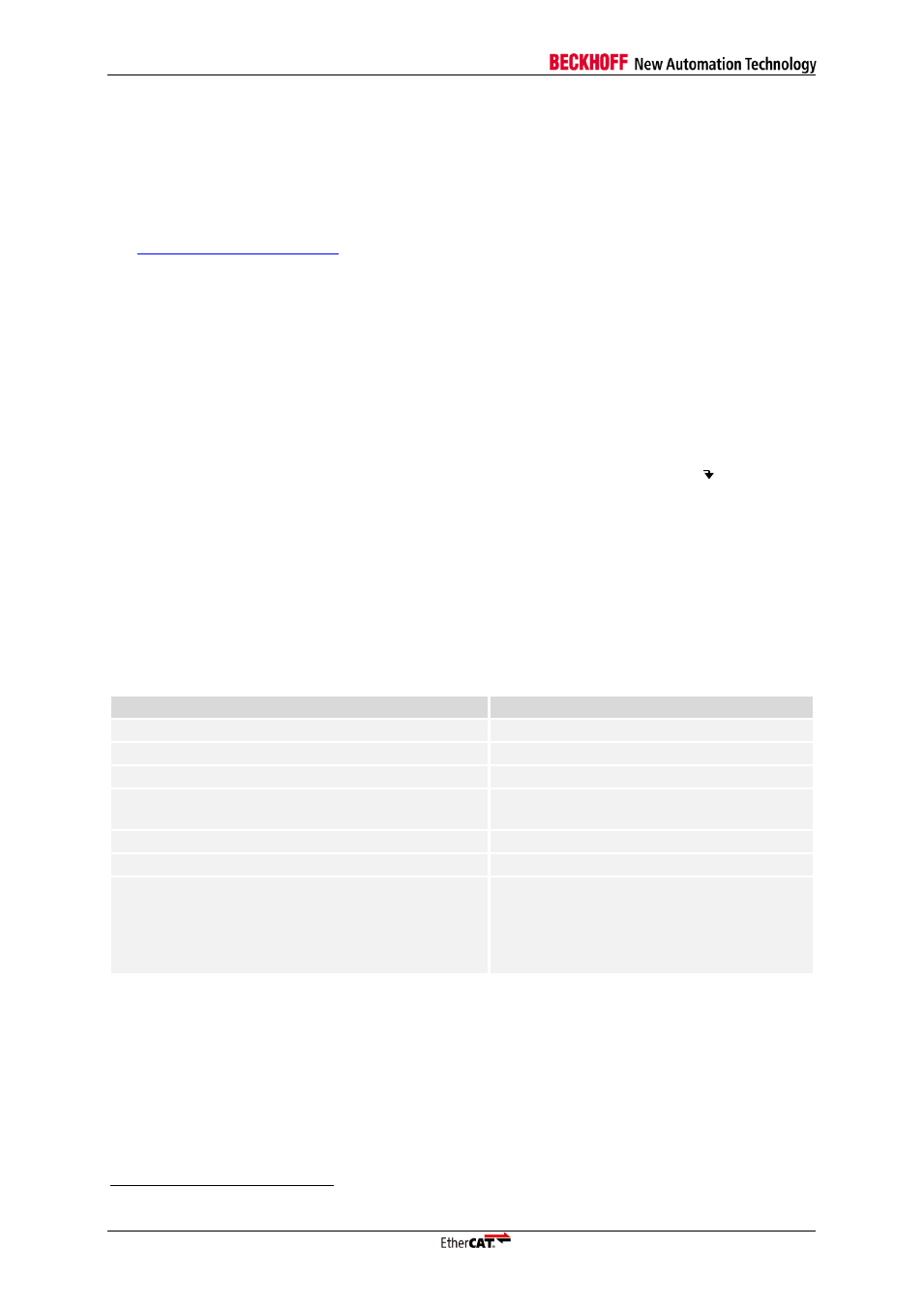
IP Core Installation
III-22
Slave Controller
– IP Core for Xilinx FPGAs
3.2
Installation on Linux PCs
3.2.1
System Requirements
The system requirements of the Xilinx Design tools are applicable. The EtherCAT IP Core
configuration tool has these additional requirements
1
:
Mono 1.2.6 or higher (software for running Microsoft .NET Framework programs, available at
3.2.2
Installation
For installation of the EtherCAT IP Core extract the archive to any folder on your Linux PC (same
contents as on windows PCs):
1. Create installation directory, , e.g. /opt/beckkhoff/ :
# mkdir /opt/beckhoff
2. Change to installation directory
# cd /opt/beckhoff
3. Copy EtherCAT IP Core archive to installation folder
4. Extract the EtherCAT IP Core:
# tar –xf EtherCAT_IP_core_for_Xilinx_FPGAs_
5. Continue with the following installation chapters.
The folder
ethercat_
created inside this directory is further referenced to as
3.3
Files located in the lib folder
Table 12: Contents of lib folder
File name
Description
EtherCAT_CLK.vhd
Example EtherCAT clock supply
EtherCAT_IPCore.vhd
Encrypted EtherCAT IP Core source code
EtherCAT_Reset.vhd
Example EtherCAT reset supply
pk_ECAT_VENDORID_
installation, not part of setup)
rsa_ethercat_base_pvt.pem
RSA decryption key for Vendor ID package
rsa_ethercat_ip_
RSA decryption key for EtherCAT IP Core
The full version of EtherCAT_IPCore.vhd was
installed.txt
or
The evaluation version of EtherCAT_IPCore.vhd
was installed.txt
Name of this empty text file indicates which
version of EtherCAT_IPCore.vhd is present
in this folder
1
Not all of these variants have been tested with the EtherCAT IP core.
