System installation, Operation – Artesyn iVPX7225 Installation and Use (April 2015) User Manual
Page 24
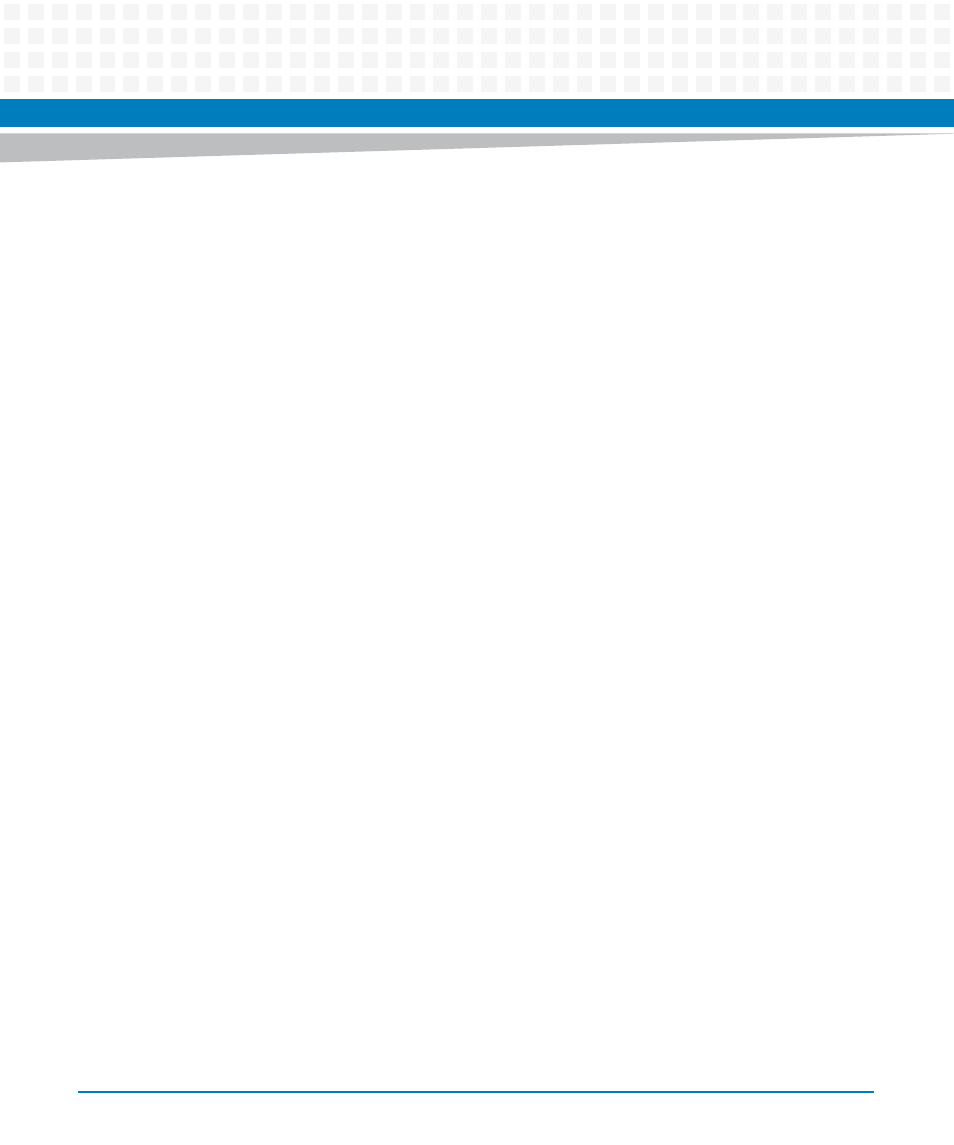
iVPX7225 Installation and Use (6806800S11C)
Safety Notes
24
System Installation
Damage of Circuits
Electrostatic discharge and incorrect installation and removal of the product can damage
circuits or shorten their life.
Before touching the product make sure that your are working in an ESD-safe environment or
wear an ESD wrist strap or ESD shoes. Hold the product by its edges and do not touch any
components or circuits.
Pin
Damage
Forcing the module into the system may damage connector pins.
If the module hangs during insertion, pull it out and insert it again.
Damage of the Product and Additional Devices and Modules
Incorrect installation or removal of additional devices or modules damages the product or the
additional devices or modules.
Before installing or removing additional devices or modules, read the respective
documentation and use appropriate tools.
Operation
System
Damage
During the course of handling, shipping, and assembly, pins, mounting screws, fans and other
items can become loose or damaged.
Do not operate a damaged shelf, this can cause damage to devices that interact with it.
System
Overheating
Cooling Vents
Improper cooling can lead to blade and system damage and can void the manufacturer’s
warranty.
Always operate the blade in a configuration suitable for proper cooling. Do not obstruct the
ventilation of the system. Keep any fresh air intakes of the system enclosure completely clear.
Ensure that any fresh air supply is not mixed with hot exhaust from other devices. Ensure that
all system slots are populated with either blades, filler blades, or dummy blades.
