DynaScan Indoor 360 Degree LED Video Display DS0808 User Manual
Page 89
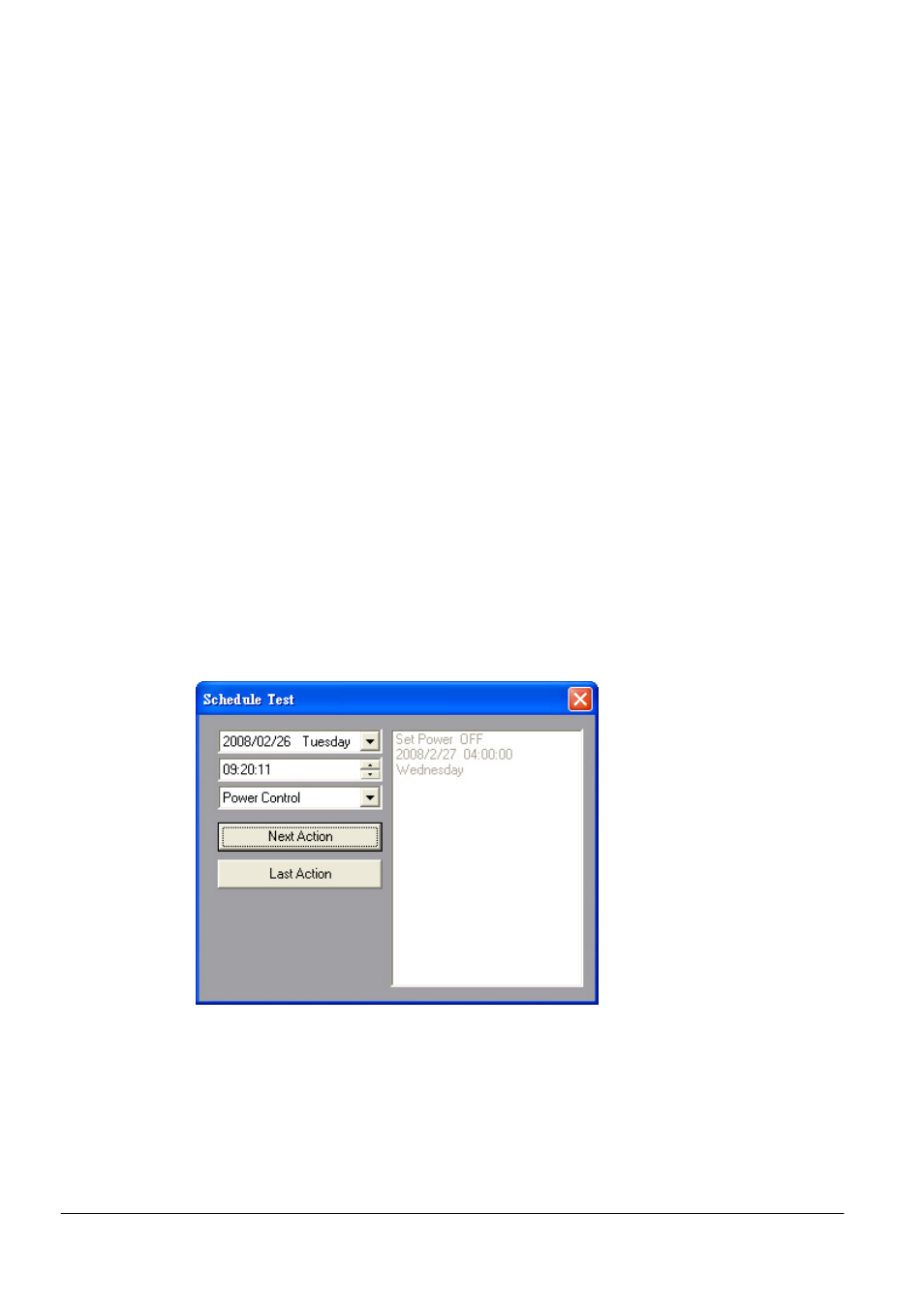
Copyright © 2008 DynaScan Technology Corp. 89
“Power Control”: The user can edit Duration and End Time.
Duration is the Power On time length in the format “hour: minute:
second”. Users can input hh:mm:ss to specify the playing length.
There is no restriction on the wat to input time, for example 3: or
180 will both play for 3 minutes.
End Time will display the power off time computed by Start Time
and Duration.
“Brightness”: It displays the Brightness Level options. Different display
has different brightness levels in this selection. The Level options
will be disabled if the display is unable to adjust the brightness.
“Spin Speed”: It displays Speed options.
The “Append / Modify” button at the lower left corner will save the
changes. Click “X” at the upper right to the abort editing.
Test
Click “Test” to open the test dialog. Input the date and time to check the action
in use and the next action to be used. When Schedule edititing is finished, the
Test function can be used to test the Schedule before saving. Click Save if the
test result is correct.
Click Test will show the following Dialog.
First, specify the test date and time, then select the Action Type for the test.
Click “Next Action” and the test results will appear in the column on the right.
Under the specified conditions, the Schedule lists the time and action to be
executed next time. As the figure shows above, the specified test date is
2008/02/26 Tuesday, the test time is 09:20:11and the test action type is Power
Control. Click “Next Action” and the test will run Set Power Off at 2008/02/27
Wednedsay 04:00:00 after previous test is executed.
