DynaScan Indoor 360 Degree LED Video Display DS0808 User Manual
Page 114
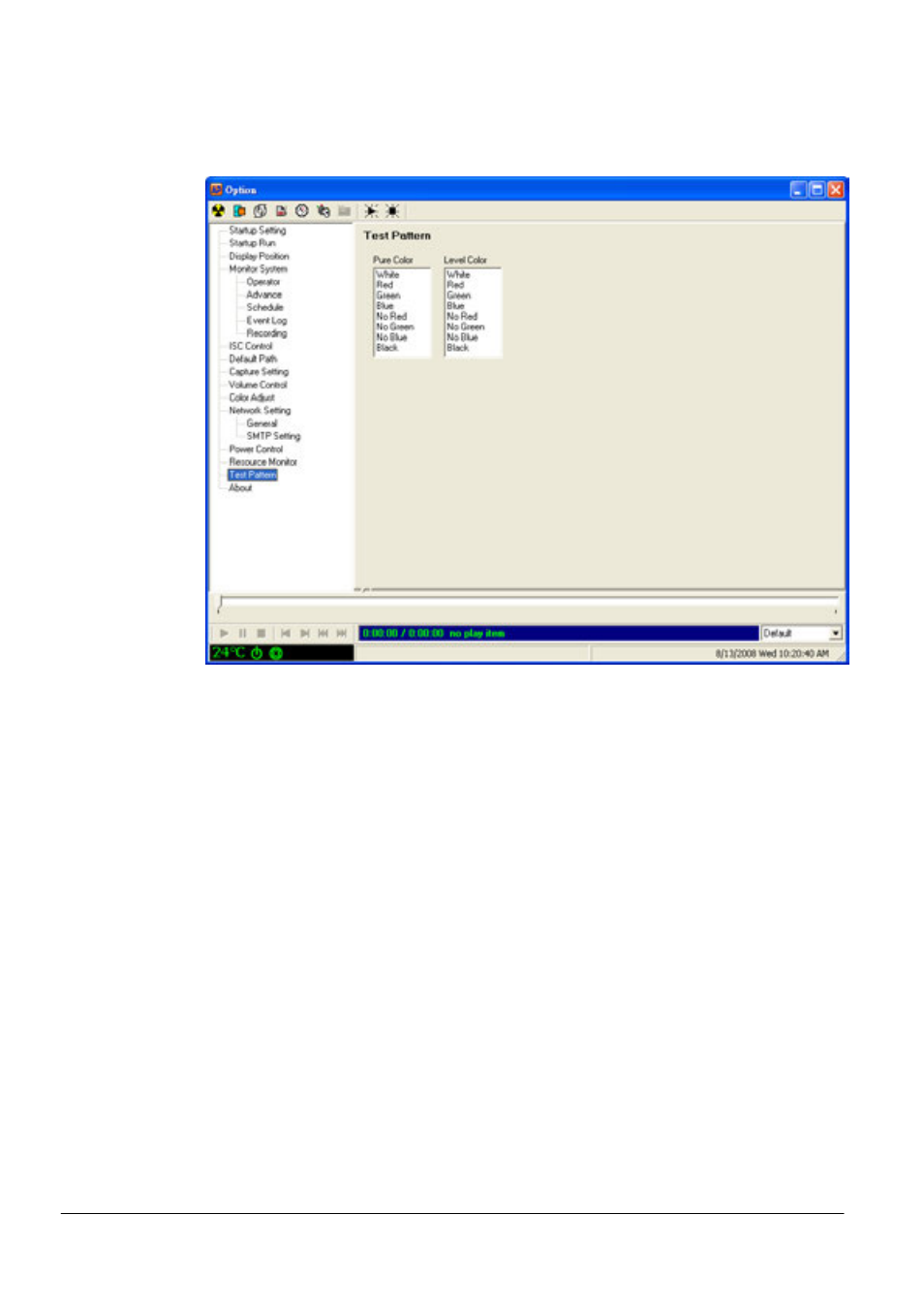
Copyright © 2008 DynaScan Technology Corp. 114
5.7.13 Test Pattern
The Test pattern is for users to conduct color quality adjustments.
Pure Color
After the output color is selected, the display shows a pure color pattern of the
selected color. The color options available are White, Red, Green, Blue, Cyan
(No Red), Purple (No Green), Yellow (No Blue), and Black.
Level Color
After the output color is selected, the display shows a gradient level of color.
The color ranges from light to dark on the screen from the top to the bottom,
with numbers in the pattern representing the value of brightness of each grid.
The color options available are White, Red, Green, Blue, Cyan (No Red),
Purple (No Green), Yellow (No Blue), and Black.
This manual is related to the following products:
