Introduction – DynaScan Indoor 360 Degree LED Video Display DS0808 User Manual
Page 5
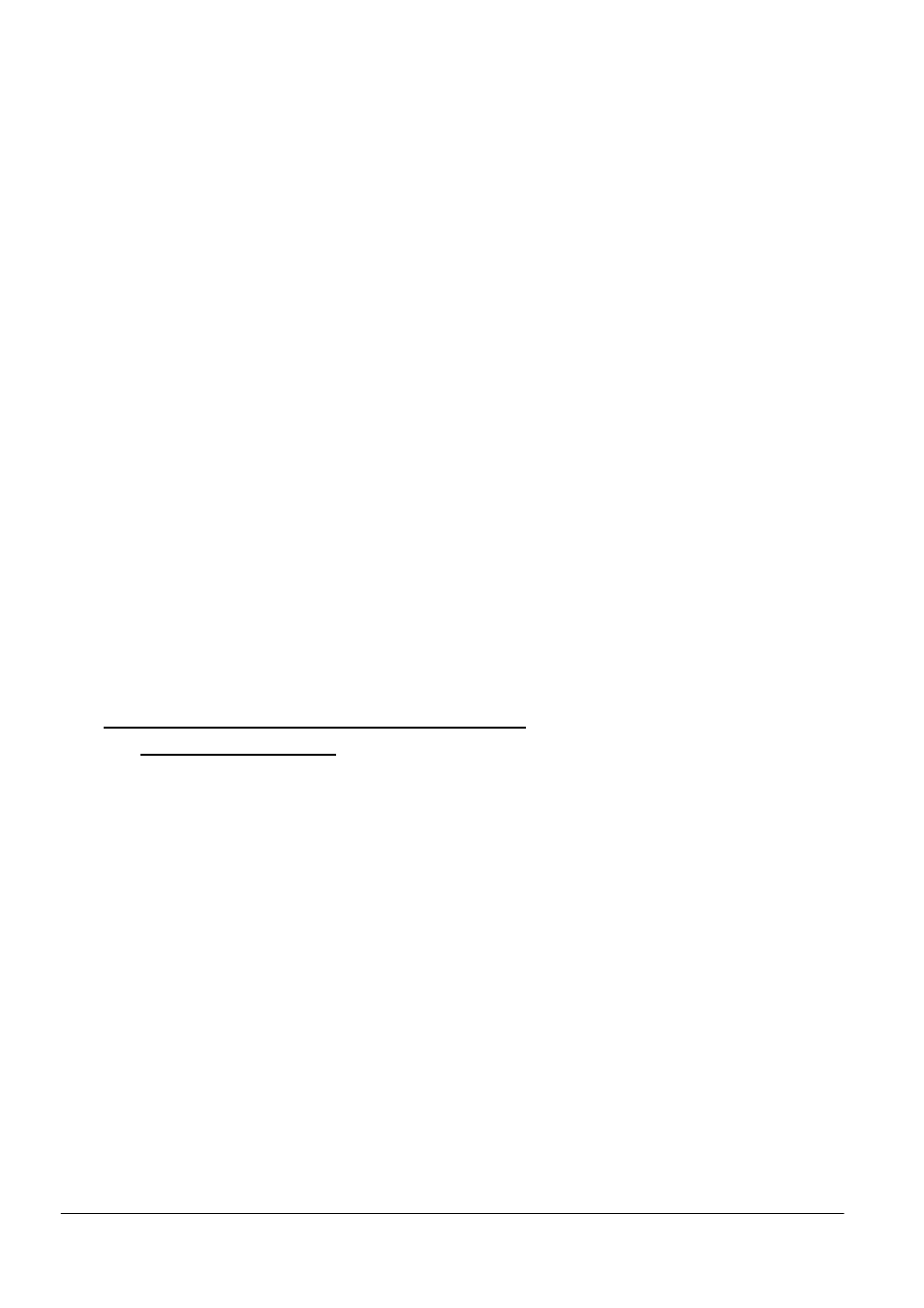
Copyright © 2008 DynaScan Technology Corp. 5
1. Introduction
DynaScan AP3 is a set of front-desk play control software of advertisement publishing
application system, for use with DynaScan 360 degree video displays. This software may
also be used for other various general display devices. This software can be installed in
ordinary desktop computers, industrial computers or computers with built-in operating
systems to provide basic media play functions, playing media files, picture files, Power
Point files, and Flash files, as well as traditional analog videos and satellite digital video.
This software has been designed with advanced functions such as maintaining a record of
commercial ads played, displaying marquees, and various other functions. If installed in
advanced computers with ideal performance, the software supports the function of
displaying multiple videos simultaneously, which users can independently arrange the
position of pictures, as well as adjusting their size, overlapping, etc.
DynaScan AP3 includes online operation (optional). If a computer is connected to
internet/intranet with AP3 NetPlayer function, the user may obtain real-time play status and
play records, change play content immediately, or schedule files to transmit and play video
content. Managing play equipment via a remote location can more efficiently utilize the
equipment by significantly reducing labor and time.
System Requirements and Installation Direction
System Requirements
Recommended Hardware Configuration:
P4-1.6G CPU and above
512MB Memory
100MB hard disk and above
Video card supporting DirectX 9.0c and above (NVIDIA-5200 or ATI-9200
and above)
Sound output hardware in accordance with AC97 standard
CD-ROM or DVD-ROM
Software:
Microsoft Windows XP Professional SP1 and above
DirectX 9.0c and above should be installed.
IE 6.0 SP1 and above (for Flash play)
PowerPoint Viewer 97 (for PowerPoint)
