DynaScan Indoor 360 Degree LED Video Display DS0808 User Manual
Page 30
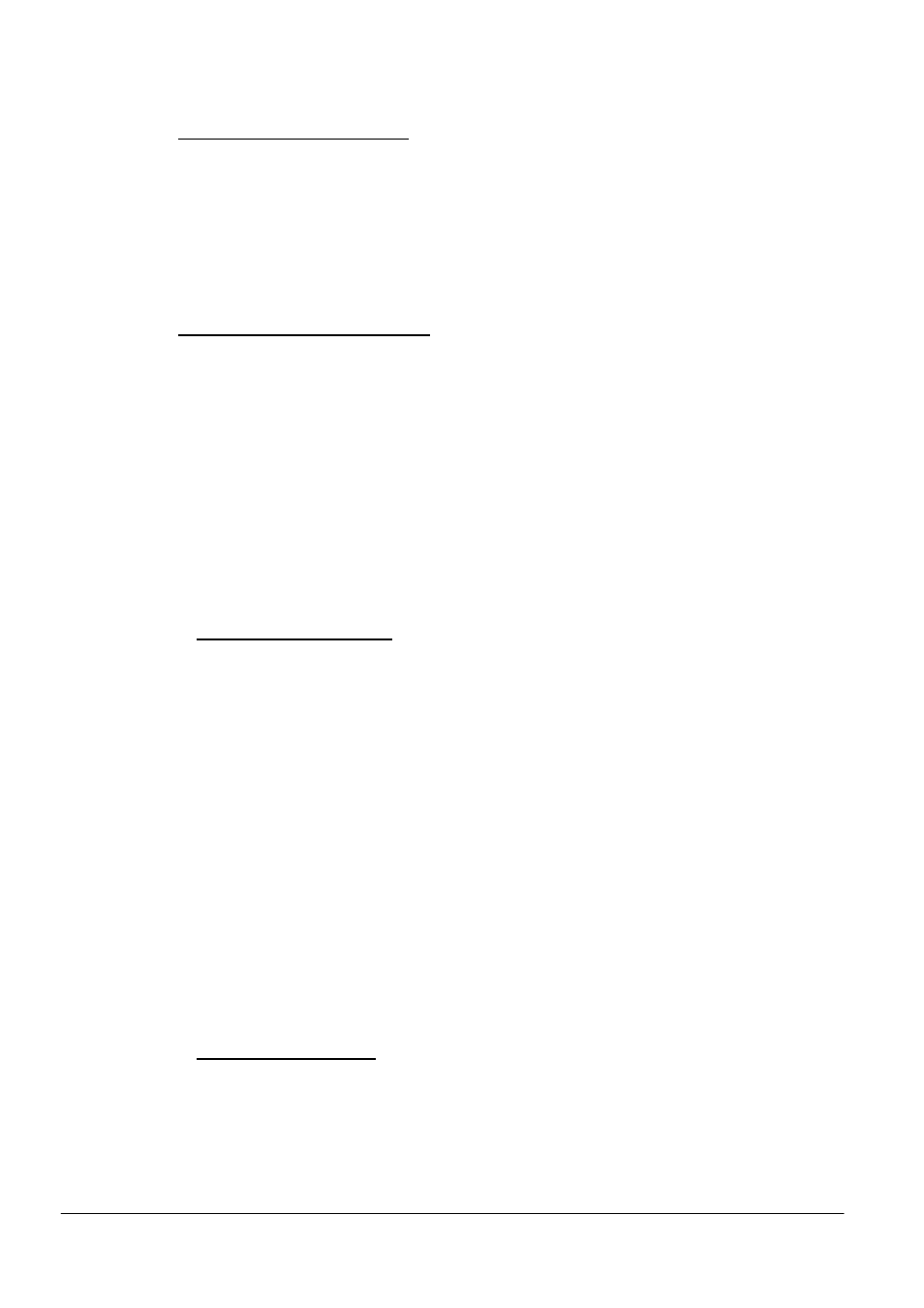
Copyright © 2008 DynaScan Technology Corp. 30
Note
on
High
Sample
Rates
The Monitoring function significantly occupies CPU usage. A higher sample
rate requires more CPU capacity. In order to maintain smooth video playback,
sample rate may not be set to a refresh rate higher than 5 times/second.
When not using the Monitoring function, exiting the Montinor by switching to
another function (e.g. Media File) will help avoid video playback issues.
Not applicable to all conditions
Some graphic cards will adopt Overlay as display pattern under certain
accelerating mode in order to achieve better efficiency in real-time picture play.
However, current monitoring function does not display Overlay image, which
may cause a normal picture on the DynaScan, but appear blacked out on the
monitoring screen.
5.1.9 Additional Information
What is an accelerator?
The accelerator helps to achieve better video playback and efficiency
through different imaging techniques and hardware support. However,
choosing an inappropriate accelerator may cause low efficiency and even
abnormal display.
◆ Lower, Middle, Highest and VMR7_RL are 2D accelerating functions, in
which, Lower has highest speed but poorest video quality, Highest has best
video quality but slower speed.
◆ D3DVR, VMR7, VMR9 and VMR9_WL are 3D accelerators. Hardware-
accelerated graphic cards supporting Direct 3D perform better in layout
quality and efficiency than those supporting 2D.
◆ Clone and Clone3 are special versions using an imaging technique of
VMR9 Renderless, and is capable of simultaneously displaying several
instances of images horizontally or vertically 360° LED Video Displays.
Application Directions
VMR9_WL is recommended for newer 3D graphic accelerator chipsets.
D3DVR is recommended for older 3D graphic accelerator chipsets, or when
experiencing improper playback using VMR9_WL.
Graphic cards that do not support 3D function or 3D function is not complete,
