DynaScan Indoor 360 Degree LED Video Display DS0808 User Manual
Page 118
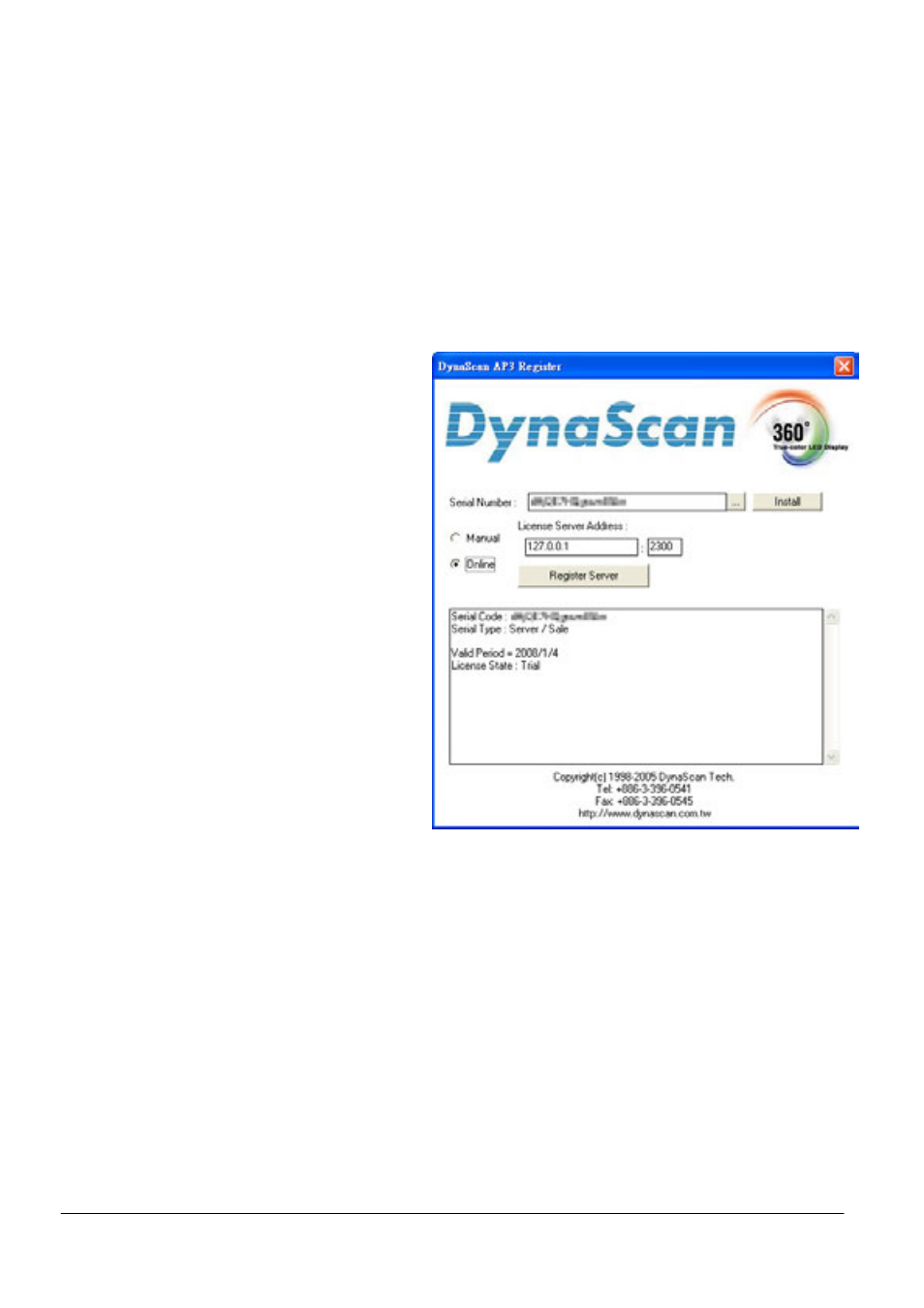
Copyright © 2008 DynaScan Technology Corp. 118
number is checked OK. The message field will change to Release version as
well and show the authorization period if any. Valid period will not appear if
there is no authorization period.
DynaScan will generate a corresponding authorization number according to
the received register code, so that the authorization number is not valid in
other computers, because the register number is generated according to
computer hardware.
The second way is to
input them online. It
needs to access the
server directly via the
internet to get the
authorization number.
Input the IP address of
the registered server
and click Register
Server to complete the
authorization
procedure. “Register
License Success” will
appear if the
authorization number is
checked as valid. The
message field will
update to Release
version and the authorization valid period will appear as well.
