DynaScan Indoor 360 Degree LED Video Display DS0808 User Manual
Page 48
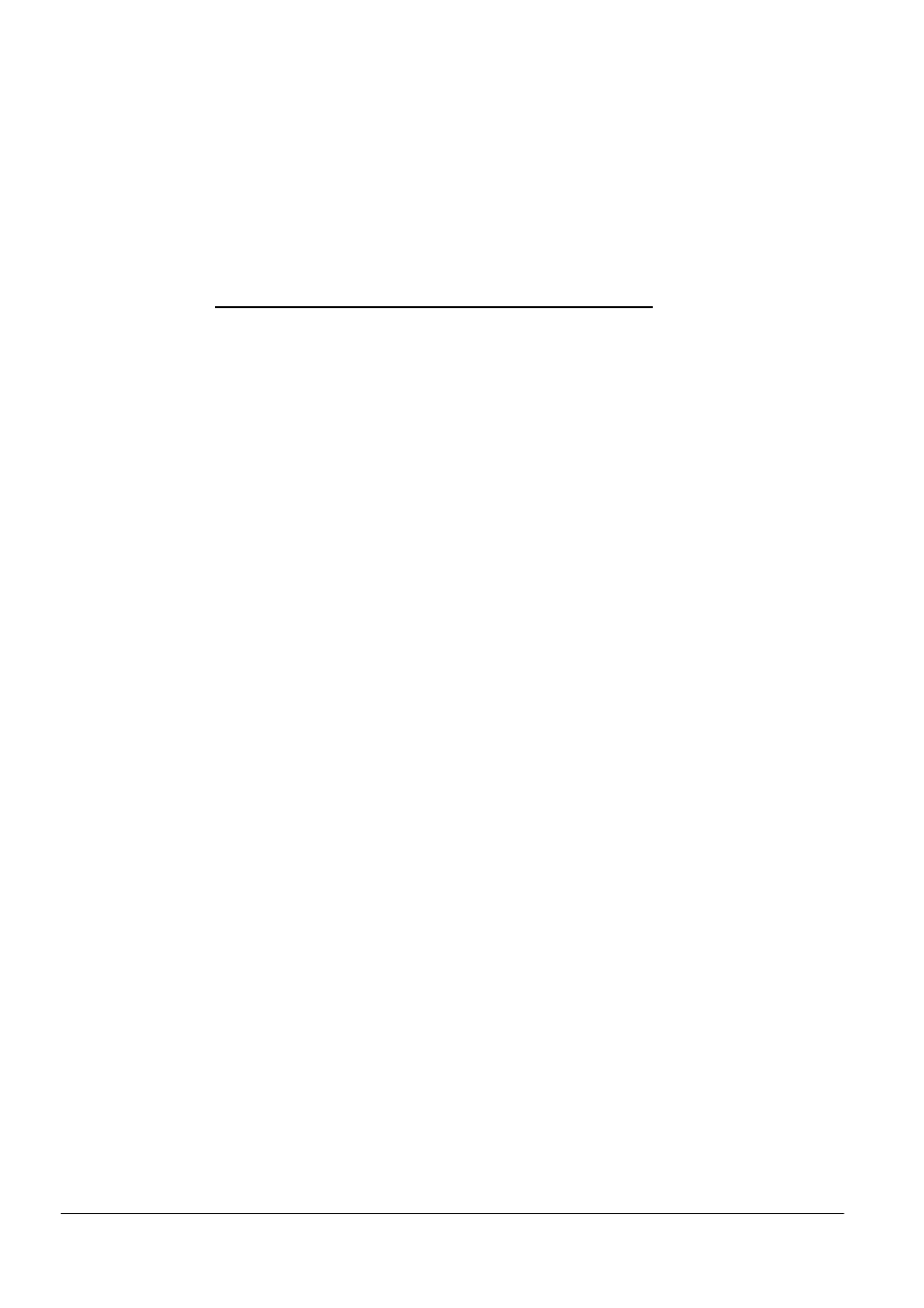
Copyright © 2008 DynaScan Technology Corp. 48
Demo02, Demo03, Demo04, Demo06 and Demo09, left click Demo01
(selected items are highlighted in blue) first. Then left click Demo04 while
pressing Shift key to select Demo01~04 (turn blue), and release Shift;
finally, left click Demo06 and Demo09 respectively while pressing Ctrl key.
Through above operation, all desired contents turn blue, representing
selected status. Press left mouse button and pull selected items to play list.
Play time of Flash and PowerPoint files in a schedule
Default play time in AP3 is set as 30 seconds for Flash and PowerPoint
files when adding to a play list. AP3 cannot acquire actual time length for
these types of files, therefore the play time must be specified by the user.
