DynaScan Indoor 360 Degree LED Video Display DS0808 User Manual
Page 75
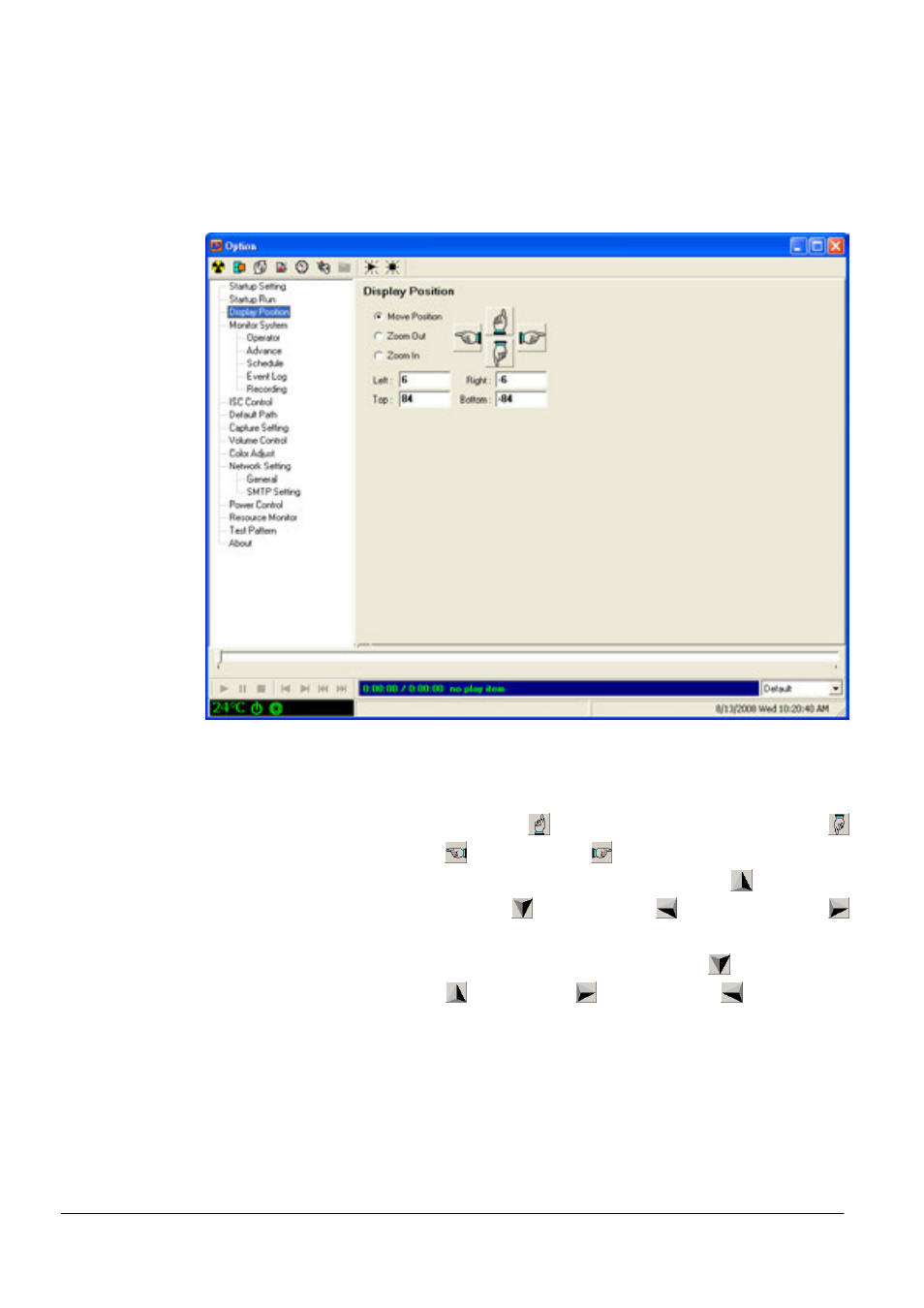
Copyright © 2008 DynaScan Technology Corp. 75
5.7.3 Display Position
Even with the appropriate model selected in the Startup Setting, a slight error
may exist in the position of the image on the display. Display Position allows for
fine adjustment of the position of the output image.
Move, Zoom Out and Zoom In
Move Position – To move the position of whole layout by pressing
corresponding icon.
represents to move upward,
downward,
leftward, and
rightward.
Zoom Out – To enlarge layout with following direction icons.
represents
to enlarge upward,
downward,
leftward, and
rightward.
Zoom In – To reduce layout with following direction icons.
represents to
reduce upward,
downward,
leftward, and
rightward.
This manual is related to the following products:
