DynaScan Indoor 360 Degree LED Video Display DS0808 User Manual
Page 51
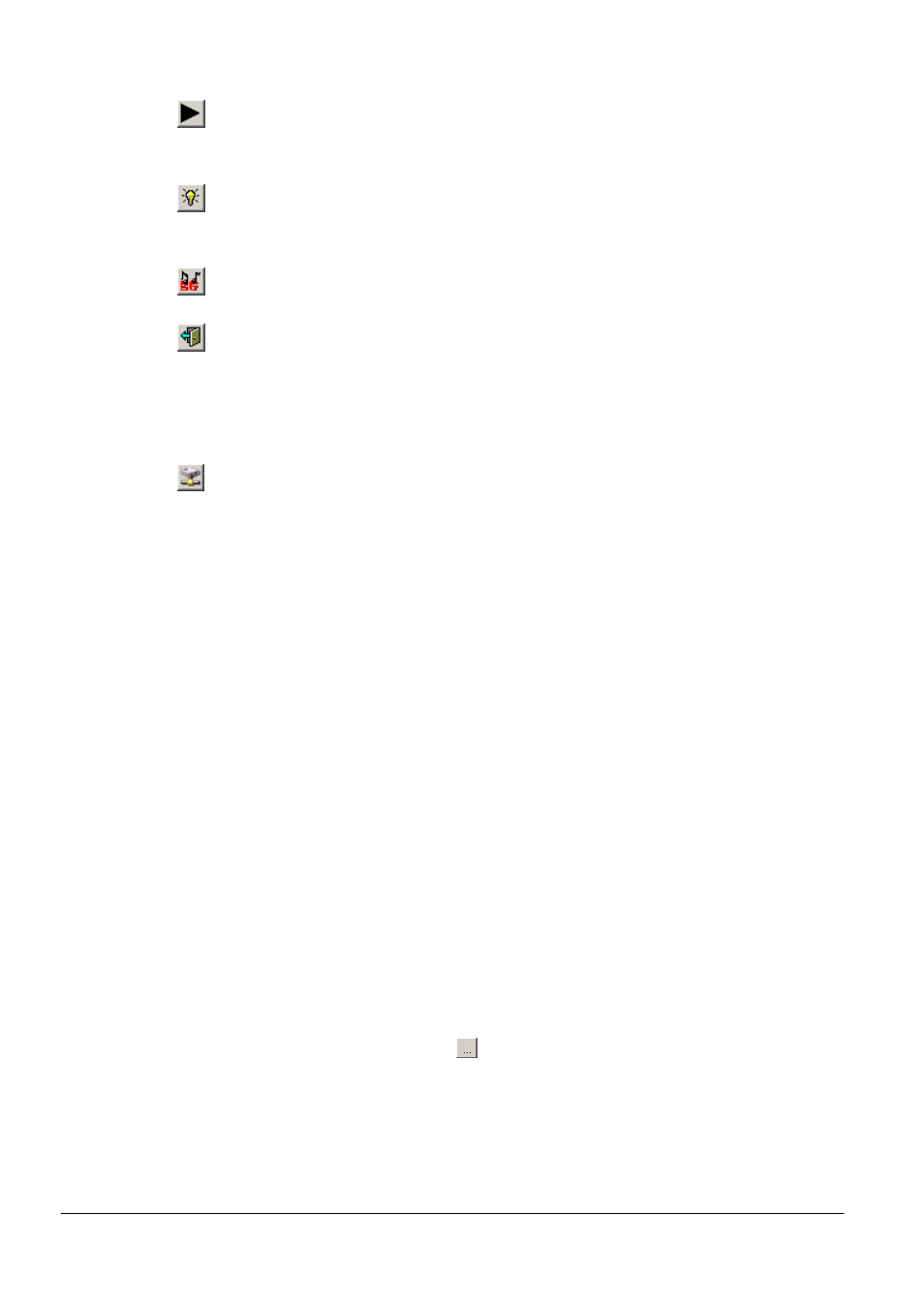
Copyright © 2008 DynaScan Technology Corp. 51
Play – Play content immediately, according to the schedule settings in the
current play list.
Set Startup Run – Sets schedule as default startup play item. The system will
confirm if the schedule in editing section needs to be saved.
Background – The function is disabled.
Publish – Exports the Sequence, and all the video content files in the current
playlist to a CF Card, SD Card, USB Drive, etc. After inserting media into
another computer, files may be played directly once AP3 has completed
media path setup.
Remote Publish – Transmit the current play list, including all the content files
belonging to the list, to the remote target computers via internet. The
content will automatically play when publish finished. (AP3 Server only)
See Page 37 for more information.
Edit layout
Difference between Scheduled Play and Sequential Play
Scheduled Play refers to playing content at a predetermined, scheduled time.
Sequential Play does not rely on a schedule to function; it repeatedly plays
content in a playlist until stopped or interrupted by Scheduled Play.
Modify Schedule Play List
In Scheduled Play, just like Sequenced Play, you may add new items by dragging
targets to play list, and change their order by dragging up or down to another
position. After arranging the sequence of the play items in the list, click Continue
(continuous play setting) button to count the total time of selected items.
What is play sequence of background?
A Scheduled playlist should also appoint a Sequence for background play. The
user should click sequence in play type and pull sequence file from file list to the
blank shown in Label 7, or click
to appoint the Sequence directly. This may
be cancelled by pressing the “Clear” button.
During scheduled play, there may be times when no content has been scheduled
to play. Now, background sequence starts to play appointed items until the next
scheduled play item begins to play, interrupting the background sequence. When
