DynaScan Indoor 360 Degree LED Video Display DS0808 User Manual
Page 7
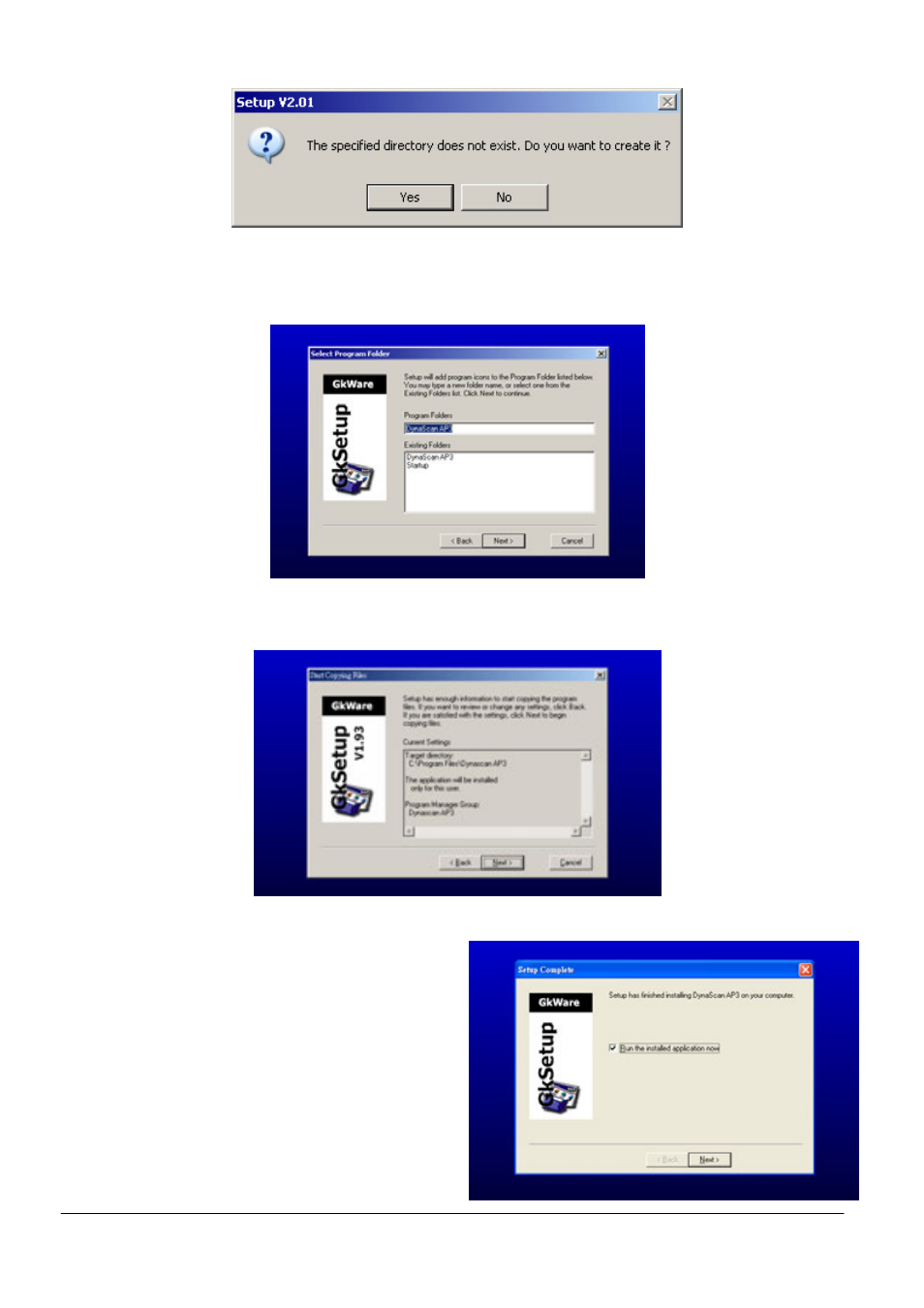
Copyright © 2008 DynaScan Technology Corp. 7
4. Select program folder: Default folder is ‘DynaScan AP3’ . Renaming is not
recommended, click ‘Next’.
5. Verify the installation information, then select ‘Next’ to continue.
6. If you wish to run the AP3 Config
application, please check the ‘Run
the installed application now’ box,
click ‘Next’ to complete installation.
This manual is related to the following products:
