Control panel assembly removal, Control panel assembly -1 – Maytag Atlantis User Manual
Page 29
Attention! The text in this document has been recognized automatically. To view the original document, you can use the "Original mode".
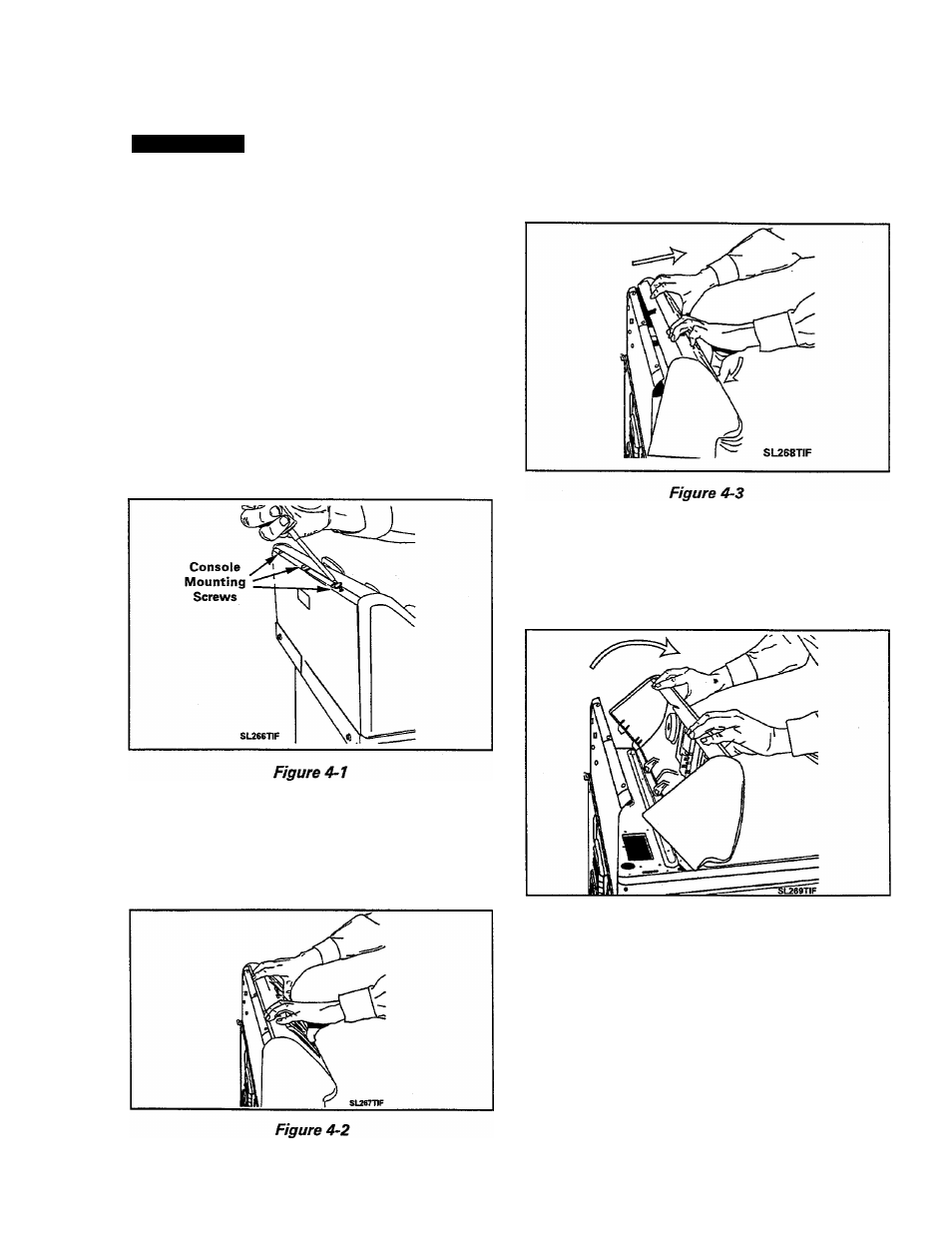
SECTION 4. CABINET ASSEMBLY COMPONENTS
A
WARNING
Warning - Always shut
off electrical power to the
washer before beginning
any service repair proce
dures.
CONTROL PANEL ASSEMBLY
REMOVAL
1. Disconnect power to the unit.
2,
Remove the three screws securing the
console rear cover plate across the rear
top edge of the console (Figure 4-7).
3. Lay a drop cloth across the top cover of
the washer.
4. Grasp the top of the console and gently
rock the top forward (Figure 4-2).
5. Push the bottom of the console toward the
back panel to disengage the six locking
feet from the top cover (Figure 4-3).
6. Carefully lift and roil the console forward
onto the top cover. You now have access
to the console components and wiring
(Figure 4-4).
Figure 4-4
To Reinstall: Roll the console back into an
upright position, engaging the locking feet
into the slots in the top cover. Replace the
three screws to attach console back to rear
panel.
16009485-01
Section 4. Cabinet Assembly Components
4-1
©1999 Maytag Appliances Sales Company
