Maytag DC68-01052A User Manual
Maytag Washers
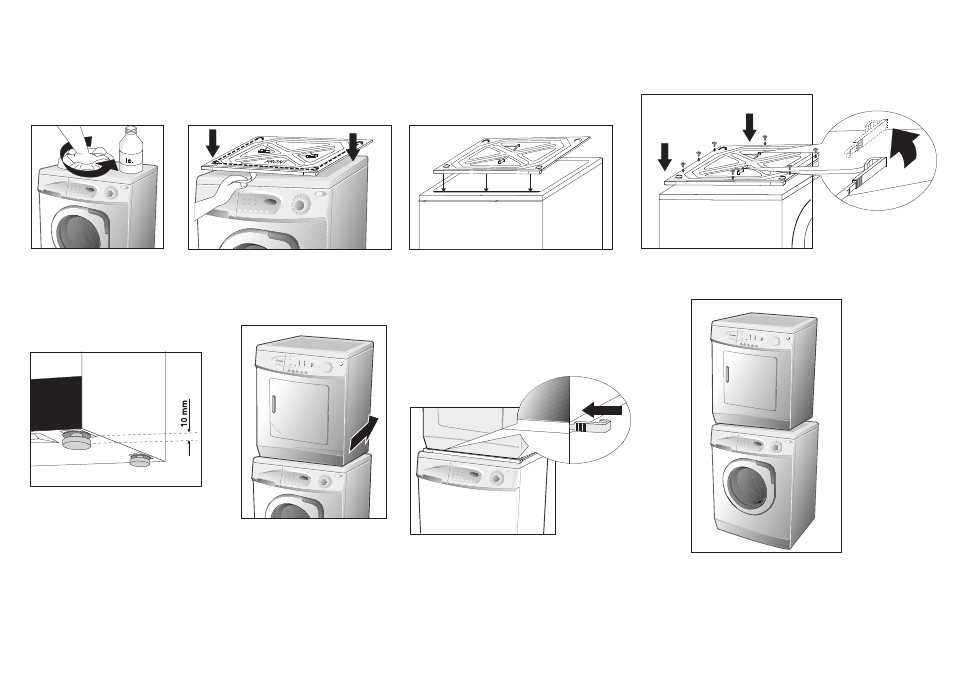
5.
2.
6.
1.
S TAC K ING K IT INS TAL L ATION
1)P osition the unit on a level surface,
capable of supporting the entire
weight of the dryer.
R emember that the unit will be
heavier when it is fully loaded.
C lean the surface where the stacking
kit is going to be installed.
P lace the mounting bracket on the
Washer as indicated.
2) R emove the 2 plastic covers (shown in figure 6) attached
to the middle of the stacking kit, and save these for
later use. R emove the double back tape and firmly attach
the stacking kit the top of the washer to assure the
proper seal.
Make sure the word F R ONT printed on the stacking kit
is facing forward as shown above.
3) P ut back edge of stacking kit to back mold line of washer
5) Y our Dryer is equipped with 4 leveling legs.
Make sure they are lowered 10 mm, so there is a
gap between the legs and the dryer base.
6) G ently push the dryer into position as
indicated in figure 5 & 6, sliding the unit into
the slots provided.
It is important that the dryer is level.
Make sure all four leveling legs are pushed
all the way back into the slots to ensure
proper mounting.
3.
6.
4) Install all 7 screws provided with a power drill
and tighten the stacking kit to the unit base securely.
4.
8.
DC 68-01052A
7) Insert the plastic covers
(removed in section 2)
covering the two front
slots of the leveling legs.
Depending upon the
location of the unit, it may
be necessary to change
the side on which the dryer
door opens.
7.
( back )
