2 setting the cooking cycle – EVCO EVCLC33DJ2 User Manual
Page 29
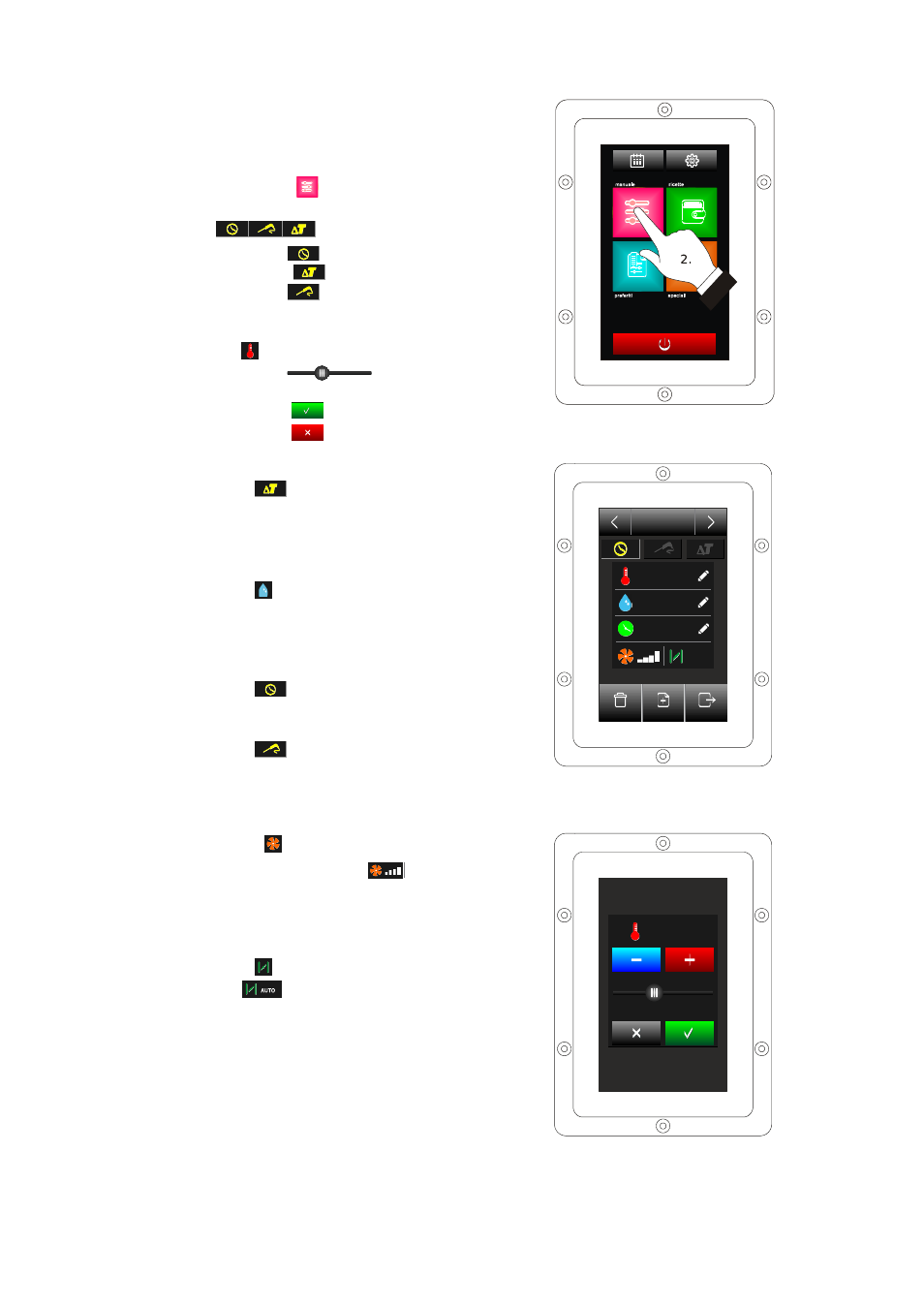
EVCO S.p.A.
Vcolor 338 L | Installer manual ver. 2.0 | Code 144VC338LE204
page 29 of 66
8.2
Setting the cooking cycle
Operate as follows to set the cooking type:
1.
Ensure that the device is switched on and that no
other procedure is in progress.
2.
Touch the “manual” key:
3.
Touch
to set:
- the cooking time:
- the cooking at Delta T :
- the core cooking:
Operate as follows to set the work set-point:
4.
Touch the key
5.
Touch the “slide bar”
see also parameters r1 and r2.
6.
Touch the green icon:
to confirm,
or the red one: to exit.
Operate as follows to set the Delta T set-point:
7.
Touch the key
8.
Repeat points 5. and 6.; see also parameters r7
and r8.
Operate as follows to set the humidification:
9.
Touch the key
10.
Repeat points 5. and 6.
Operate as follows to set the duration of the phase:
11.
Touch the key
12.
Repeat points 5.
and 6.
Operate as follows to set the core set-point:
13.
Touch the key
14.
Repeat points 5. and 6.; see also parameters r4
and r5.
Operate as follows to set the fan speed:
15.
Touch the key
and select the desired
speed
16.
Repeat points 5. and 6.
Operate as follows to set the duration of the automatic air vent
opening:
17.
Touch the key
and
select
18.
Repeat points 5. and 6.
Setting the cooking cycle.
Setting the cooking type.
Setting the work set-point.
m
a
n
u
a
l
elimina fase
aggiungi fase
termina ricetta
F
A
S
E
1
6
0
%
A
U
T
O
6
7
m
in
1
5
°C
M
O
D
IF
IC
A
V
A
L
O
R
E
1
7
5
°C
