3 starting a recipe, 4 deleting a recipe – EVCO EVCLC33DJ2 User Manual
Page 33
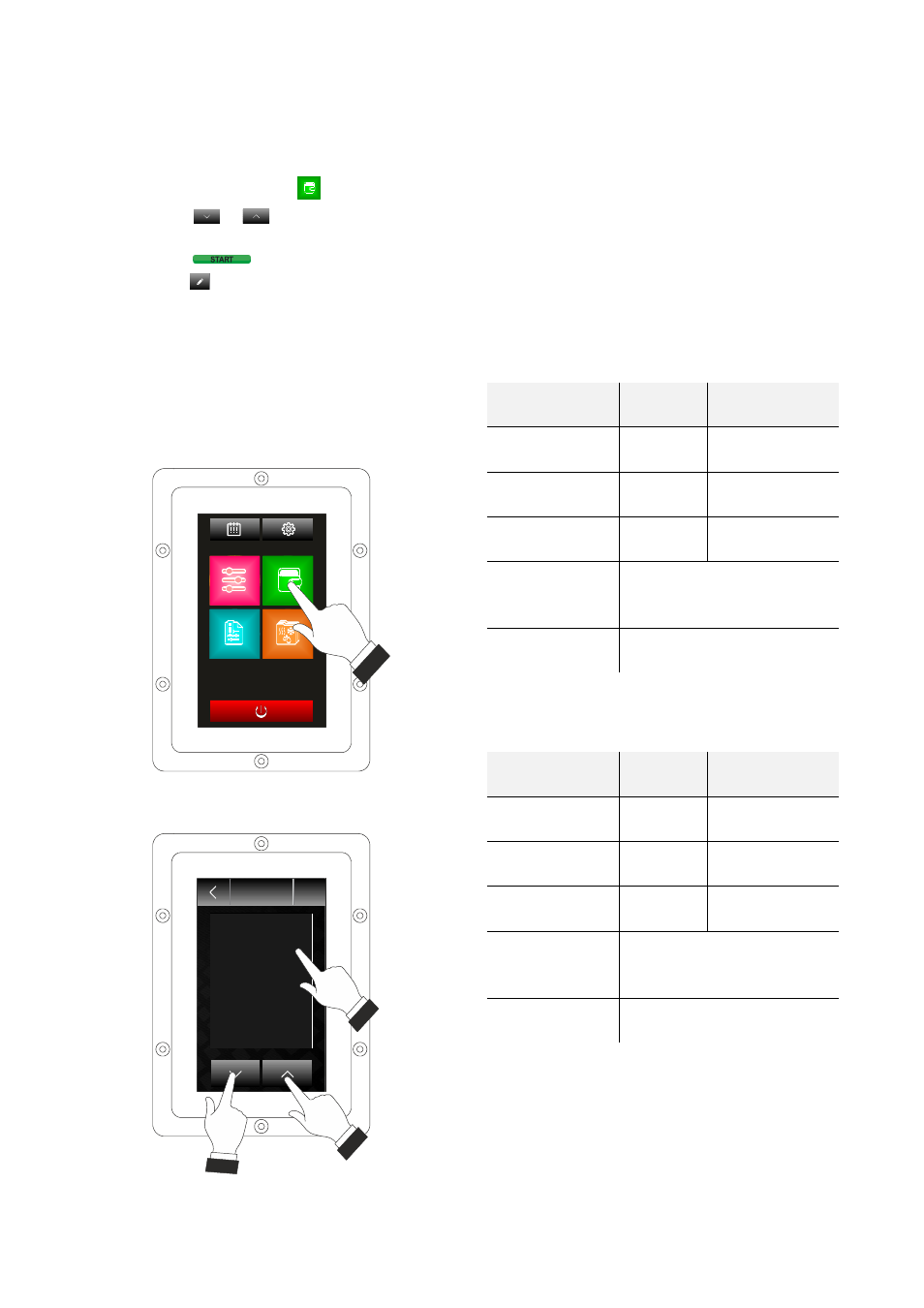
EVCO S.p.A.
Vcolor 338 L | Installer manual ver. 2.0 | Code 144VC338LE204
page 33 of 66
9.3
Starting a recipe
Operate as follows to start a recipe:
1.
Ensure that the device is switched on and that no
other procedure is in progress.
2.
Touch the "Recipes" key
3.
Touch
or
to select the recipe.
4.
Touch the display next to the relevant recipe
5.
Touch
: the recipe will be activated.
6.
Touch
to enter the recipe
settings and change
them
9.4
Deleting a recipe
Operate as follows to delete a recipe:
1.
From item 4. of paragraph 9.3 “Starting a recipe”,
touch “delete” to delete the reference recipe.
Access to a recipe.
10
“SPECIAL CYCLES” FUNCTION
10.1
Preliminary notes
The “Special cycles” function allows to use the work cycles
made available by EVCO.
One of the following work cycles can be started:
-
core regeneration cycle (only if the needle probe is
enabled, i.e. if parameter P2 is set at 1)
-
timed regeneration cycle
-
timed proofing cycle
-
environment cooling cycle.
The following table illustrates the factory settings of the core
regeneration cycle.
SETTING
DEFAULT
MINIMUM...
MAXIMUM
work set-point
110 °C
20... 180 °C
humidification
70 %.
40... 100 %.
core set-point
70 °C
20... 100 °C
fan speed
minimum
air vent opening
on conclusion of the cycle
The following table illustrates the factory settings of the timed
regeneration cycle.
SETTING
DEFAULT
MINIMUM...
MAXIMUM
work set-point
110 °C
20... 180 °C
humidification
70 %.
40... 100 %.
duration
of
the
phase
25 min
1... 90 min
fan speed
minimum
air vent opening
on conclusion of the cycle
manuale
ricette
preferiti
speciali
2.
P
0
1
L
A
S
A
G
N
E
A
A
L
L
A
B
O
L
O
G
N
E
S
E
P
0
2
P
0
3
P
0
4
<
fre
e
>
P
0
5
<
fre
e
>
P
0
6
<
fre
e
>
P
0
7
<
fre
e
>
P
0
8
<
fre
e
>
P
0
9
<
fre
e
>
P
1
0
<
fre
e
>
G
N
O
C
C
H
I A
L
L
A
R
O
M
A
N
A
P
O
L
L
O
A
L
L
A
C
A
C
C
IA
T
O
R
A
LE MIE RICETTE
3.
3.
4.
