How to reset the microcomputer, U,s,a, and canada, Expect for u,s,a, and canada – Kenwood KRF-V8881 D User Manual
Page 66
Attention! The text in this document has been recognized automatically. To view the original document, you can use the "Original mode".
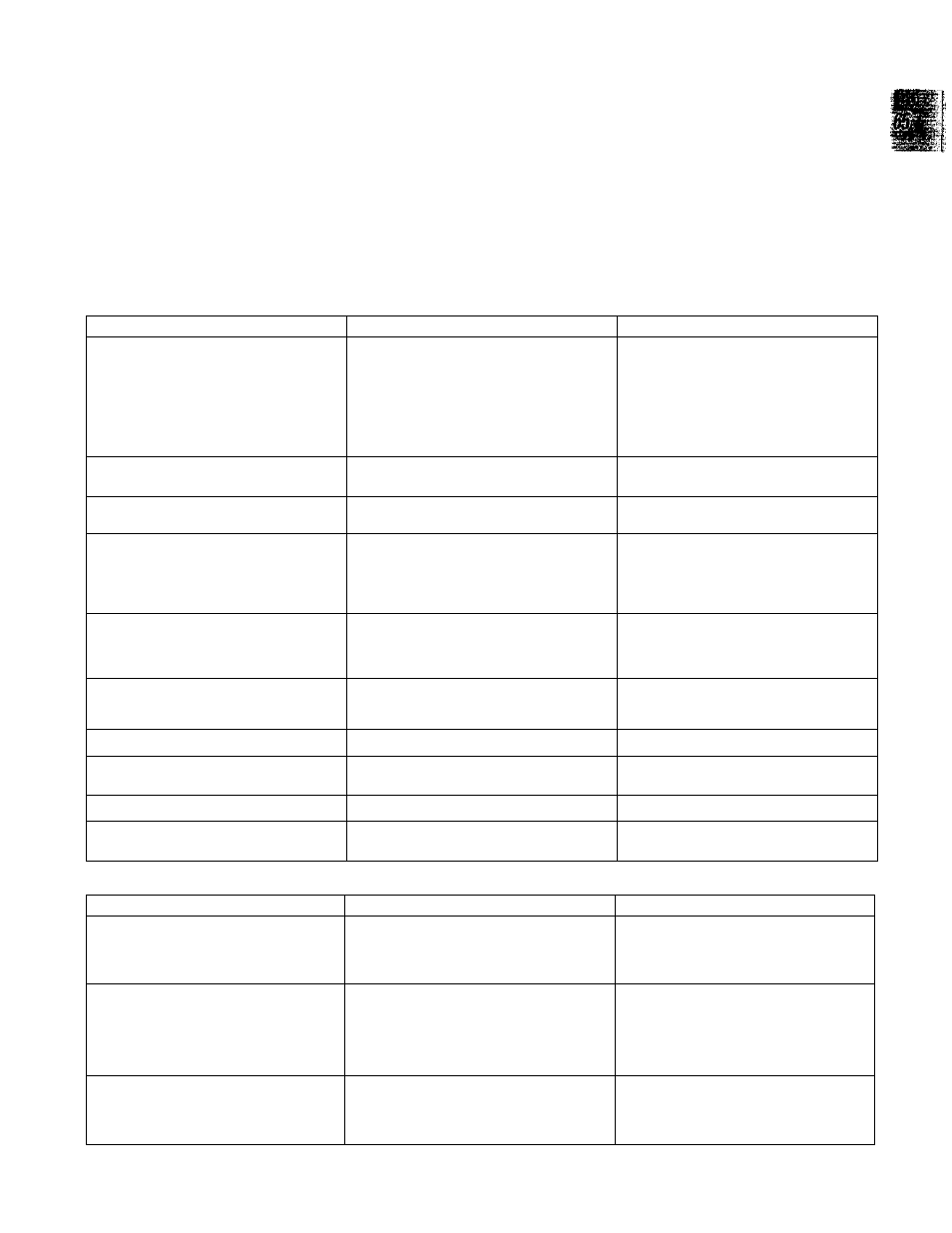
j
VVhat appears to be a mulfunction may not always be serious. If your unit should not perform as expected, cotrsult the table
! below to see if the problem can corrected before seeking help from your dealer or service representative.
VR-a090/VR-S080/KRF-VBaB1 D/KHF-V77710 (En/K]
How to reset the microcomputer
The microcomputer may malfunction (impossibility of operation,
erroneous display, etc.) when the power cord is unplugged and
plugged in again while the unit is in ON mode with the I / Ci) key
pressed or due to other external causes. In this case, execute the
procedure on the right to reset the microcomputer and return the
unit to the normal condition.
• Resetting the microcomputer dears the memory you entered and
returns it to the initial condition when the unit left the factory.
U,S,A, and Canada
Q Unplug the power cord from the wall outlet.
© While holding the I /ci) (ON/STAND8Y1 key depressed, plug the
power cord into the wall outlet again.
Expect for U,S,A, and Canada
O With the power cord plugged in. turn the POWER key OFF.
© While holding down the ON/STANDBY key, press POWER key.
Amplifier
f"; 'GauseP%^, *•'
r Remedy#^! " T."rV
Sound is not output or the volume fevel is
low.
I • Connectioncordsareunpluggedfromfnejacks.
• MUTE iS ON.
{The MUTE ON indicator is blinking)
• The CD 2 / Tape 2 (Monitor) is set to ON.
• The selected surround mode does not match
the input signal.
• Connect them p'opnriy referring to "System
connection"
• Press the MUTE key to OFF.
• Set the CD 2 / Tape 2 IMonitor) to OFF.
• Select the surround mode according to the
input signal or select "Auto" with "Input
Digital".
"STANDBY" indicator blinks and sound is
not output.
• Speaker cords are short-circuited.
• Linpiug the AC cord, rerTiovethe short-circuit
ing and plug the AC cord again.
Sound is not output from one of the speak
ers.
s The speaker cord is disconnected.
• Connect it properly referring to "Speaker
connections/ PRE OUT connections".
Sound is not output from the surround
speaker
and/or
center
speaker,
or
their
sound is very small.
• Thesurroirnd speaker cords and/or center speaker
cord are disconnected.
« The surround play mode has not been engaged,
• The surround and center speaker levels are set To
the minimum positions.
• Connect them by referring to the power
amplifier's instruction manual.
• Set the surround mode
• Adjust the surround and center speaker lev
els.
A humming noise is generated when the
PHONO input selector is selected.
• The audio cord from the turntable is not con
nected to the PHONO jacks
• The turntable is not grounded.
• Inser the audio cord plugs securely into the
PHONO jacks.
• Connect the grounding wire to the grounding
wire terminal on the rear panel.
The initial sound is intermittent when stat
ing playback from an AC-3 source in a DVD
player.
• There are different causes for different types of
DVD players.
• With certain DVD pigyars, the initial sound
may be intenriittent.
No sound when playing a DVD.
• "Auto" is not set.
a Set "Input Digitai" to “Auto"
Digital playback is not possible from Dolby
Digital fAC-3) sources.
« "Auto" is not set.
a Set "Input Digital" to "Auto", '
Noise is generated during DTS playback.
• "Input Analog" is used
a
Set to "Input Digital"
System control is impossible.
• System controi cords a re connected incorrectly.
• Connect them correctly by reterrinQ to
"System connection"
Tuner
w;i>j?i*pg'Ca«se
Radio stations cannot be received.
a No antenna is connected,
a The broadcast band is not set properly,
a Ths frequency of the desired station is not
tuned.
a Connect an antenna.
a Set the broadcast band properly.
a Tune the frequency of the desired station.
Interference.
a Noise due to ignition noise of an automobile.
a Noise due to an influence from an electric
appliance.
a Noise due to a nearby TV set.
a Install the outdoor antenna away from the
road.
a Turn off the power to the appliance.
a Install the system farther away from the TV
set.
A station which was preset cannot be re
ceived by pressing the corresponding nu
meric key.
a The preset memory was cleared because the
power cord had been unplugged for a long
period of time.
a The "Tuner" input is not selected.
a Preset the stations by auto memory again,
a Select the "Tuner" input.
