X| transmission/ reception inhibited, To return to higher hierarchy level, Hierarchical structure of remote_cgntroljшljt – Kenwood KRF-V8881 D User Manual
Page 19
Attention! The text in this document has been recognized automatically. To view the original document, you can use the "Original mode".
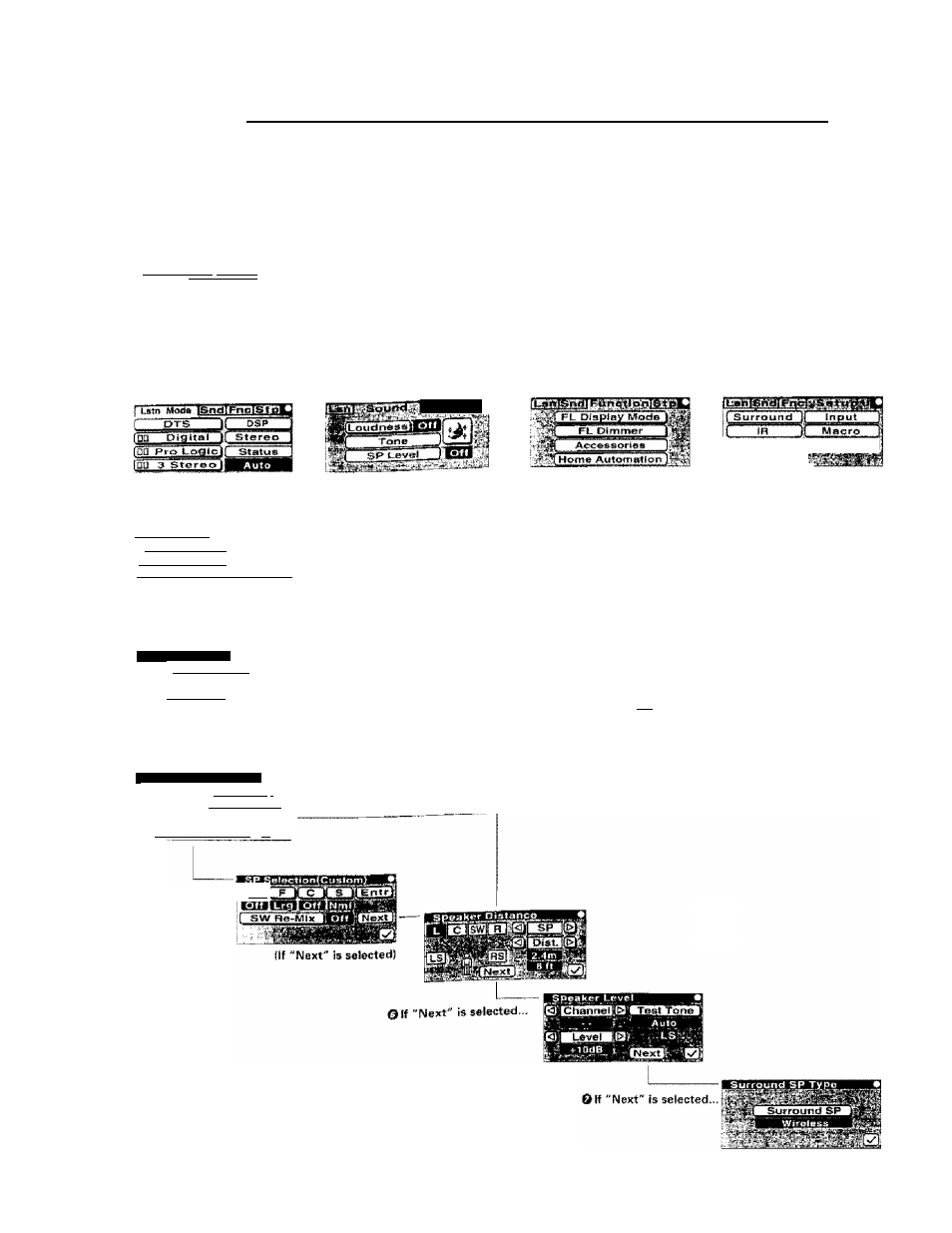
VR-209D/VR-208Q/KnF-VSS81 D/KRF^V77710 1E
fi
/K]
Hierarchical structure of remote_cgntrolJШljt____
The remote control unit is given with a hierarchical structure so that it can display a large number of functions.
For
instance, the menu screen for use in setup can be accessed from the menu screen as shown below.
o To display the "Main Menu" screen containing the “Setup" menu screen, first select the "Main Menu" icon from the fixed segments,
*1
ji
Ш
a. 3
H
Ш
Ш
EI3 ‘ЁЭ
Ц
/2
vuwai Vlofot vie»o3 Via«c4 aVStlX
} .Mnde'rlSndrigjjgfBP
The "Main Menu" screen includes the "Lstn Mode" (Listen Mode!, "Sound” "Function" and Jetup" menu screens under ,t
These menu screens can be displayed by moving the cursor an "Mam menu icons Lsn , Snd . Fnc and Stp respectively.
The Main Menu screen has ihe following 4 menu screens unoer ti.
Listen Mode menu screen
Souod menu screen
швшга '
Function menu screen
Setup menu screen
© Move the “Stp" icon in the "Main Menu" screen to display the "Setup menu screen
fLanrsnilTRriicaSetIa'
Surround It“ input"
’...... li- Macro'' Й
i|" piov^f^toad jfft/luitt Room И
[ Back Light
Г
m Selecting an icon displayed mside a shaded frame (the "Back Light" Icon in this exampie) activetes the
function of the icon,
• The icons displayed inside non-shadPd frames (the "Surround", "IR", "Download", "Input", "Macro"
and
"Mu'iti Roorn" icons m this example) have menu screens in tha hierarchies below them.
© Select the "Surround" icon to display the "Setup Surround menu.
Setup Surround
SP
Selectio^n
SP Distance
_ ^ SP^Lcv^i
- { Surf.SP Type
о If the "SP Selection" icon is selected...
Speaker Selection
*1 : Communication status display
El
Transmitting
iTj Receiving
|x| Transmission/ reception inhibited
...... .. 1,1,1 .iiillllll’
(sw) [' c'.. Ì СЖ J 1 Ent^ я u
the
"Next”
icon
is selected.,.
f?Bi B^a tigii [[------------------^
■■ ---------
Custom Setup I .
fy
(If
"Custom
Setup"
;lsw)|
is selected)
To return to higher hierarchy level
Select the" (3
"(checkmark) icon to return to the menu screen
in
the hierarchy level immediately above
the
current
level,
Select the
"Main Menu"
icon to return to the
"(Main Menu
screen
at tlie highest Sevei,
