Lcd futureset ' remote ‘‘home auuitnatioii^mm, Control "home automation"products, Makita automatic drapery opener system – Kenwood KRF-V8881 D User Manual
Page 38: Automatic power sensing" and “smartbutton macros, Niles light sensor, Niles, Olutron, X-10
Attention! The text in this document has been recognized automatically. To view the original document, you can use the "Original mode".
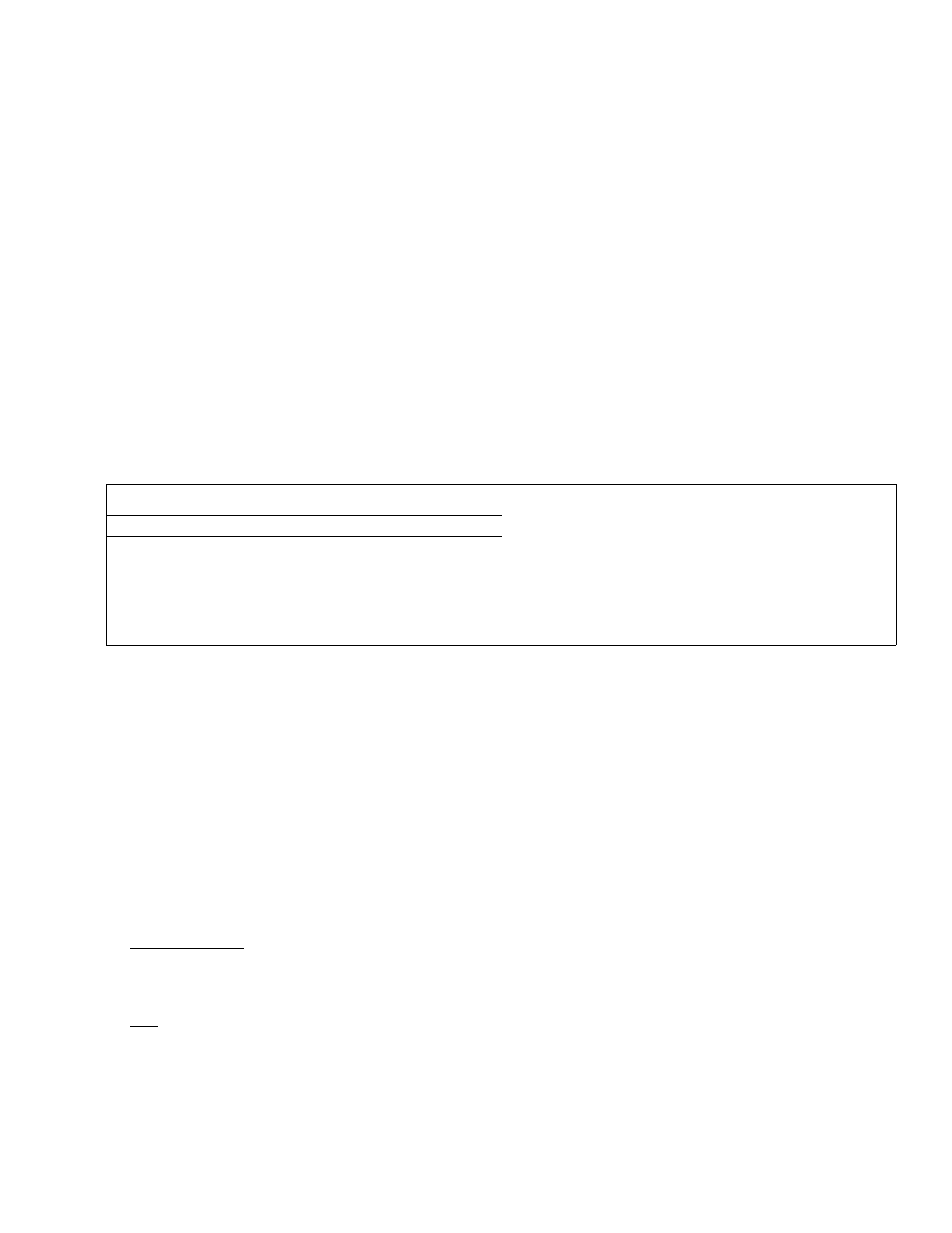
Setup for
'LCD FutureSet ' remote ‘‘Home AuUitnatioii^MM^
Control "Home Automation"products
Your new remote controS comes with built-in IR commands to controt non-audio/video equipment, such as drapery-opening or lighting-control equipment.
Some equipment can even control virtually any electncallvpowered equipment in your home.
^
The control feature works using built-m screens specially designed to emulate the operatiorr of this non-audio/video equipment. Using these features
requires no setup to work with the compatible products from the companies listed below. And you can combine this control with the Macro features
of your remote to automatically operate your audio/video and home automation equipment - and significantly simplify and enhance your home theater
and entertainment experience.
_
^
, j { -
k
Note: The following companies and products are not owned by or affiliated with Kenwood many way. Please contact these companies directly for further
information or to find a retailer near you.
"
"
'
VR^2DaO/Vfl-2DBG/KRF*VBe8'^D/KRF-V7771D [Ef>/K)
Thw *iV.
Makita Automatic Drapery Opener System
WfK
TH£ Pcwtl? I
n
hACTTOfiKATlON.*
Your Kenwood remote completely replaces certain Mskita Automatic-
Drapery Opener 'System remotes, using 4 built-in screert-s. The Makita
remote models that it replaces are. ZZRCIO, ZZRC20, Z2RC30 and
ZZRC60.
For more information'
Makita USA Inc.
14930 Northam Street La Mirada. CA 90638-5753 USA
1-800-851-0537 (US) 1-714-522-8088 (outside the US)
1-714-622-8194 (fax)
Lutron
OLUTRON.
Your Kemwood remote can aulomaticallydimyour lights with the Lutron
Spacer system or Lutron GRAFIK Eye. using 2 built-iri screens. The
Lutron remote miodeis sre: SP-HT-WK, GRX-IT, and GRX-8tT
Spacer'
0(?Д|-1К Eye.®
,
For more information:
Lutron Electronics Co., inc, 7200 Suter Road Coopersburg. PA 18036
1299 USA
1-800-523-9466 (US. Canada, Caribbean)
Web. -WWW lutron.com
X-^10 -
X-10
Your Kenwood remote can turn equipment on and off ias well as dim
in addition, many componies ,selS X-IO compatible equipment. One
lighting) with the X-10 converter product, using a built-in screen.
example is the Radio Shack product # RSU 10037703, which is equiva-
The X-10 model is: IR-543.
lent to the X-10 lR-543. Radio Shack has an extensive line of X-10
For more Information:
compalible equipmsnt.
Web;
'■■Àr
CD
VS,
-f, ■
"Automatic Power Sensing" and “SmartButton Macros”
The combination of "Automatic Power Sensing" and
"SmartButton
Macros" means that you can easily turn your sudio, video, and other equipment on or
off by touching one button on your remote. This receiver uses "Automatic Power Sensing" to determine whether connected equipment Is currently on or
off. Then "SmartButtort Macros" send only the needed conirnsncls to turn equipment on or off. The result is that - unlike other products - your remote won t
turn a product off when you meant to turn it on,
"Automatic Power Sensing" works with these types of equipment set up using the 'universal' feature of your remote :
Audio equipment : All Kenwood equipment connected through the SL-16 bus
Video equipment : All equipment attached to this receiver with a composite video input
Video monitor ; Any equipment attached through an optional "Power Sensing" unit (purchased separately)*
* You can use one of the units listed below to monitor the on/off status of your monitor by connecting the sensor output of these devices to the
"TV On/Off Sensor" input of your receiver.
Note;
The following companies and products are not owned by or affiliated with Kenwood in any way. Please contact these companies directly for further
nformatlon or to find a retailer near you.
JDS Technologies PSS-TV
jng.................... _
The JDS Technologies PSS-TV unit is a magnetic field sensor
For more information
-
tflR
_________ ____
16750 West Sernarcfo Drive San Diega, CA 92127 U.S.A
TEL 619-487-8787 FAX 619-451-2799
INTERNET : www-idstechnologies.com.
E-MAIL : onlinejds@aol com
Niles Light Sensor
NILES*
The Niles LS-1 Light Sensor is an LED 'power' light sensor. (In some
cases. It can also be used to sense the magnetic field.)
The Niles APC-2 Current Sensing Switch senses changes in power
consumption
For more infotmation :
Niles 12331 SW130Street Miami, Florida 33136 305-238-4373 305
238-0185 (fax)
Niles and the Niles logo are registered trademarks of Niles Audio
Corporation, Inc.
