Select the speakers, Setting up the ir receiver, Listening through headphones – Kenwood KRF-V8881 D User Manual
Page 46: Muting audio temporarily, To cancel muting
Attention! The text in this document has been recognized automatically. To view the original document, you can use the "Original mode".
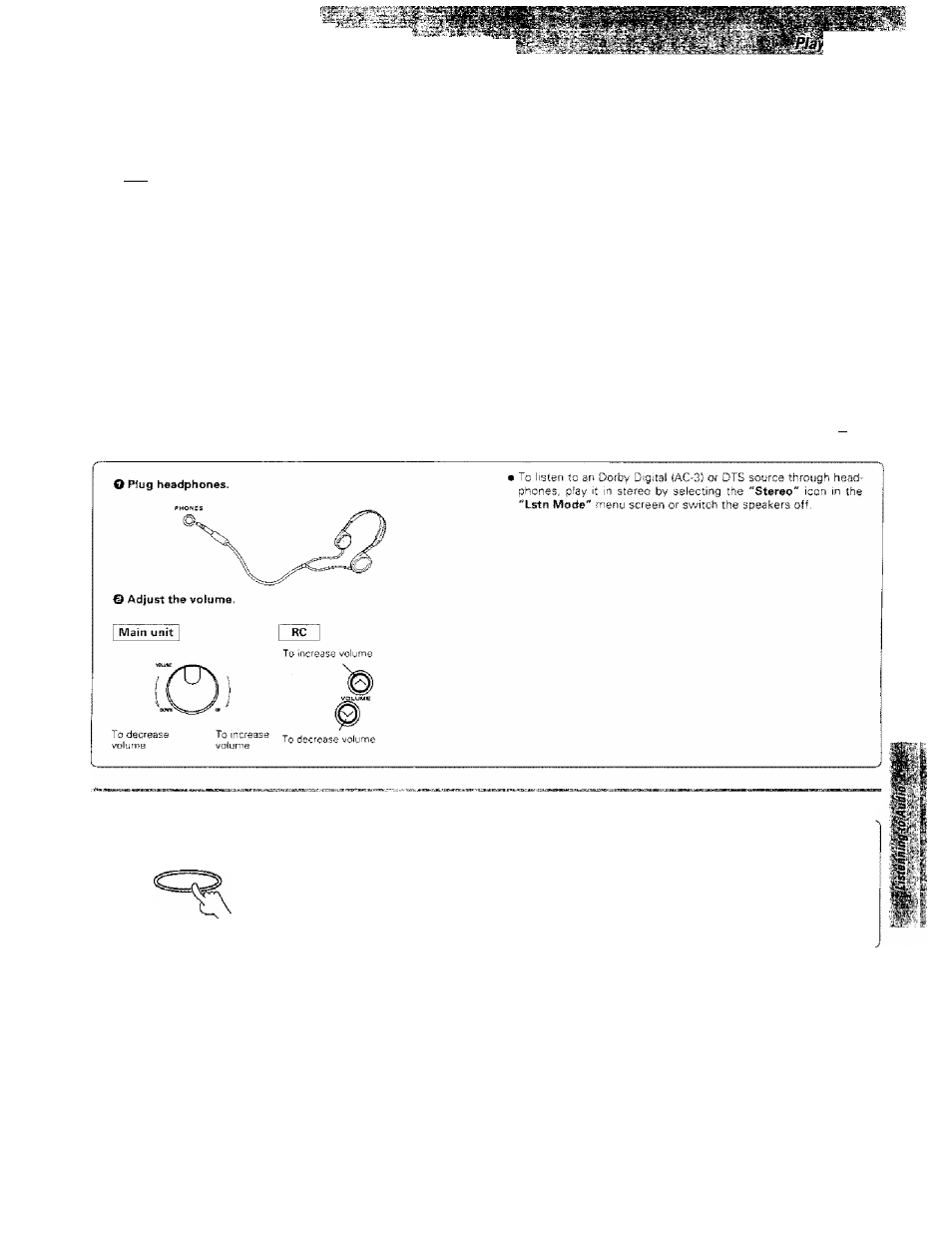
^^wiic ■
2»SSSi2i®siau=:’t^^%.;' .
yfi-HD30/VR'2OS0/KRF-Va8S 1
D/KRF-V777
10
(En/K)
Select the speakers
45
If you have not completed the setup of “Room A" and “Room B“:
r°~°^ - OA
O A ON
: Listening in SPEAKERS A
SPEAKERS
® S
■ Listening in SPEAKERS B
- OB © A + B ON : Listening in both SPEAKERS A
and SPEAKERS B
OA + B OFF ; Muting ali speakers
It you have already completed the setup of "Room A" and "Room B":
O A ON
; Listening in "Room A"
© B ON
: Listening in "Room B"
© A + B ON : Listening in both "Room A" and "Room B"
O A + B OFF : Miitiiig ali speakers
■ For the "Room A" and "Room B" setup, see "Setup for multi
room operation" and "Controlling the audio in Room A and
Room B" under it
Setting up the IR RECEIVER
The following setup operations are required when the IR RE
CEIVER is not to be used.
For the operations performed on the IR RECEIVER, see "Switch
ing the IR RECEIVER".
Operation to be performed on the main unit:
O Press and hoid the DISPLAY MODE key for more than 2
seconds to set to IR RECEIVER OFF.
Listening through headphones
iLiiittrsigrifet's;
Muting audio temporarily
IVIdin unit
j
RC
Myre
1
““
hliUtE
I
Blinks.
To cancel muting
Press the MUTE key again or
adjust the volume.
