Vr-z090/vr-2080/krf-v8881d/krf-v7771d correction, Execute a macro in the "macro execute" menu screen, Perfect macro (for vr-2090/krf- v8881d) – Kenwood KRF-V8881 D User Manual
Page 37: Preparation, P. 36 english
Attention! The text in this document has been recognized automatically. To view the original document, you can use the "Original mode".
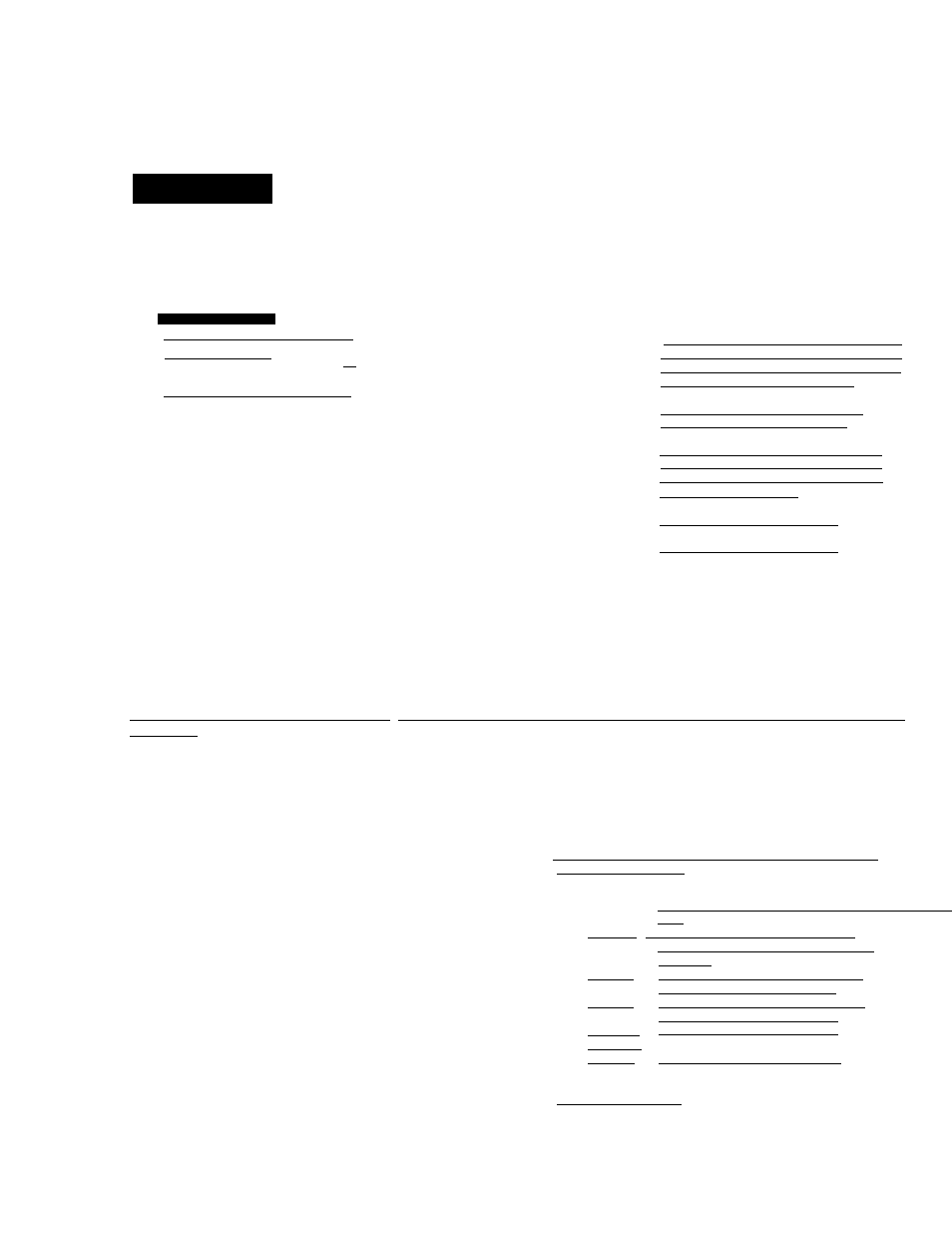
VR-Z090/VR-2080/KRF-V8881D/KRF-V7771D CORRECTION
P. 36 English
Execute a macro in the "Macro Execute" menu screen.
Macro Execute
f video On' II Customl......... j
.[ Video Off { [ CLüjlomS
.^
( Audio Off Ü
(v/|
I Select the icon of the component to be conttoiled.
Video On
Vidao Off
Audio On
Audio Off
Custom 1
Custom 2
Custom 3
: Turns the video component's power OM nr
OFF. IThe mode before selection will he
changed.) The receiver's power will be turned
on at the same Time, (if OFF is the mode
be turned ON If the ON mode is already
engaged, the moda will not change I
power of either the video component or the
receiverOFF setthe receiver's oowerto OFF
after firijt setting the video component OFF
with the Video On setting,S
Select to turn on the audio components.
fln the case of system connection!
Select to turn oil the audio components
tin the case of system connection)
Select to execute “Macro Custom 1",
Select to execute "Macro Custom 2".
Select to execute "Macro Custom 3".
Perfect Macro (For VR-2090/KRF- V8881D)
On Perfect Macro comoatibie models, when "VtriBo On'V'Video Off" of the nrocedurB B is sBlacteri. the foilnwino operatinns
win or.Kiir. When "Prefect Macro" is executed, all the components in the AV system are turned ON or OFF.
The "Prefect Macro" operation is possible based on detection of the ON/OFF status of all AV components.
This receiver identifies the ON/OFF status of video components by detecting the sync signals in the video signals from them.
When the TV ON/OFF sensor is connected to the receiver, it detects the TV ON/OFF status by detecting the optical or magnetic
wave. ¡As the TV ON/OFF sensor connection is not possible with the KRF-V88S1D, the TV cannot be turned ON/OFF with the
"Perfect Macro" operation.)
Preparation
To make "Perfect Macro" executable, it is required to
perform the following related items as required.
• System connections
• Connecting the system control
■ Installing the remote control transceiver
Installing the "TV ON/OFF SENSOR"
• Setup of the remote control unit
• Setup for controlling AV componems
• Setup for macro play {automatic operation)
• Select the icon of the component to be controited {Perfect Macro
eompatibie comconentsi
t,y,r,ns, the power of, the rac.eiy.e.r.Q.N..at..th.e..s..a.rr!.e
time,
Video Off : Turns yidgo component power OFF, anti
‘
Turns the nnwer of the receiver OFF at the
same time
Select to turn on the audio components
iln the case of system connection)
Select to Turn off the audio components
Audio On
Audio Off
Custom 1
Custom 2
Custom 3
Iln the case of svsterri connection)
Select tn execute "Macro Custom 1”
Select to execute "Macro Custom 3",
eannscted componants.
B5S-I5ÍS-C0
