Preparation, Installina the remote control transceiver, Ir receiver : {optional, to be released in future) – Kenwood KRF-V8881 D User Manual
Page 12: Ir receiver in (®), ir out for remote [i|), Relay control (®); (optional), Instawng the remote controi transceiver
Attention! The text in this document has been recognized automatically. To view the original document, you can use the "Original mode".
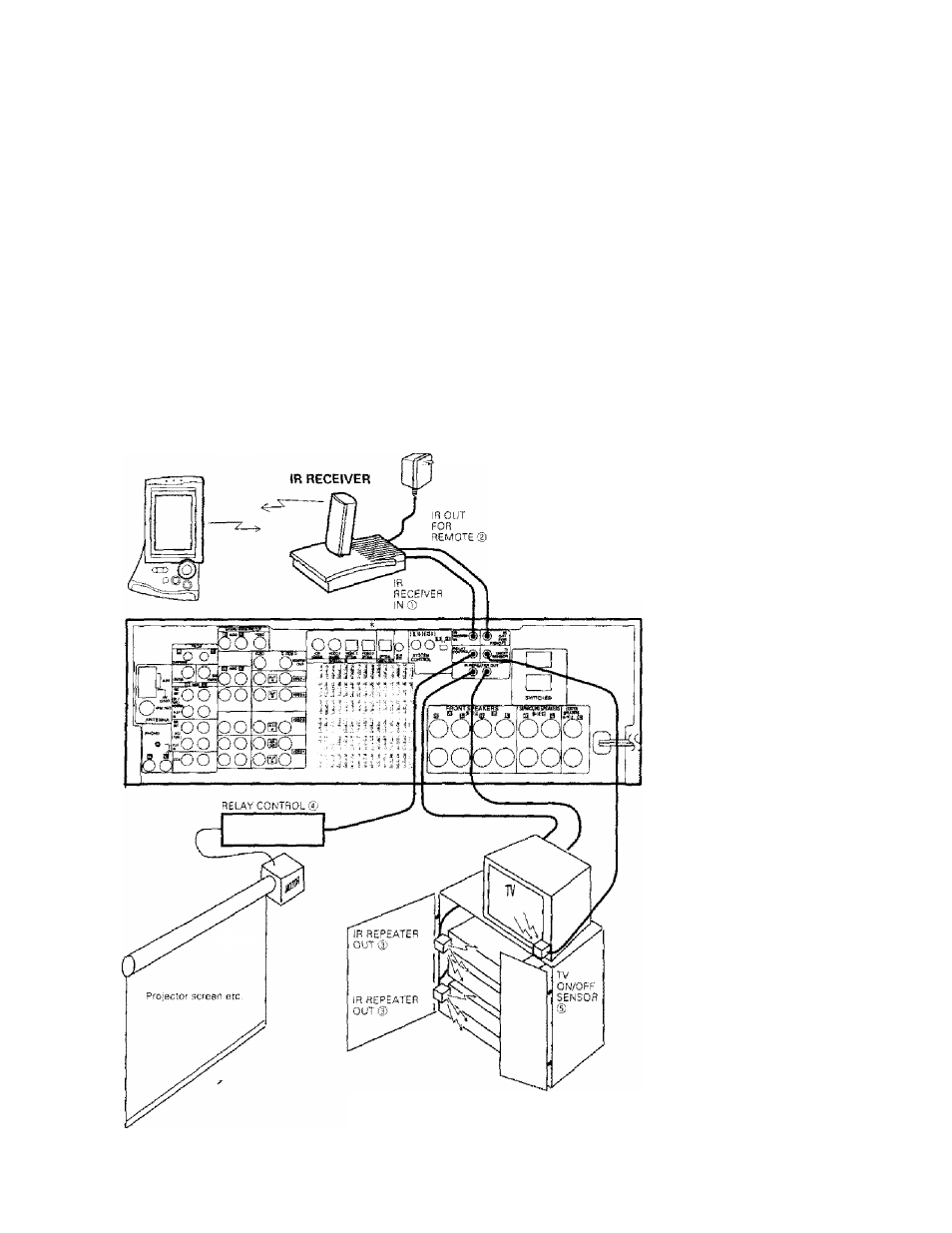
VR-aOSO/VR-aOBO/KRF-VSaS 1 D/KHF-V??? 1
a
[En/KJ
The remote control unit provided with this unit can be used
to control the components as a system by utilizing a com
mercially available infrared control unit or wired control
unit.
By installing the IR RECEIVER and speakers in another room,
the system in another room can be remote controlled.
To control the desired components from another room, set
the remote control unit to the Room B control mode.
Preparation
To remote control the components in your AV room as a system,
make preparations such as the operations described in "Install
ing the remote control transceiver", "Making connections to
another room {Room B)" and "Setup for multi-room operation".
Installina the remote control transceiver
The following connections (ilXl)®) are only available for VR-2090 sold in the U.S.A. and Canada.
Connect the remote control transceiver, sensor
and controller as shown in the illustration.
AC adaptor
IR RECEIVER : {Optional, to be released in future)
IR RECEIVER IN (®), IR OUT FOR REMOTE [i|)| :
These input
end
output let you connect an externel IR receiver
to enable remote control of this unit even if it is located in a
cabinet or behind glass doors (etc.). The external IR receiver
works the same as the IR receiver located on the front of this
unit. This input i®} is compatible with Xantech 291-80, 480-30
or 490-30- Xantech 291-80, 480-30 or 490-30 are for use of IR
RECEIVER IN {®) (RC sensor) only,
IR REPEATER OUT
((D)
: (Optional)
These outputs let you connect IR repeaters to control compo
nents located in cabinets or behind glass doors ietc.) The
repeaters send out signals corresponding to those of the
remote control supplied with the respective equipment. These
outputs are compatibie with Xantech 282-00, 286-00 or 283-00
The IR REPEATER OUT terminals may
only used when an external IR re
ceiver is connected to the IR RECEIVER
IN terminal.
Another maker’s coiies
Source components
{except for modeis
connected with
KENV^COD's
systemcontral cordsj
RELAY CONTROL (®); (Optional)
This Output is designed to operate exter
nal devices and is compatible with the
Xantech 599-00 Pulse Switching Module.
Do not exceed maximum current by con
necting multipte 599-00 modufes. Please
consult the instruction manual of the ex
ternal device for compatibility and installa
tion instructions before attempting con
nections to your new receiver. Improper
installation, orconnection of non-compat-
ibis equipment may damage this control
output. Please consult the dealer where
the external equipment was purchased or
a competent installation specialist for more
information.
TV ON/OFF SENSOR
((D);
(Optional)
This sensing is used in the" Perfect Macro"
fuature to tell the TV ON/OFF,
This input is compatible with JDS: PSS-TV
or NILES: LS-1, APC-2,
