Inputs/outputs and cd2/ tape2 (monitor) – Kenwood KRF-V8881 D User Manual
Page 48
Attention! The text in this document has been recognized automatically. To view the original document, you can use the "Original mode".
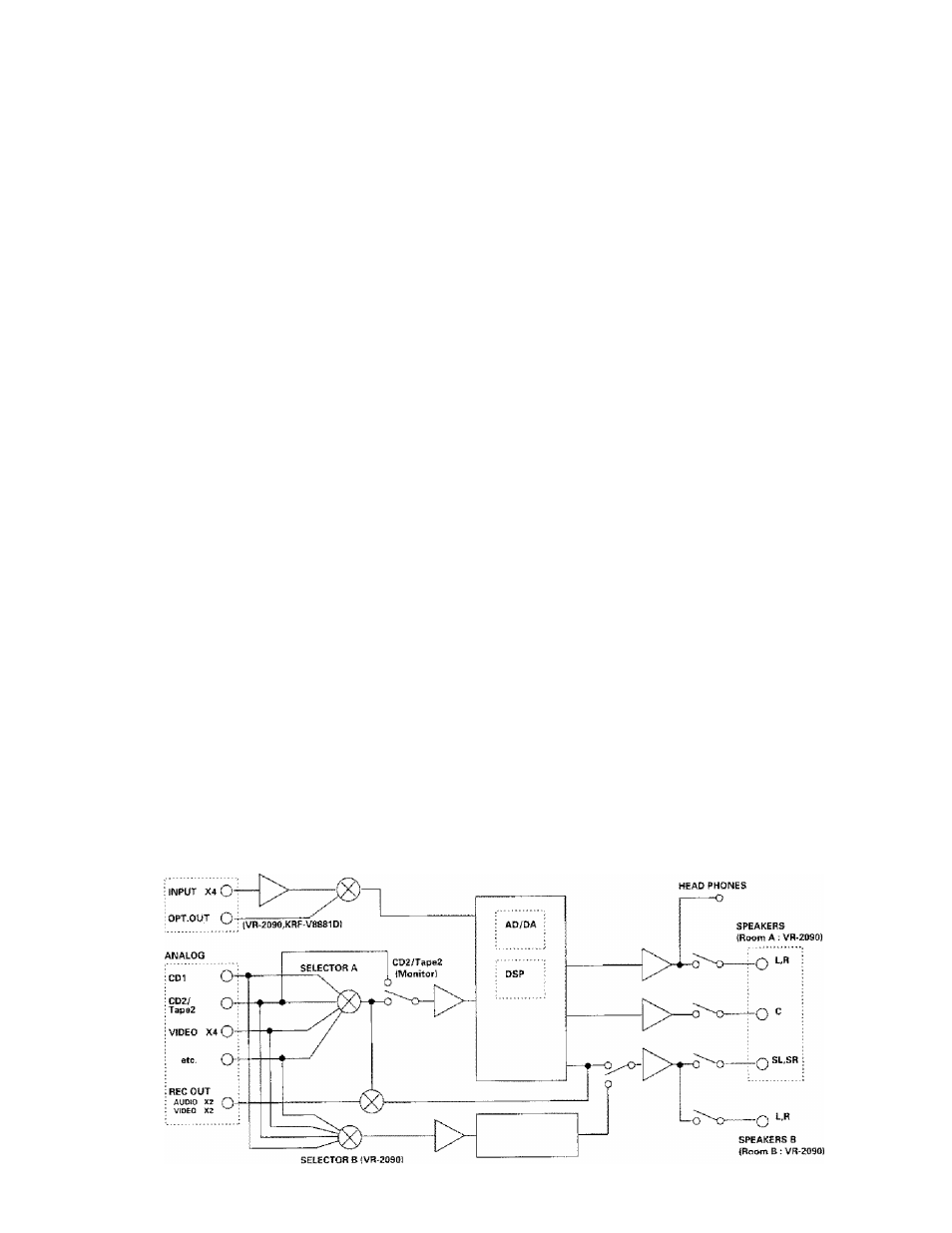
VB-aOgO/VR-20eO/KRF-VSBB1D/KHF-V7771D [En/Kl
S .S. ^ M B “Z
PI fp) EQ EB EQ ^ 113
Wt T9a vi^» viH»*2 VI*«?! vw*5i Av*u*
O Select the source you want to record.
® Set the video deck to record.
© Start playback, then start recording.
• Whan recording to a VCR connected to the ViDEOt jacks, select s
source othei than Videol
• To record a digital source connected to the V1DE02, 3 or 4 jacks, turn
the INPUT
selector
to select the appropriate component, then
select the "Stereo" icon in the "Lstn Mode" menu screen
When rnakiiig a digital recording, operations other than volume
adju.stment may cause the sound to clip during recording.
• The AV AUX jacks err the front panel provide a convenient way to
connect 8 video camera ipleyback only!.
.
• When recording a DTS or a Dolby Digital (AC-3i source, select the
"Stereo" icon in the "Lstn Mode" menu screen.(The signal is down-
mixed to 2 channels before being recorded.)
• For the pperating ptocedufes of the video components, refer to their
instruction manuals.
inputs/Outputs and CD2/ Tape2 (Monitor)'
