Hnttinn iia the bc according to vour receiver, Preparations, Model type setup – Kenwood KRF-V8881 D User Manual
Page 18: Loading batteries, Check the display, Main unit (receiver): model name, To change "model type setup, Setting up the rc according to your receiver, Low battery alarm
Attention! The text in this document has been recognized automatically. To view the original document, you can use the "Original mode".
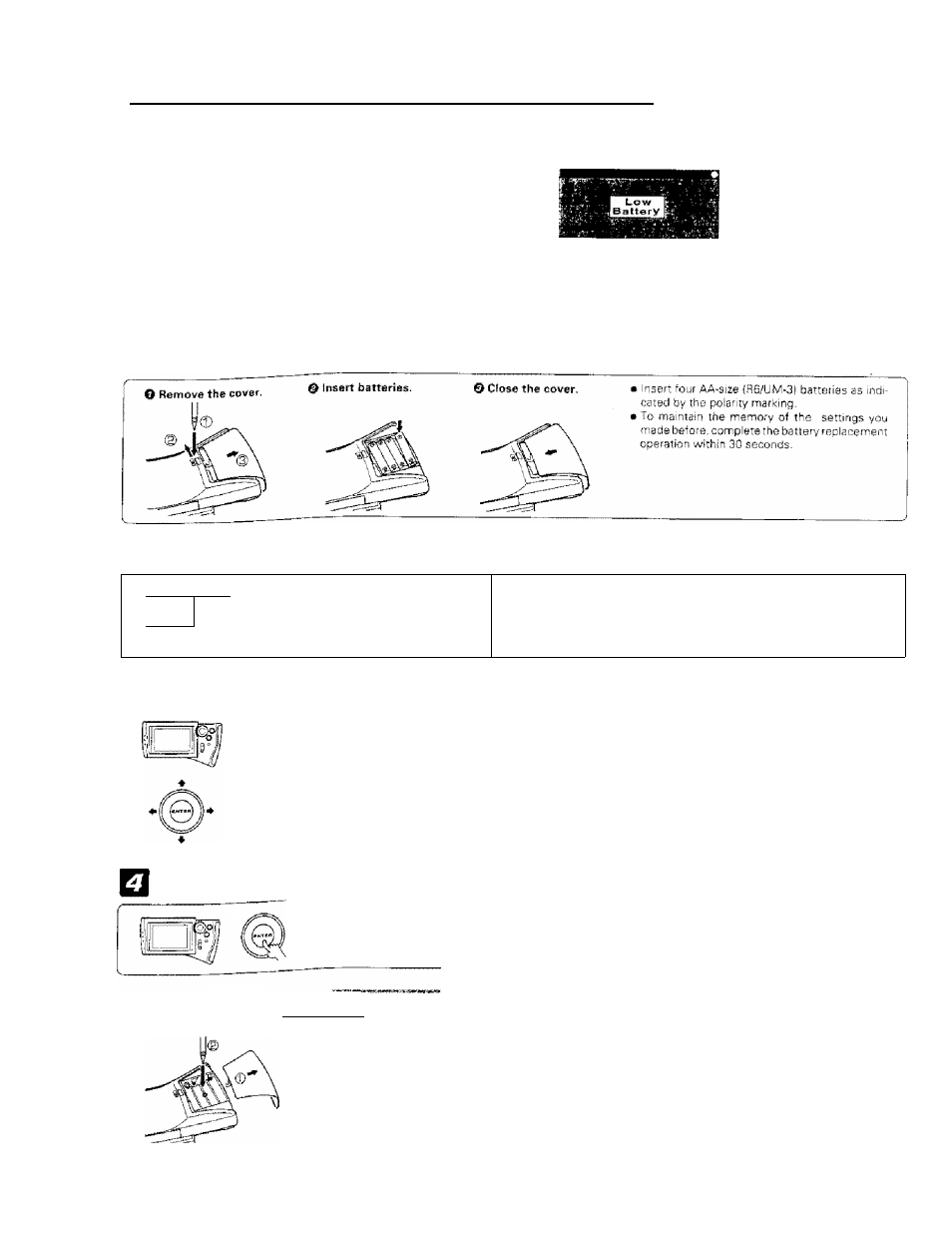
Hnttinn iia the BC according to vour receiver
Perform the following
procedure after inserting batteries for
the first time or when the remote control back-up data has
been lost.
VR-
2
D
9
Q/VR-
2
D
80
/KRf-Va
881
D/KPP-V7771D [En/K)
Preparations
• Press the
POWER
key and
OW/STANDBY
key of the main unit to
turn it ON With somo rnodsls sofd in csrtain eregs, s-imply pr6ssinQ
the
ON/STANDBY
key turns the unit ON,
Low battery alarm
When
the
alarm
message
appears to indicate that the
remaining power is fow, re
place ail the batteries with
new ones.
Model Type Setup
Loading batteries
»?.•»>■ VriîlR «lift»
Check the display.
The
"Model
Type Setup" screen
appears.
1 •
if the remote control backup data is stored when
\
,IC=---
i'l
1 ISfeBi
1
the batteries are replaced, the "Model Type
1
Setup" menu screen js not displayed. In this
1
case, operations
in B, □, B
are not necessary
........................ ................................. ............................ ... ........ J
Move the cursor to the Model type icon matching the receiver.
O
Identify the model type.
(use the table on the right)
©Movethe cursor.
It
can
bs moved in 4 directions, depending
on how you select the icon.
The icon ott which the cursor is moved
blinks in reverse video.
Main unit
(RECEIVER):
Model name
Remote:
"Model Type Setup"
VR-2090......................... ....................................MODEL 1
VR-2080 , KRF-V7771D lU.S.MIIitaryl.. ... MODEL 2
KRF-V8881D,
KRF-V7771D (Except for U.S,Military) .... MODEL 3
Enter the selection.
Press the ENTER key.
To change "Model Type Setup
• After selecting an icon, always be sure to press the ENTER key to
enter the selection
O open
the cover and remove batteries.
0 Press the reset button with the tip of a thin object for a few
seconds.
• Use the same procedure also to reset the remote control unit ¡in
case it rnaifunctions, etc,).
• This operation dears all of the previotisly set-up data.
