Perform selection in the "home automation"menu, Home automation, 1 x-10 1 (lutron i i makita i – Kenwood KRF-V8881 D User Manual
Page 32: Perform selection in the "lutron (spacer)"menu, Lutron (grafik eye, Ii soenel fl scenes [ raiseli i scene2, J[ scene^i scenee^p^etl'f^j
Attention! The text in this document has been recognized automatically. To view the original document, you can use the "Original mode".
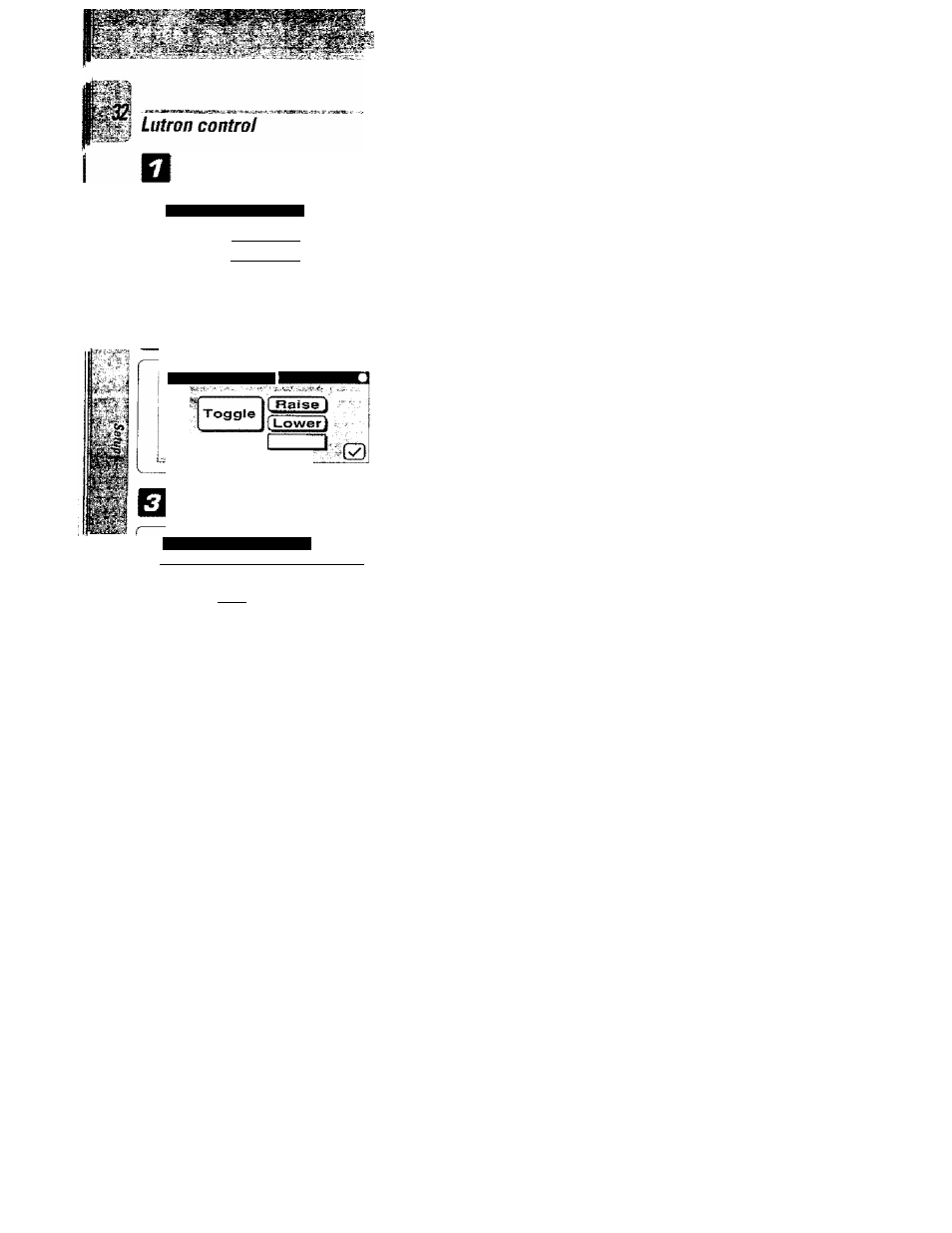
':
■■'
yf ":^»,Sewp forrembte^onirolling otherequipmehi than AVcomponents
VR-20Ö0/VR-208D/KRF-VSaa 1D/KRF-V7 7 7
1
D (£n/ f
Perform selection in the "Home Automation"menu.
Home Automation
1 X-10 1
(Lutron
i
I
Makita
I
10
O Select the "Lutron" icon.
Perform selection in the "Lutron (Spacer)"menu.
Lutron (Spacer
O The following icons can be selected.
"Toggle"
"Raise"
"Lower"
Toggle
switch
To raise.
To lower.
‘.I S©l
Sei : Select
Perform selection in the “Lutron (GRAFIK Bye)" menu.
Lutron (GRAFIK Eye
ii Soenel Fl Scenes [ Raiseli
I Scene2
1 Scenes K Sceney M Off " "li
j[ Scene^i Scenee^P^eTl'f^j
O The following icons can be selected.
"Scene 1" to "Scene 8”
"Raise”
"Lower”
“Ofi"
• The "Sel" icon allows you to switch between "Lutron ¡Spacer}“
and "Lutron (GRAFIK Eye)”
