Accessories" control, Perform selection in the "function"menu, Perform selection in the “accessories"menu – Kenwood KRF-V8881 D User Manual
Page 31: Home automation " control, Perform selection in the "function" menu, X-w control, Perform selection in the "home automation"menu, Home automation, Perform selection in the "x-10 (1-8)" menu, Home automption" control
Attention! The text in this document has been recognized automatically. To view the original document, you can use the "Original mode".
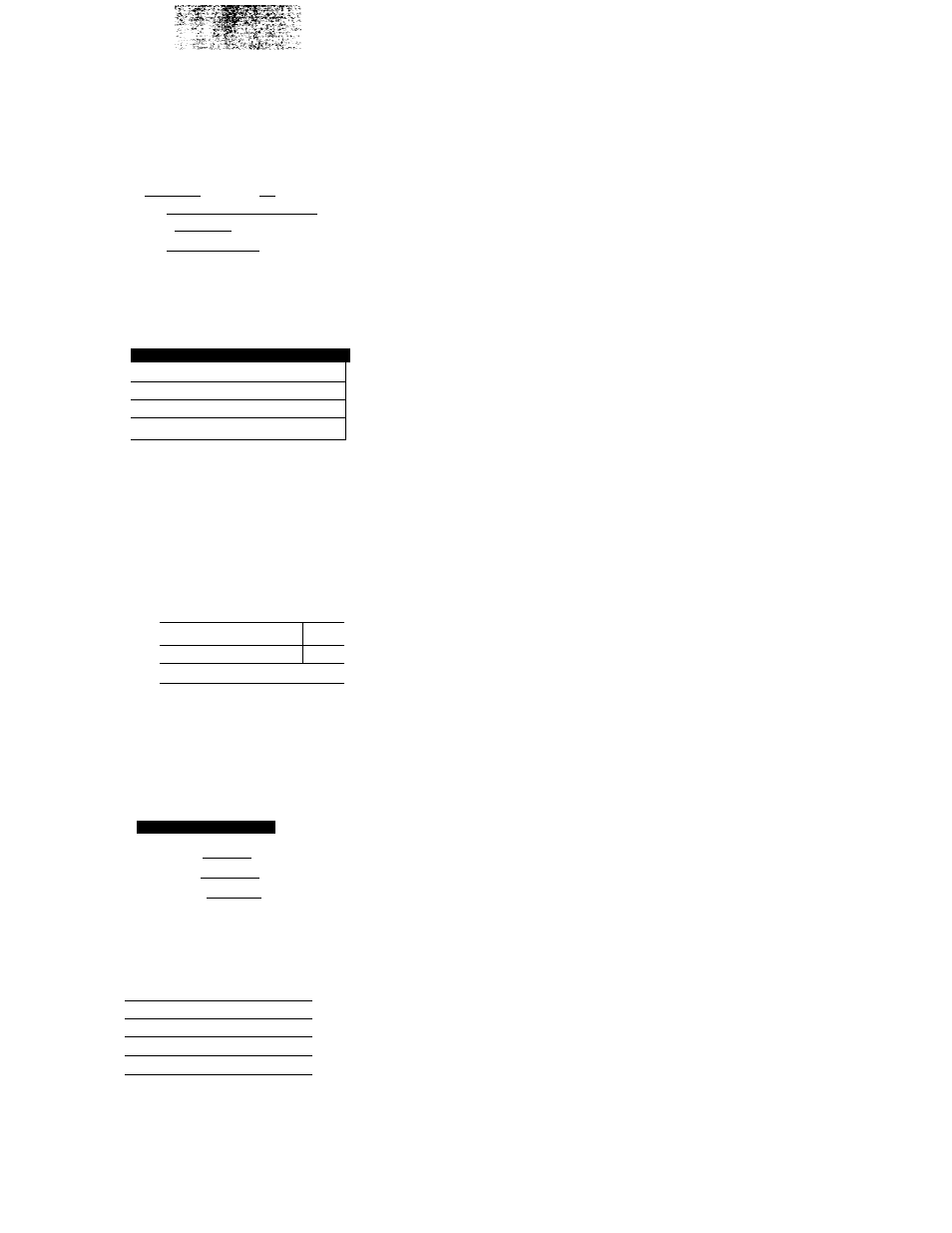
'Accessories" control
Perform selection in the "Function"menu.
VR-2090/VR-20aa/KRF-Va8B1D/KRF.V7771D [En/KJ
-snTSndl FunctloniSt
[ FL Display Mode............I
-.: f"... FL.^ .,
( Accessories ]
[ Home Autornation 1
O Select the “Accessories" icon.
Perform selection in the “Accessories"menu.
I
Accessories
•
C
1
=iC
5
^ :ç.
fZ
.....g...... Z)C
6
^VT:|
__
ZJd
7
I
t
4
Z)C
8
Z)0
O Select "1" to "8"
iifjs.
■Æ,
'Home Automation " control
'■' ........... . ■■" ........ " ■
Perform selection in the "Function" menu.
iLsitTsnd^aaMtiaairi-f^
O
Select the "Home Aiitomation" icon.
I
I
f FL Dimmer
h-d
,1 Accessories
im
j Home Automation )
X-W control
Perform selection in the "Home Automation"menu.
Home Automation
•.'Vr .
--- ----•- ■ ■ -[
i x-10 I
i I
Lutron
I '
,^'| Makita | ,.
0
^
O Select the "X-10" icon.
• The "X-10", "Lutron" or "Makita" setting screen can be opened.
Perform selection in the "X-10 (1-8)" menu.
I i
)(
5
H
All On
1
[
2
|(
6 II
All Off
I
7
.K„
Bri$3ht
I
L^L
8 JL
Dim II Sel
J
Dim : Dimmer
0 Select one of "1" to "8", "All On", "All Off", "Bright" and/or
"Dim*.
* The"Sel" icon aflowsyou to switch between "X-10 (1-8)" and
"X-10 (9-16)*
