I macro execute, Fcrfpli, Setup for macro play (automatic operation – Kenwood KRF-V8881 D User Manual
Page 36: Select the "macro" icon from the fixed segments, Perfect macro (for vr-2m/krf, Preparation, Macro execute, Perfect macro (for vr-2090/ krf-vb88wj, General setup flow
Attention! The text in this document has been recognized automatically. To view the original document, you can use the "Original mode".
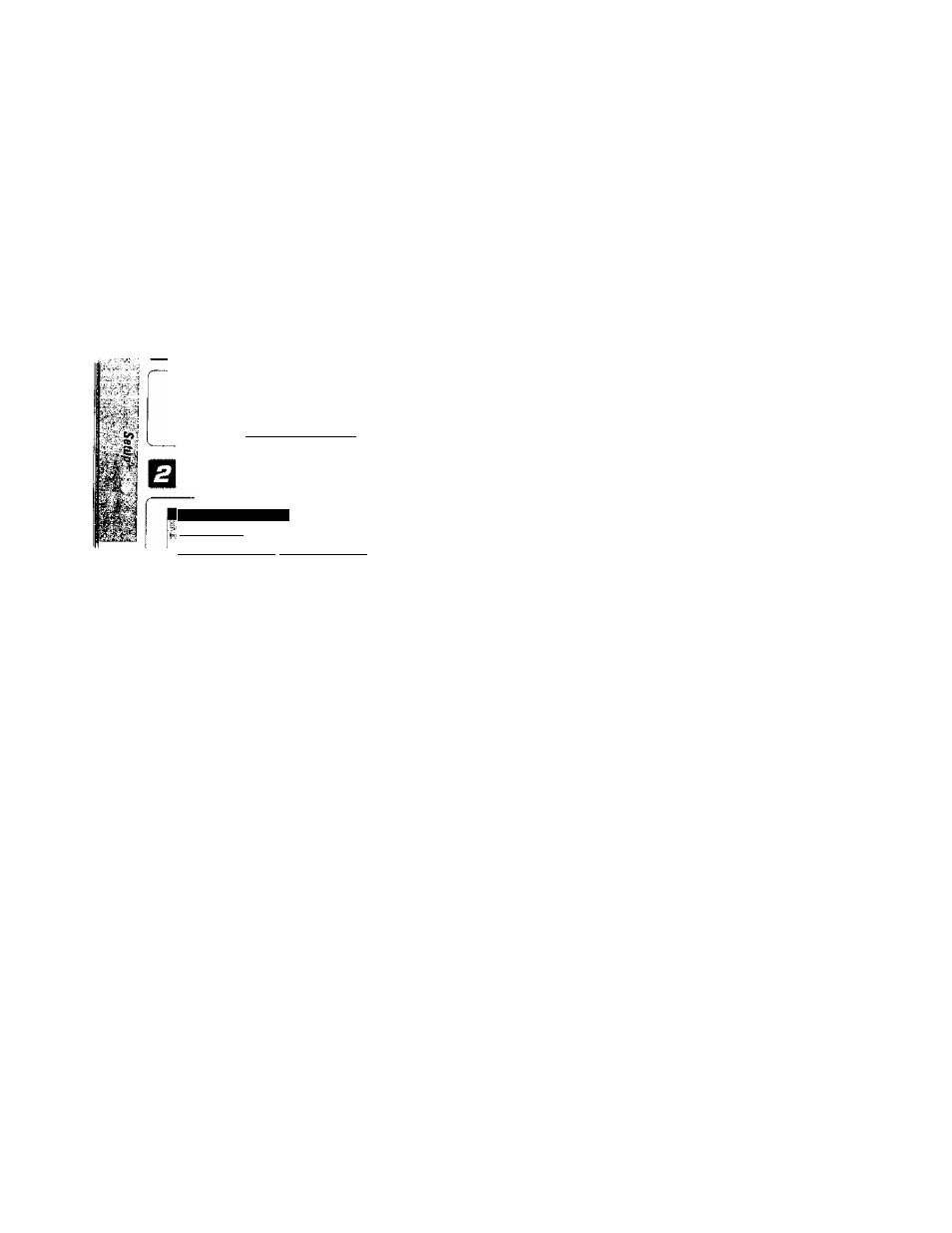
’........................."', '
.. ,'
.
...,'C..i I!«,: ».
.c-~ - '?,''_^-'4’.
-'i
■ ■ " ’ ■ .
■
■ •'-•■-■•-t.i^:'t;,
i Macro Execute
fcrfpli
VR-a090/VH-a080/KaF-VaBaiD/KHF-V7771D [En/K)
-
^ '
■
Setup for macro play (automatic operation}
General setup flow
Q
Opening the "Macro Execute” menu screen
S Operation in the "Macro Execute" menu screen
By setting up the items in "Setting up the remote control
unit for macro play (automatic operation)", you can start
automatic play using the macro function.
Select the "Macro" icon from the fixed segments.
S
«®.
B,
f™ S
H
B ESS EB BB SQ llil Q
w
Tva i(w»a! vio.oi vi Lstn Mode TSndTFncTS t p^,. Execute a macro in the "Macro Execute " menu screen. Macro Execute f video On Sr~Vi‘5eo Off 1:4 Customa j;j jiil Audio On y Custom3 |l • Seiec; the icon of the component to be controlted Video On ; Select to torn on the video componento. Audio Off : Select to turn off the audio components. Perfect Macro (For VR-2m/KRF- When "Prefect Macro" is executed, al( the componettts in the AV system are turned ON or OFF. When the TV ON/OFF sensor is connected to the receiver, it detects the TV ON/OFF status by detecting the optical or magnetic wave. (As the TV ON/OFF sensor connection is not possible with the KRF-VS881D, the TV cannot be turned ON/OFF with the "Perfect Macro" operation.) Preparation To mal perform the following related items as required. • System cormdctions InstBlIing the “TV OWOFF SENSOR” • Setup of the remote control unit
Video Off : Select to turn off the video components.
Audio On : Select to turn on the audio components.
Custom 1 : Select to execute "Macro Custom t".
Custom 2 : Select to execute "Macro Custom 2".
Custom 3 : Select to execute "Macro Custom 3".
The "Prefect Macro" operation is possible based on detection of the ONfOFF status of all AV components.
This receiver identifies the ON/OFF status of video components by detecting the sync signals in the video signals from them.
• Connecting the system control
• Installing the remote control transceiver
• Setup for controlling AV components
• Setup for macro play (automatic operation)
