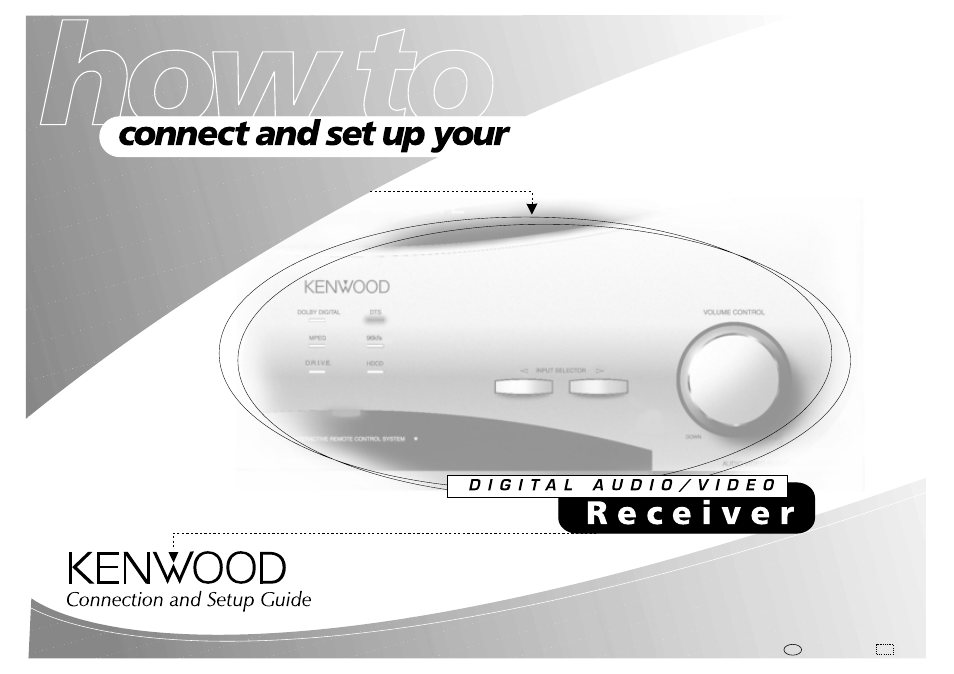Kenwood KRF-V9993D User Manual
Kenwood Receivers and Amplifiers
Table of contents
Document Outline
- VR-4900_4700_KRF-V9993D
- Table of Contents
- Connecting and Setting Up Your New Kenwood Audio-Video Receiver
- Chapter One: Connecting Your Devices
- Noting Your Devices
- Connecting Your Speakers
- Connecting Your TV
- Connecting Your Cable TV or Satellite Tuner
- Connecting Your VCR(s)
- Connecting Your Primary CD Player
- Connecting Your DVD Player
- Connecting Your CD-R Recorder
- Connecting Your MD Recorder or Primary Tape Deck
- Connecting Your Secondary CD Player or Tape Deck
- Connecting Your Laser Disc Player (with AC-3 RF Output)
- Connecting Your Laser Disc Player (without AC-3 RF Output)
- Connecting Your Turntable/Record Player
- Connecting a Camcorder or Additional VCR
- What if I Have Several Kenwood Devices (System Control Chaining)?
- Connecting the Antennas
- Chapter Two: Setting Up PowerTouch
- Installing the Batteries
- Calibrating the Touch Screen
- Selecting the Model Type
- Navigating PowerTouch Interface
- Setting Up Speakers
- Identifying Devices For PowerTouch Control
- How Do I Identify Devices?
- What if I Connected a CD Player to the Jack Set PowerTouch Calls Tape2? (VR-4900/KRF-V9993D only)
- How Do I Replace a Setup Code with a New One?
- How Do I Delete Setup Codes?
- What if my device does not work with any of the codes on the list? What if I Want PowerTouch to Control Additional Functions?
- Storing Radio Stations in Memory (optional)
- Chapter Three: Setting Up on the Receiver
- Chapter Four: Setting Up Multiple Rooms
- Chapter Five: Warnings and Specifications