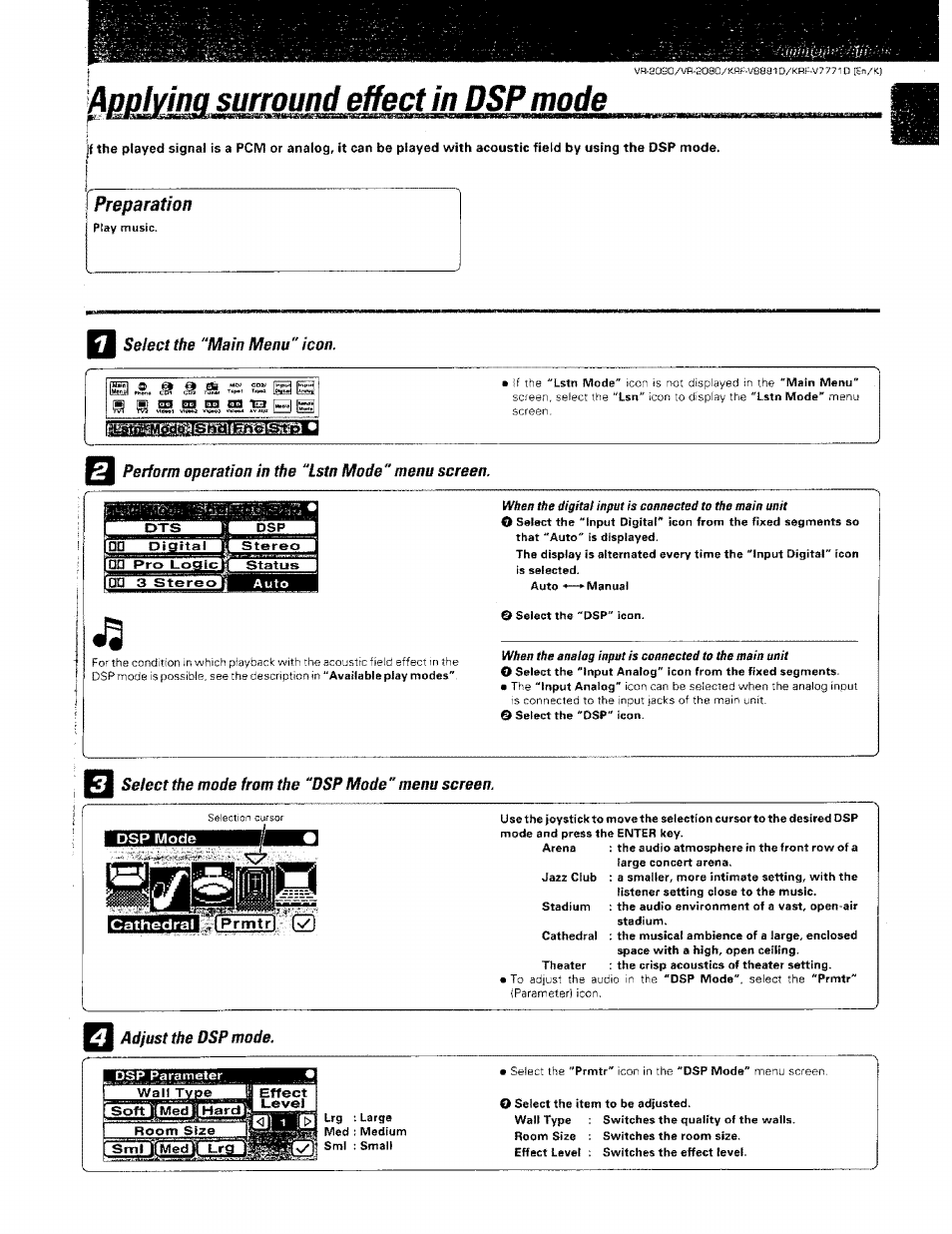Aoolvina surround effect in dsp mode, Select the "main menu" icon, Perform operation in the "lstn mode " menu screen – Kenwood KRF-V8881 D User Manual
Page 64: Select the mode from the "dsp mode " menu screen, Adjust the dsp mode, Applying surround effect in dsp mode, Preparation, Dsp mode
This manual is related to the following products: