General operation flow, Preparation, Cd1 remote control (control of “room a “) – Kenwood KRF-V8881 D User Manual
Page 41: N select the "cd1" icon, S select the icon to be controlled, Cd2 remote control (control of “room b"), Select the "cd2" icon, Is select the icon to be controlled, Cd text playback, O select the "cd1" icon
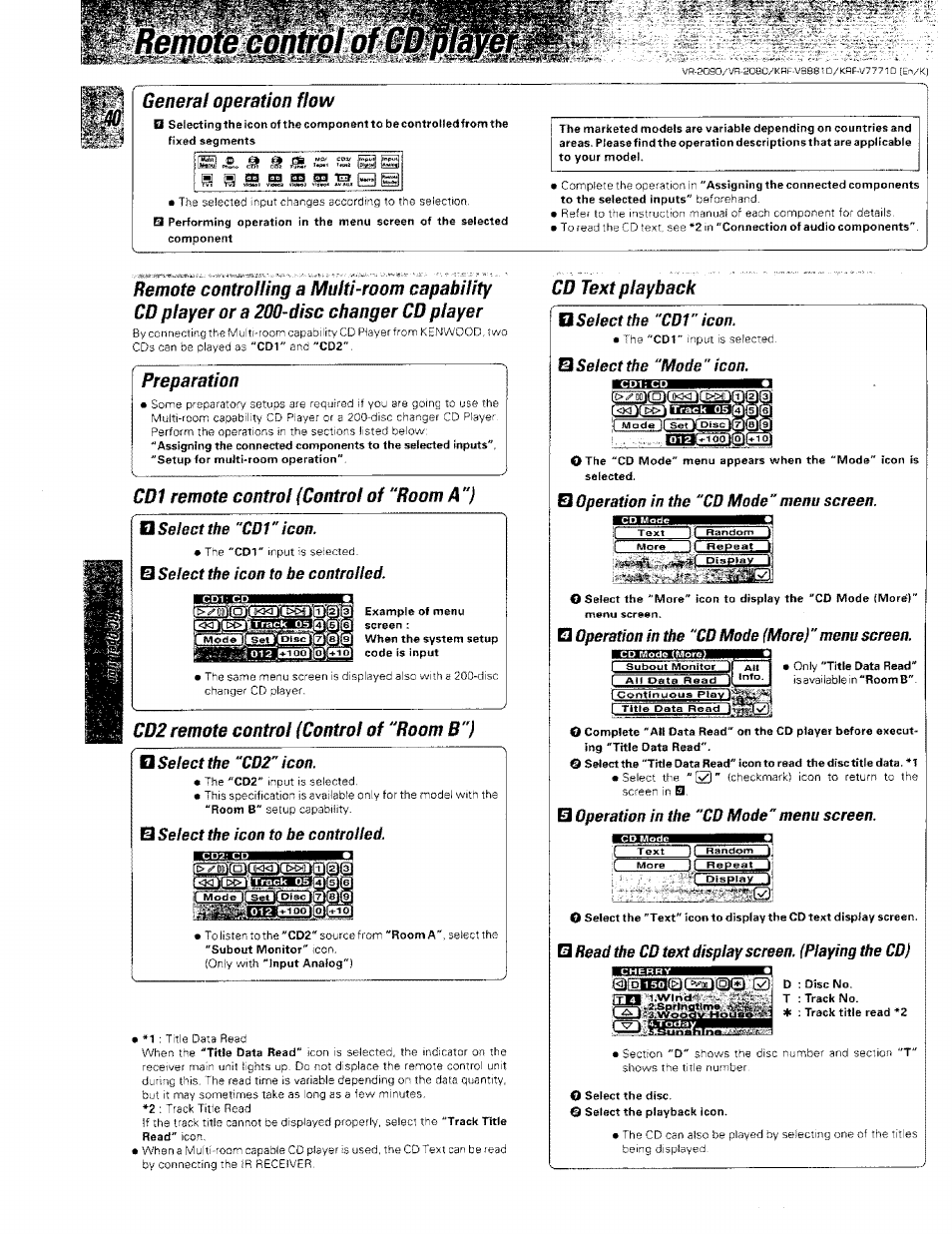 General operation flow, Preparation, Cd1 remote control (control of “room a “) | N select the "cd1" icon, S select the icon to be controlled, Cd2 remote control (control of “room b"), Select the "cd2" icon, Is select the icon to be controlled, Cd text playback, O select the "cd1" icon | Kenwood KRF-V8881 D User Manual | Page 41 / 77
General operation flow, Preparation, Cd1 remote control (control of “room a “) | N select the "cd1" icon, S select the icon to be controlled, Cd2 remote control (control of “room b"), Select the "cd2" icon, Is select the icon to be controlled, Cd text playback, O select the "cd1" icon | Kenwood KRF-V8881 D User Manual | Page 41 / 77 This manual is related to the following products:
