Setting the atm interface attributes – Cisco OL-21636-01 User Manual
Page 88
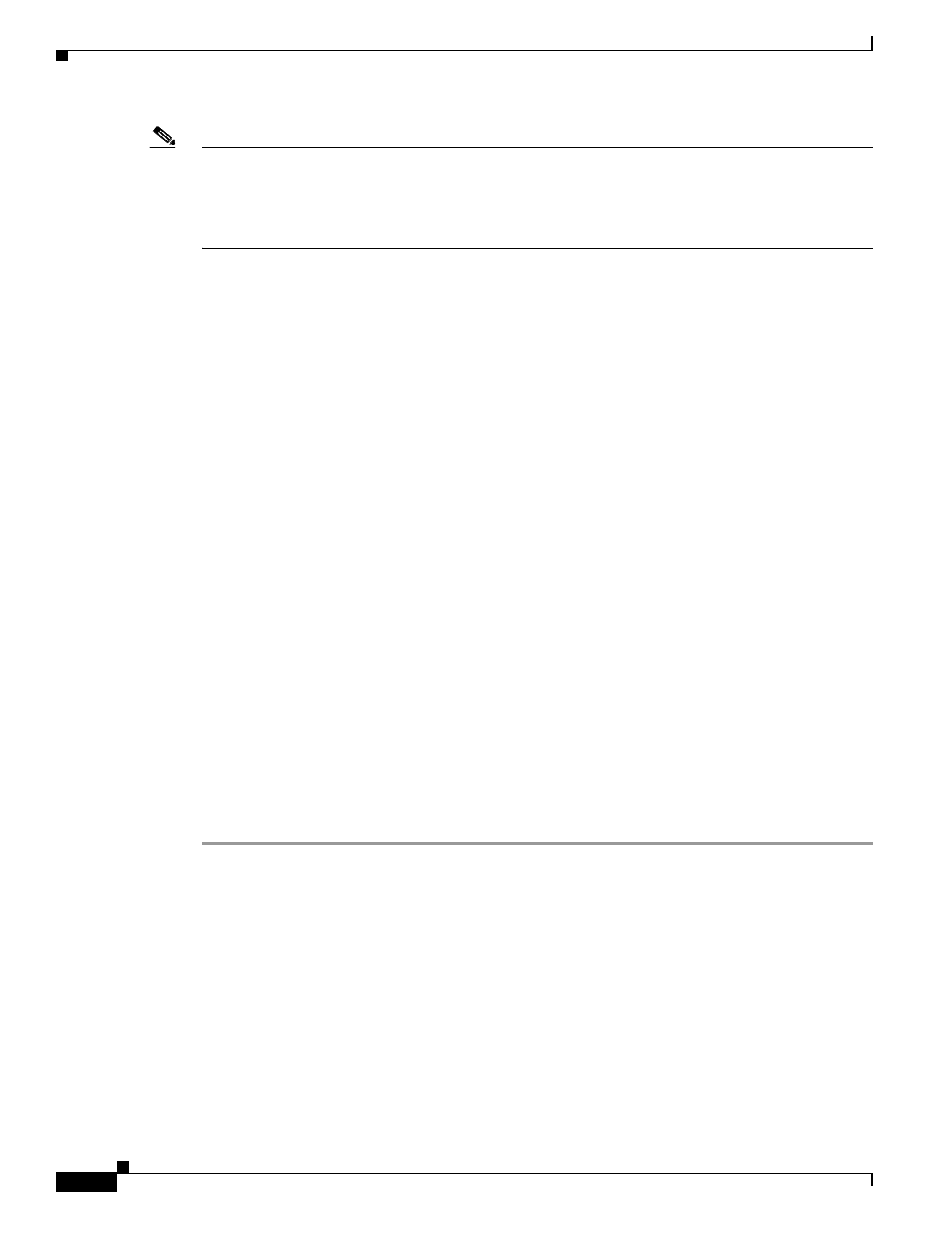
5-6
Cisco IP Solution Center L2VPN and Carrier Ethernet User Guide, 6.0
OL-21636-01
Chapter 5 Creating a FlexUNI/EVC ATM-Ethernet Interworking Policy
Setting the ATM Interface Attributes
Note
Also, some attributes are supported only on IOS or IOS XR platforms. Attributes apply to both
platforms, unless otherwise noted. All platform-specific attributes are visible in the policy workflow
windows. Later, when a service request is created based on the policy (and specific devices are
associated with the service request), platform-specific attributes are filtered from service request
windows, depending on the device type (IOS or IOS XR).
Step 4
Check the Configure With Bridge Domain check box to determine bridge domain characteristics.
The behavior of the Configure With Bridge-Domain option works in tandem with the choice you selected
in the MPLS Core Connectivity Type option, as follows.
•
PSEUDOWIRE as the MPLS Core Connectivity Type. There are two cases:
A. With FlexUNI:
–
If Configure With Bridge Domain is checked, the policy configures pseudowires under SVIs
associated to the bridge domain.
–
If Configure With Bridge Domain is unchecked, the policy will configure pseudowires
directly under the service instance. This conserves the global VLAN.
B. Without FlexUNI:
–
If Configure With Bridge Domain is checked, the policy configures pseudowires as in L2VPN
services (with SVIs).
–
If Configure With Bridge Domain is unchecked, the policy configures pseudowires directly
under subinterfaces.
Only pseudowires can be either configured directly under service instance of the corresponding
FlexUNI-capable interface or under SVIs associated to the bridge domain.
•
LOCAL as the MPLS Core Connectivity Type:
–
If Configure With Bridge Domain is checked, the policy allows either point-to-point or
multipoint local connect services.
–
If Configure With Bridge Domain is unchecked, ISC allows only point-to-point local connects
without bridge domain.
Step 5
Click Next.
The EVC Policy Editor - ATM Interface Attribute window appears, as shown in
Step 6
Continue with the steps contained in the next section,
Setting the ATM Interface Attributes, page 5-6
Setting the ATM Interface Attributes
This section describes how to set the ATM Interface attributes for the FlexUNI/EVC ATM-Ethernet
Interworking policy, as shown in
.
