Service deployment, Figure 11-1 – Cisco OL-21636-01 User Manual
Page 252
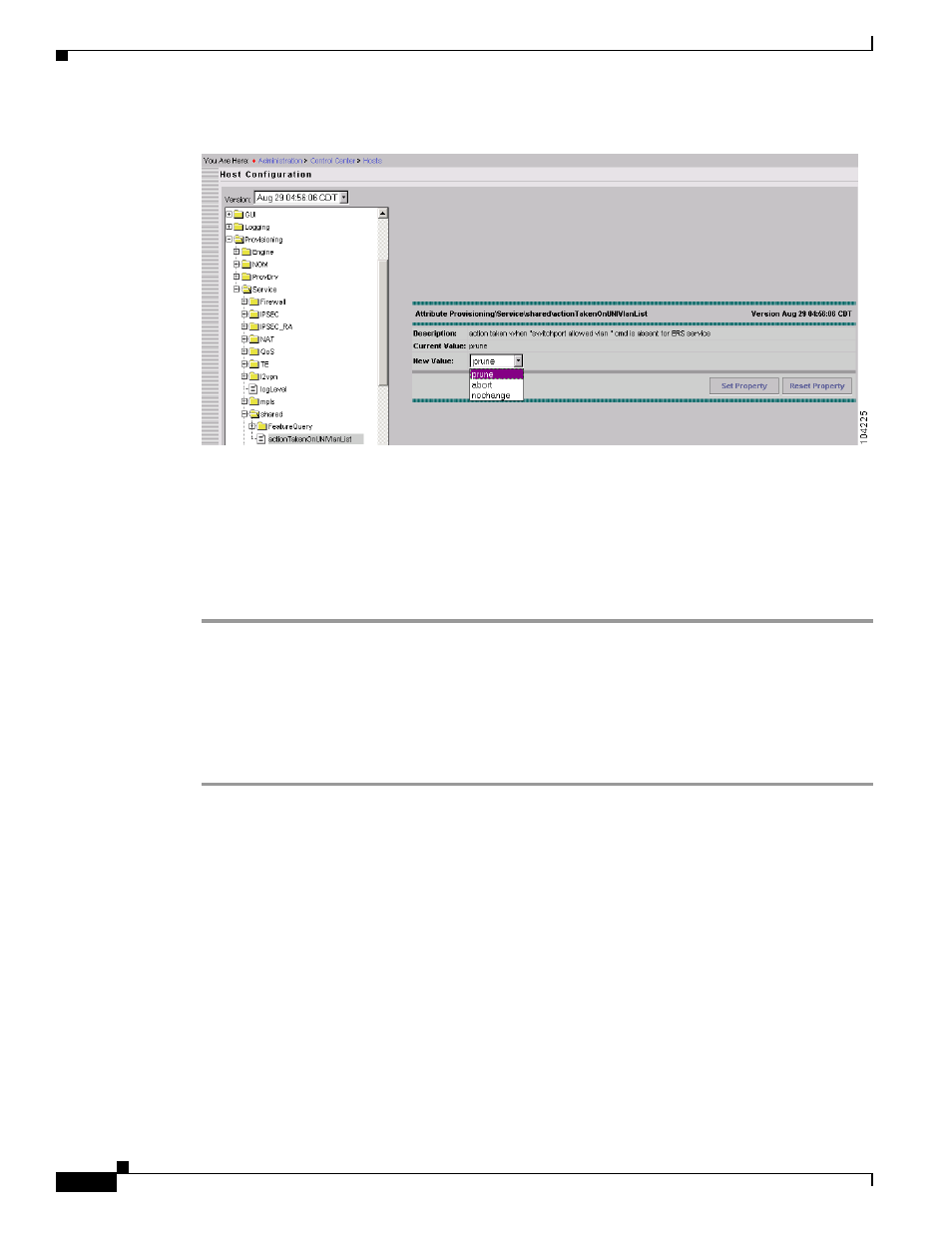
11-2
Cisco IP Solution Center L2VPN and Carrier Ethernet User Guide, 6.0
OL-21636-01
Chapter 11 Deploying, Monitoring, and Auditing Service Requests
Deploying Service Requests
Figure 11-1
Change DCPL Parameter
Step 5
Choose one of the following:
•
prune to have ISC create the minimum VLAN list. This is the default.
•
abort to have ISC stop the L2VPN or VPLS service request provisioning with the error message:
trunk allowed vlan list is absent on ERS UNI.
•
nochange to have ISC allow all VLANs.
Step 6
Click Set Property.
Service Deployment
After you create a service request and save it in the ISC repository, you can deploy or force-deploy it.
Perform the following steps.
Step 1
Choose Service Inventory > Inventory and Connection Manager > Service Requests.
The Service Requests window appears.
Step 2
Choose a service request.
Step 3
Click Deploy and choose Deploy or Force-Deploy.
Use Deploy when the service request state is Requested or Invalid.
Use Force Deploy when the service request state is Deployed, Failed Deployed, or Failed Audit.
The Deploy Service Requests window appears. (See
.)
