Selectively determining templates for – Cisco OL-21636-01 User Manual
Page 345
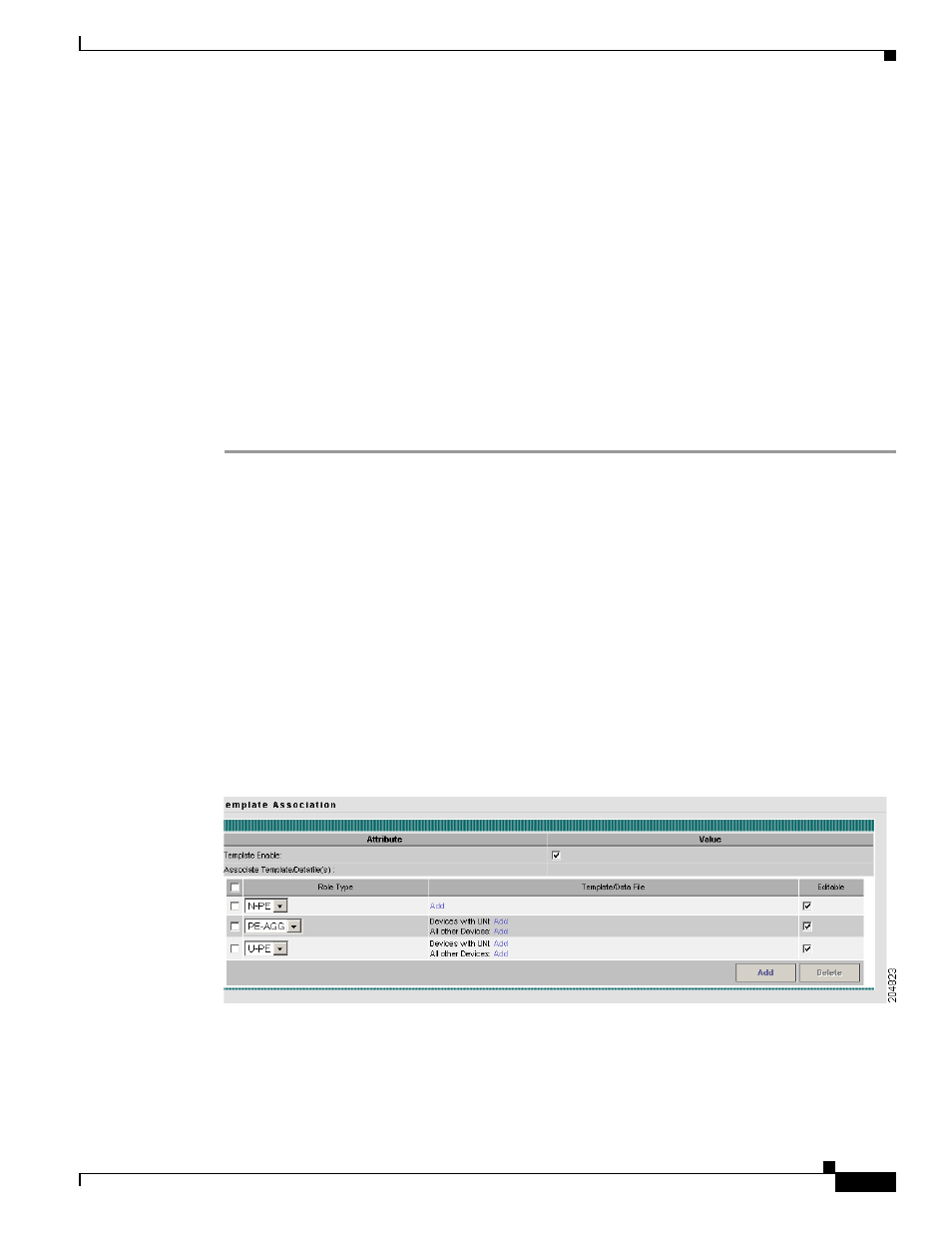
B-9
Cisco IP Solution Center L2VPN and Carrier Ethernet User Guide, 6.0
OL-21636-01
Appendix B Working with Templates and Data Files
Using Templates with ISC Policies
The Template Association window appears with the template(s)/data file(s) listed as active link(s). If you
have added more than one template/data file, they appear in a comma-separated list of links.
You can click on any link to return to the Add/Remove Templates window, in order to edit/update the
template/data file information.
Step 14
Check the Edit check box to make the template/data file attributes editable in service requests based on
the policy.
Step 15
To add additional templates/data files for a given role to the policy, you can click the Add button in the
Template Association window and repeat the steps outlined above.
Step 16
To delete templates/data files that have been associated to the policy, check a template/data file to choose
it.
Then click the Delete button to delete it from the Template Association window.
Step 17
When you are finished associating the template(s)/data file(s) to the policy, click the Finish button in the
Template Association window.
The attributes for the policy are saved and the policy creation or modification is complete.
Selectively Determining Templates for U-PE and PE-AGG Device Roles
ISC provides the capability to selectively determine which U-PE and PE-AGG devices (for example, in
a ring environment) to apply templates/data files. During template association in the service policy
workflow, the U-PE and PE-AGG device roles have two options to associate templates/data files. These
options are:
•
Devices with UNI. This option causes templates/data files to be configured on devices of the
specified role with a UNI interface.
•
All other devices. This option causes templates/data files to be configured on all devices of the
specified role, including those with a UNI interface.
shows these options in the Template/Data File column of the Template Association window.
Figure B-7
Options for Selectively Determining Templates for U-PE and PE-AGG Device Roles
Usage notes:
•
The templates/data files are selected by clicking on the Add link next to the desired option. The
subsequent steps are the same as provided in
