Creating named physical circuits, Creating npcs through an npc gui editor, Creating – Cisco OL-21636-01 User Manual
Page 28
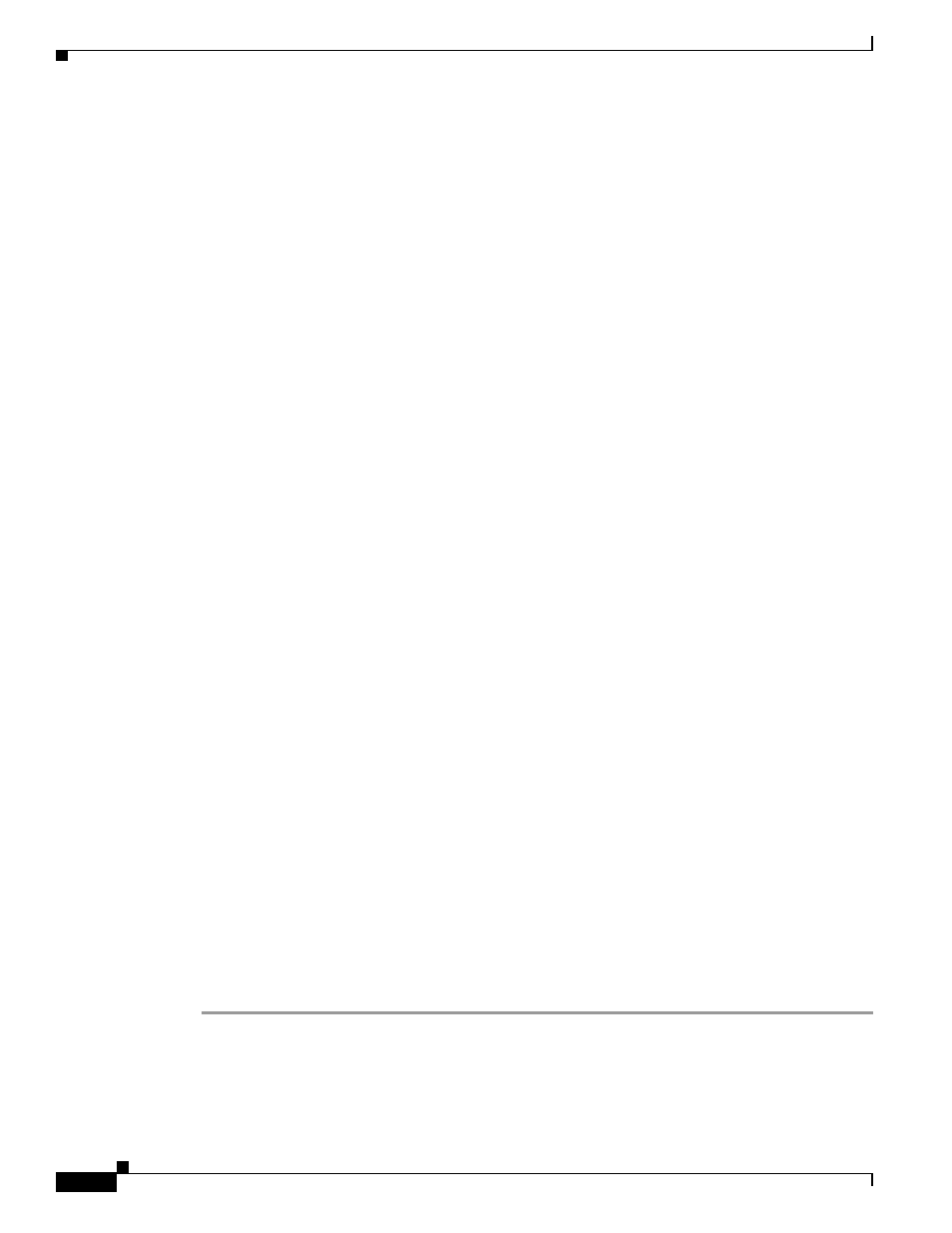
2-8
Cisco IP Solution Center L2VPN and Carrier Ethernet User Guide, 6.0
OL-21636-01
Chapter 2 Setting Up the ISC Services
Creating Named Physical Circuits
Creating Named Physical Circuits
Before creating an L2VPN or VPLS service request, you must predefine the physical links between CEs
and PEs. The Named Physical Circuit (NPC) represents a link going through a group of physical ports.
Thus, more than one logical link can be provisioned on the same NPC; therefore, the NPC is defined
once but used during several L2VPN or VPLS service request creations.
There are two ways to create the NPC links:
•
Through an NPC GUI editor. For details on how to do this, see
Creating NPCs Through an NPC GUI
.
•
Through the autodiscovery process. For details on how to do this, see
the Autodiscovery Process, page 2-10
An NPC definition must observe the following creation rules:
•
An NPC must begin with a CE or an up-link of the device where UNI resides or a Ring.
•
An NPC must end with an N-PE or a ring that ends in an N-PE.
If you are inserting NPC information for a link between a CE and UNI, you enter the information as:
•
Source Device is the CE device.
•
Source Interface is the CE port connecting to UNI.
•
Destination Device is the UNI box.
•
Destination interface is the UNI port.
If you are inserting NPC information for a CE not present case, you enter the information as:
•
Source Device is the UNI box.
•
Source Interface is the UP-LINK port, not the UNI port, on the UNI box connecting to the N-PE or
another U-PE or PE-AGG.
•
Destination Device is the U-PE, PE-AGG, or N-PE.
•
Destination Interface is the DOWN-LINK port connecting to the N-PE or another U-PE or PE-AGG.
If you have a single N-PE and no CE (no U-PE and no CE), you do not have to create an NPC since there
is no physical link that needs to be presented.
If an NPC involves two or more links (three or more devices), for example, it connects ence11, enpe1,
and enpe12, you can construct this NPC as follows:
•
Build the link that connects two ends: mlce1 and mlpe4.
•
Insert a device (enpe12) to the link you just made.
•
Click Insert Device to insert the device.
Creating NPCs Through an NPC GUI Editor
To create NPCs through the NPC GUI editor, perform the following steps.
Step 1
Choose Service Inventory > Inventory and Connection Manager > Named Physical Circuits.
The Named Physical Circuits window appears.
To create a new NPC, you choose a CE as the beginning of the link and a N-PE as the end. If more than
two devices are in a link, you can add or insert more devices (or a ring) to the NPC.
