Setting the vlan rewrite criteria attributes – Cisco OL-21636-01 User Manual
Page 48
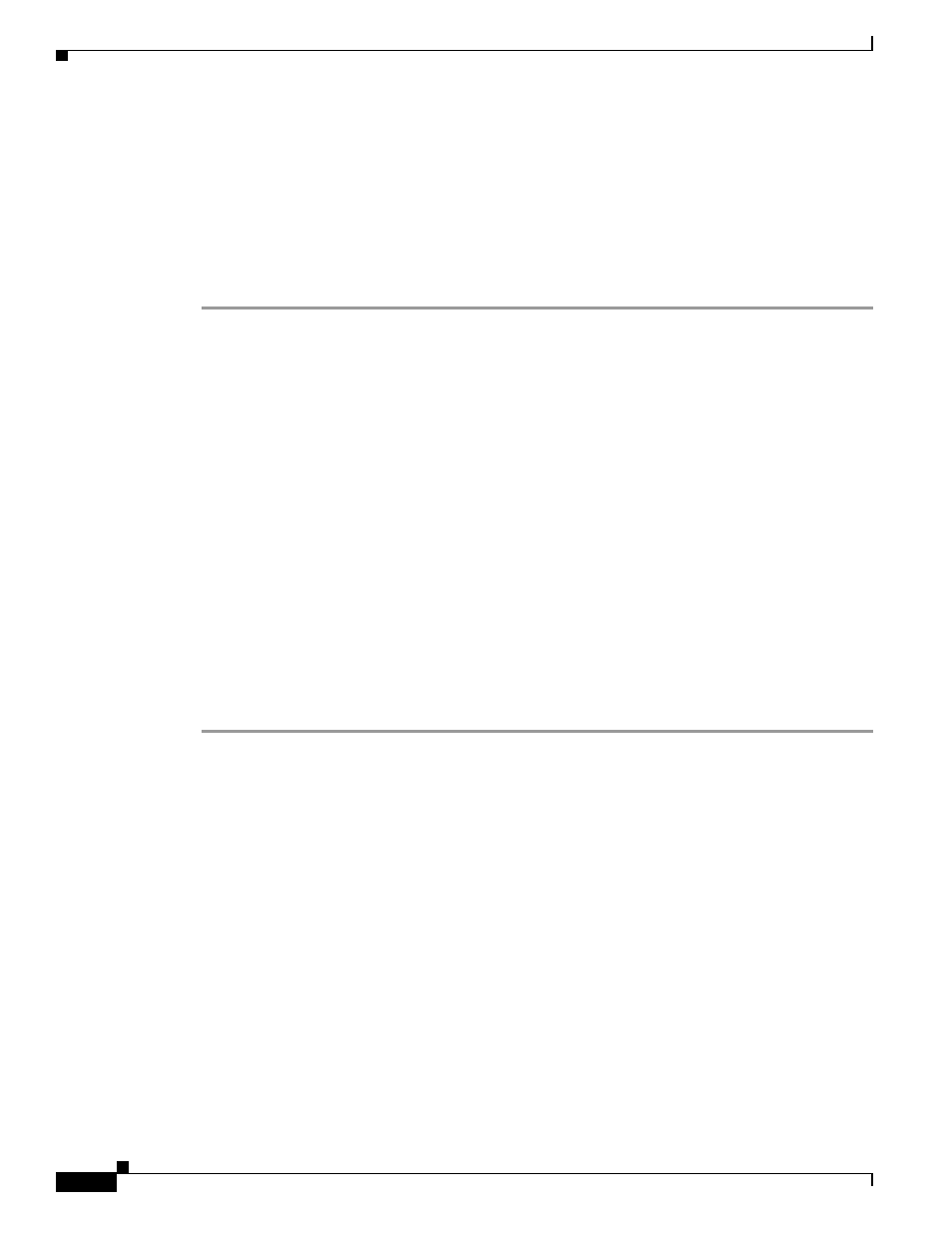
3-14
Cisco IP Solution Center L2VPN and Carrier Ethernet User Guide, 6.0
OL-21636-01
Chapter 3 Creating a FlexUNI/EVC Ethernet Policy
Setting the FlexUNI Attributes
Checking the Both Tags attribute causes the Inner VLAN Ranges attribute (covered in the next steps) to
appear in the FlexUNI Attribute window.
Step 2
Check the Inner VLAN Ranges check box to enable the range of inner VLAN tags to be specified
during service request creation.
If the check box is unchecked, the range of inner VLAN tags are not allowed. In this case, the operator
must specify discrete VLAN IDs during service request creation.
Step 3
Continue with the steps contained in the next section,
Setting the VLAN Rewrite Criteria Attributes,
Setting the VLAN Rewrite Criteria Attributes
Together with VLAN matching criteria, VLAN rewrite makes the FlexUNI/EVC infrastructure very
powerful and flexible. The following VLAN rewrite options are supported:
•
Pop one or two tags.
•
Push one or two tags.
•
Translation (1:1, 2:1, 1:2, 2:2).
Be aware of the following considerations when setting the VLAN rewrite criteria attributes:
•
Only one kind of rewrite can be done on every CE-facing FlexUNI link.
•
All VLAN rewrites are done using the symmetric keyword on the ingress traffic (for example,
rewrite ingress tag pop 2 symmetric).
•
For any service instance, only one type of rewrite option (pop, push, or translate) is allowed per
instance. For example, if pop out is enabled, push inner, push outer, translate inner, and translate
outer are not available.
To set the FlexUNI VLAN rewrite criteria attributes, perform the following steps.
Step 1
Check the Pop Outer check box to pop the outer VLAN ID tag of the incoming frames that fulfill the
match criteria.
If this check box is unchecked, the outer tag of the incoming traffic is not popped.
Step 2
Check the Pop Inner check box to pop the inner VLAN ID tag of the incoming frames that fulfill the
match-criteria.
If this check box is unchecked, the inner tag is not popped. Note that, if Pop Inner is checked, Pop Outer
is automatically checked.
Step 3
Check the Push Outer check box to impose an outer VLAN ID tag onto the incoming frames that fulfill
the match criteria.
If this check box is unchecked, no outer tag is imposed on the incoming frames.
Usage notes:
•
If Push Outer is checked, all service requests created with the policy push a dot1q outer tag on the
incoming frames matching the match criteria. When creating the link during service creation, the
operator can specify an outer tag with a value from 1 to 4096.
