Associating templates and data files to a policy – Cisco OL-21636-01 User Manual
Page 341
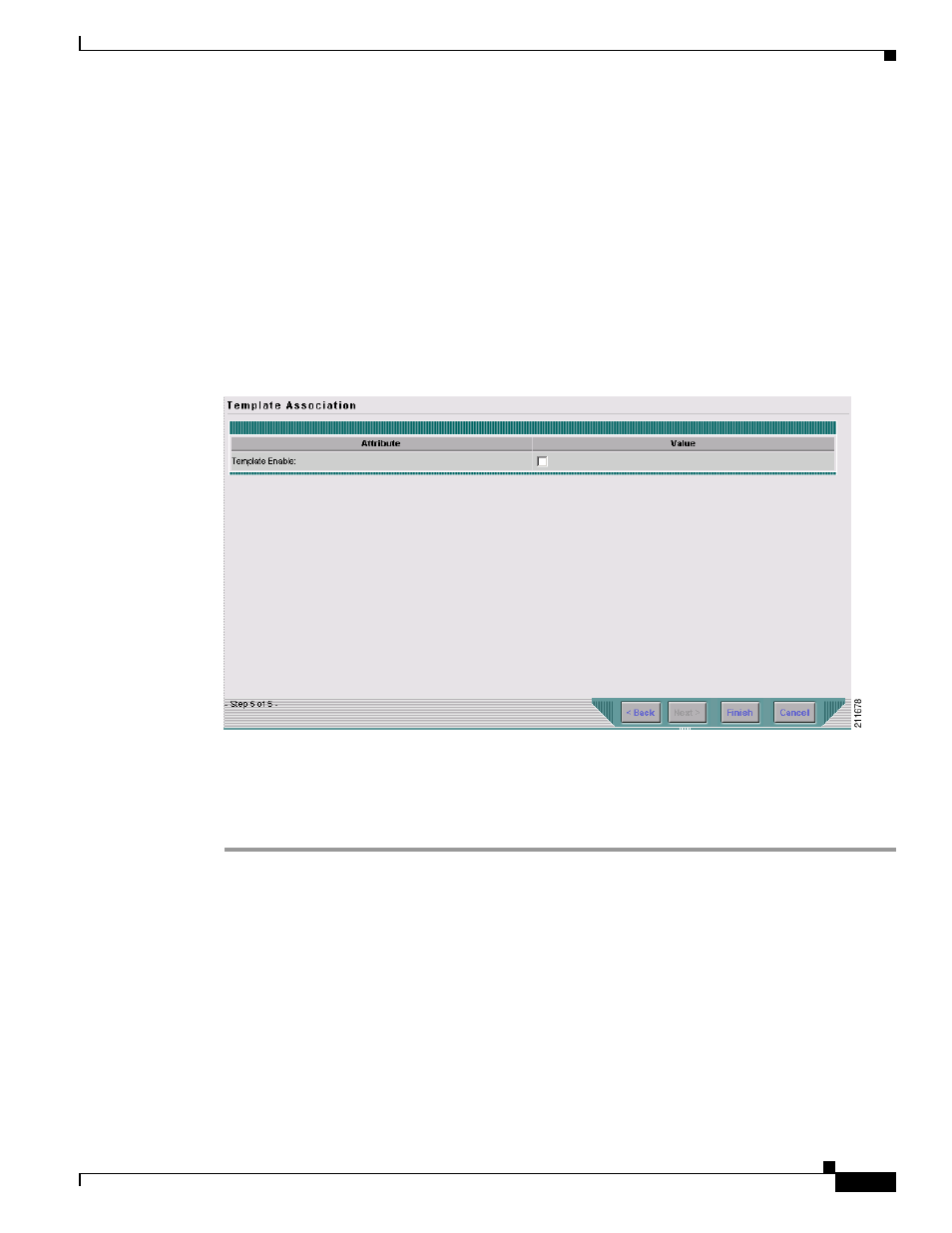
B-5
Cisco IP Solution Center L2VPN and Carrier Ethernet User Guide, 6.0
OL-21636-01
Appendix B Working with Templates and Data Files
Using Templates with ISC Policies
request creation, templates are only available if the device type matches the role type specified for the
template within the policy or role type along with (or without) the presence of UNI interface in the
policy.
Associating Templates and Data Files to a Policy
This section describes how to associate templates and data files to an ISC policy. These features also
apply in the case of editing a policy.
After the policy attributes are set for a policy, the Template Association window appears in the workflow,
as shown in
.
Figure B-1
Template Association Window
This window is where you associate the templates/data files as a final step before clicking the Finish
button and saving the policy settings.
Perform the following steps to associate template(s)/data file(s) with the policy.
Step 1
Check the Template Enable check box to enable template use in service requests based on this policy.
This check box is unchecked by default.
The GUI updates with fields allowing you to associate templates/data files to the policy, as shown in
