Cisco OL-21636-01 User Manual
Page 43
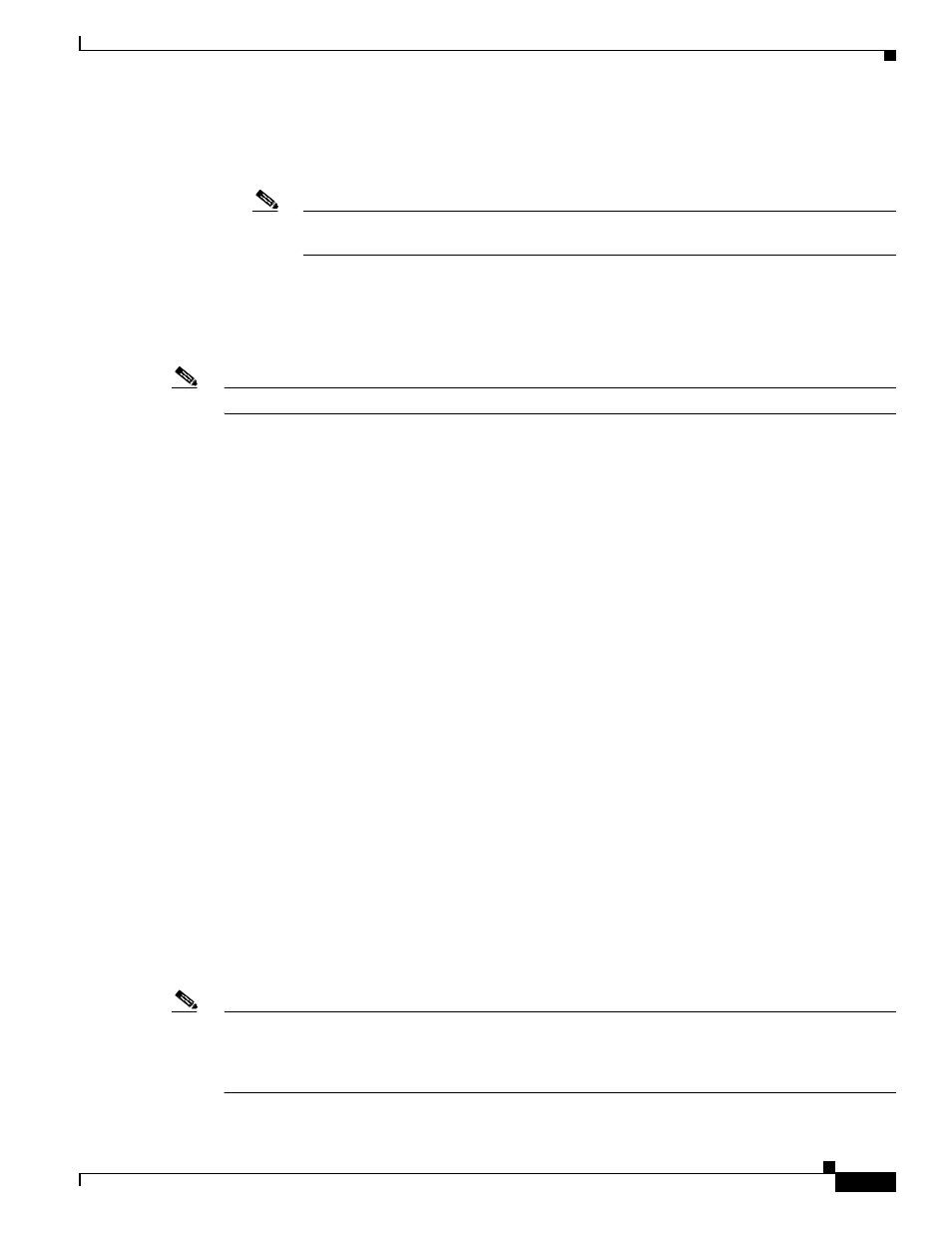
3-9
Cisco IP Solution Center L2VPN and Carrier Ethernet User Guide, 6.0
OL-21636-01
Chapter 3 Creating a FlexUNI/EVC Ethernet Policy
Setting the Service Options
•
If the check box is unchecked, zero or more links can use the FlexUNI/EVC feature. This ensures
that existing platforms can still be used in one or more links while delivering the services. This
allows the possibility of a link with FlexUNI/EVC support being added in the future.
Note
If the check box is unchecked, in the service request creation process the user must indicate
whether or not the created link is FlexUNI or non-FlexUNI.
•
If no links are expected to use the FlexUNI/EVC feature even in the future (for example, if the
provider is not planning to upgrade to the EVC infrastructure for the service that is being created),
existing ISC policy types (L2VPN or VPLS) can be used instead of FlexUNI/EVC.
Step 3
Choose an MPLS Core Connectivity Type from the drop-down list.
Note
The core option supports MPLS only. There is no L2TPv3 support for this service.
The choices are:
•
PSEUDOWIRE—Choose this option to allow connectivity between two N-PEs across the MPLS
core. This option does not limit the service to point-to-point (E-Line). This is because even with the
PSEUDOWIRE option selected, there can still be multiple CEs connected to a bridge domain on one
or both sides of the pseudowire.
•
VPLS—Choose this option to allow connectivity between multiple N-PEs across the MPLS core.
There is no limit on the number of N-PEs across the MPLS core within a service request. However,
many service requests can refer to the same customer-associated VPN.
•
LOCAL—Choose this option for local connect cases in which there is no connectivity required
across the MPLS core.
Local connect supports the following scenarios:
–
All interfaces on the N-PE are FlexUNI-capable and using the EVC infrastructure. This is
configured by associating all of the customer traffic on these interfaces to a bridge domain. This
consumes a VLAN ID on the N-PE (equal to the bridge domain ID).
–
Some interfaces on the N-PE are FlexUNI-capable, while others are switch-port-based. In such
cases, all of the customer traffic on the interfaces that are configured with the EVC
infrastructure are associated to a bridge domain. The traffic on the non-FlexUNI interfaces (and
all the access nodes/interfaces beyond this N-PE) are configured with the Service Provider
VLAN ID, where the Service Provider VLAN ID is the same as the bridge domain ID for the
EVC-based services.
–
Only two interfaces on the N-PE are involved, and both are based on FlexUNI-capable line
cards. In the first case, the operator might choose not to configure the bridge domain option. In
this case, the connect command that is used for the local connects are used, and the global
VLAN is conserved on the device. If the operator chooses to configure with the bridge domain
option, both interfaces are associated to a bridge domain ID, so that additional local links can
be added to the service in future. This consumes a VLAN ID (bridge domain ID) on the N-PE.
Note
Attributes available in subsequent windows of the policy workflow dynamically change based on the
choice made for the MPLS Core Connectivity Type (PSEUDOWIRE, LOCAL, or VPLS). For
completeness, all attributes available for the different core types are documented in the following steps.
Attributes apply to all core types, unless otherwise noted.
