Figure 8-23 – Cisco OL-21636-01 User Manual
Page 183
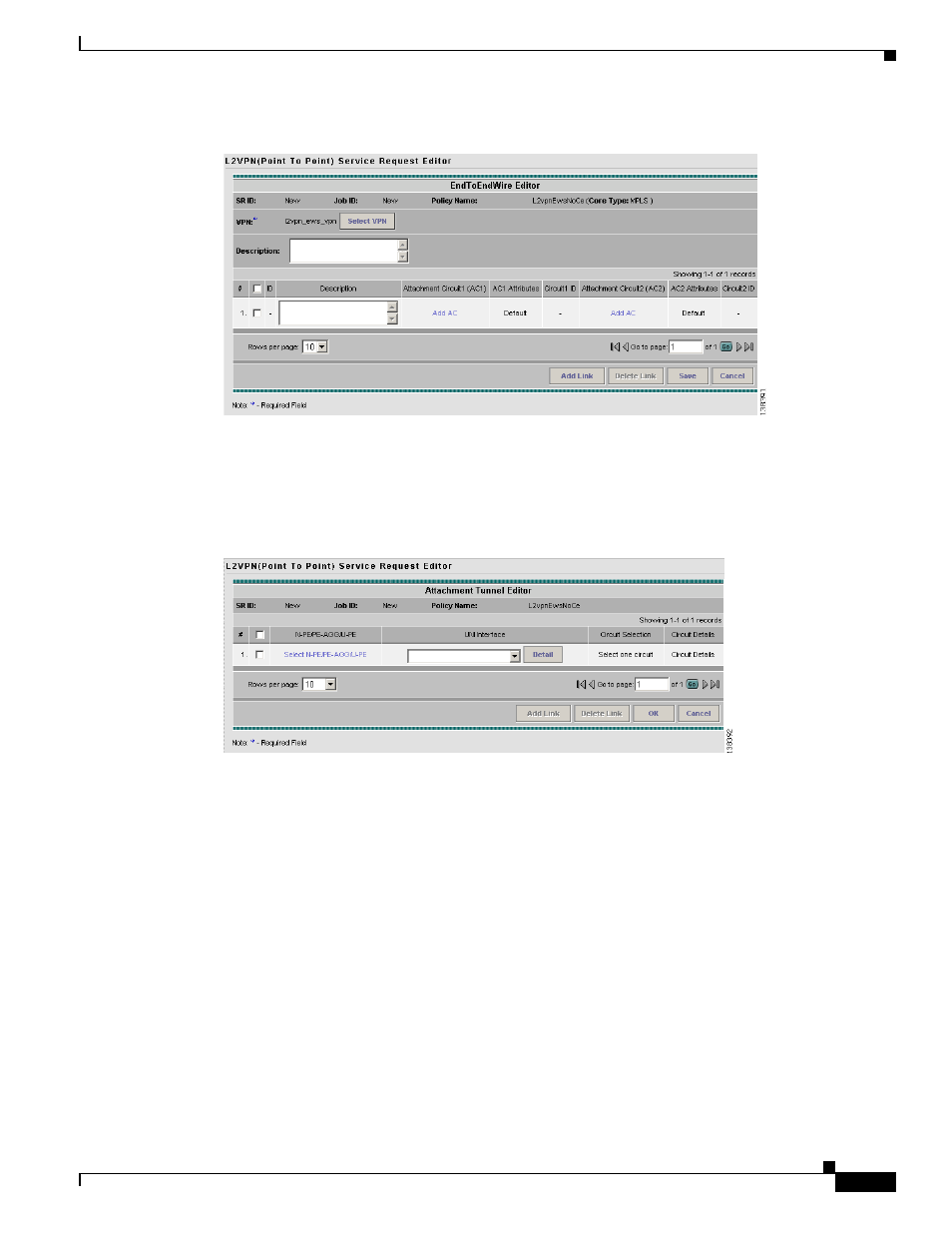
8-17
Cisco IP Solution Center L2VPN and Carrier Ethernet User Guide, 6.0
OL-21636-01
Chapter 8 Managing an L2VPN Service Request
Creating an L2VPN Service Request
Figure 8-23
End-To-End Wire Editor
Step 5
Click Add AC in the Attachment Circuit (AC1) column.
The Attachment Tunnel Editor window appears. (See
.)
Figure 8-24
Select the PE for the Attachment Circuit
Step 6
Click Select N-PE/PE-AGG/U-PE.
The Select PE Device window appears. (See
