Cisco OL-21636-01 User Manual
Page 165
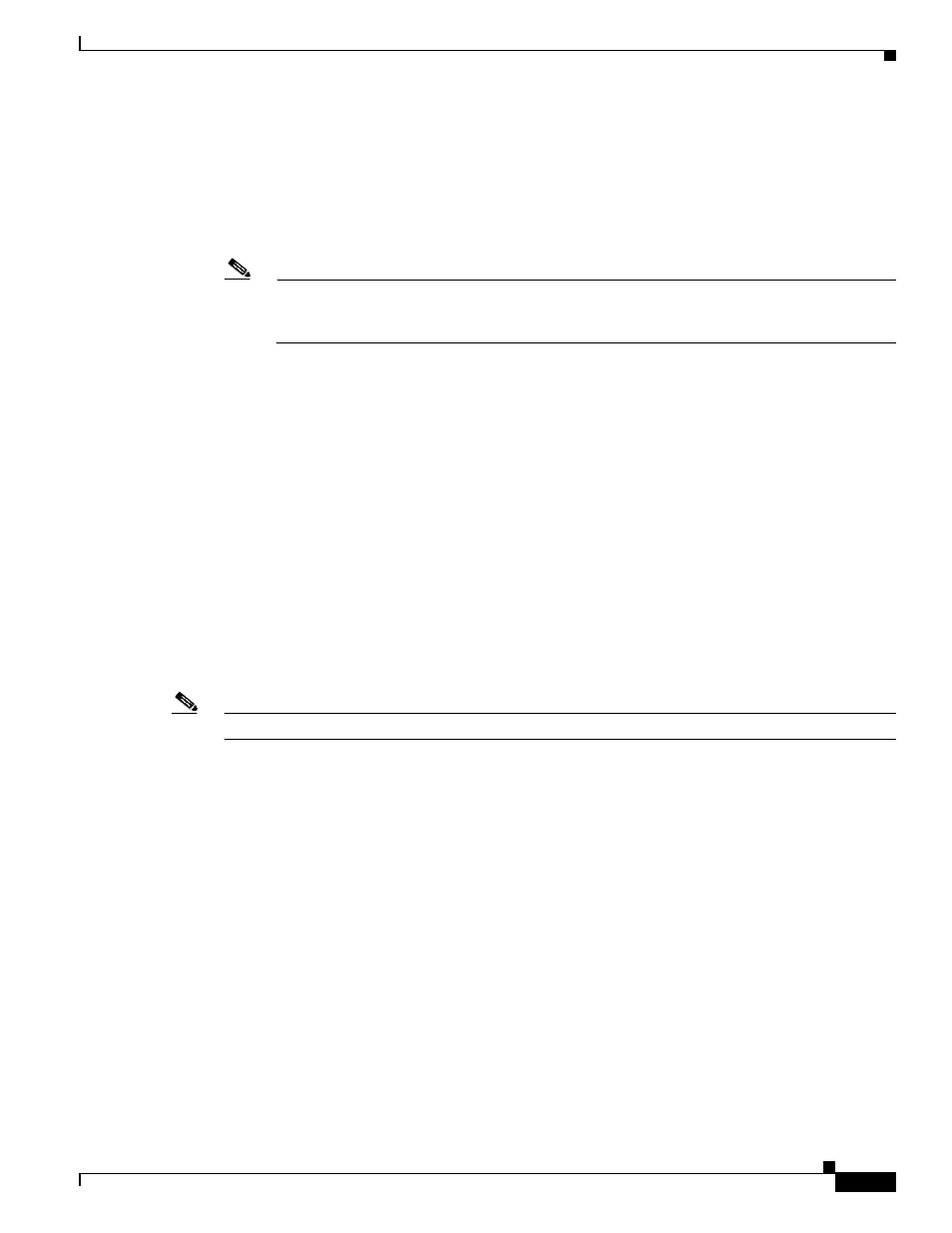
7-37
Cisco IP Solution Center L2VPN and Carrier Ethernet User Guide, 6.0
OL-21636-01
Chapter 7 Creating an L2VPN Policy
Defining an ATM Policy without a CE
Step 2
Choose the Transport Mode from the drop-down list.
The choices are:
•
VP—Virtual path mode. This is the default.
•
VC—Virtual circuit mode.
•
PORT—Port mode. (Only supported for the IOS XR 3.7 platform.)
Note
If you choose PORT as the transport mode, the attributes ATM VCD/Sub-interface # and
ATM VPI will be disabled in the Link Attributes window of the service request based on this
policy.
Step 3
Choose the N-PE/U-PE Interface Type from the drop-down list.
The choices are:
•
ANY
•
ATM
•
Switch
Step 4
Enter an Interface Format as the slot number/port number for the PE interface (for example, 1/0
indicates that the interface is located at slot 1, port 0).
This is especially useful to specify here if you know that the link will always go through a particular
interface’s slot/port location on all or most of the network devices in the service.
Step 5
Choose a PE Encapsulation.
The choices are:
•
AAL5
•
AAL0
Note
If the Interface Type is ANY, ISC will not ask for an Encapsulation type in the policy.
Step 6
Check the UNI Shutdown check box if you want to leave the UNI port shut during service activation,
for example, when the service provider wants to deploy a service in the network but wants to activate it
at a later time.
Step 7
Check the Use PseudoWireClass check box to enable the selection of a pseudowire class.
This attribute is only applicable for IOS XR devices. If the check box is checked, an additional attribute,
PseudoWireClass, appears in the GUI. Click the Select button of PseudoWireClass attribute to choose
a pseudowire class previously created in ISC. The pseudowire class name is used for provisioning
pw-class commands on IOS XR devices. See
Creating and Modifying Pseudowire Classes for IOS XR
for additional information on pseudowire class support for IOS XR devices.
Step 8
Choose an L2VPN Group Name from the drop-down list.
The choices are:
•
ISC
•
VPNSC
This attribute is used for provisioning the L2VPN group name on IOS XR devices.
