Monitoring service requests, Monitoring – Cisco OL-21636-01 User Manual
Page 260
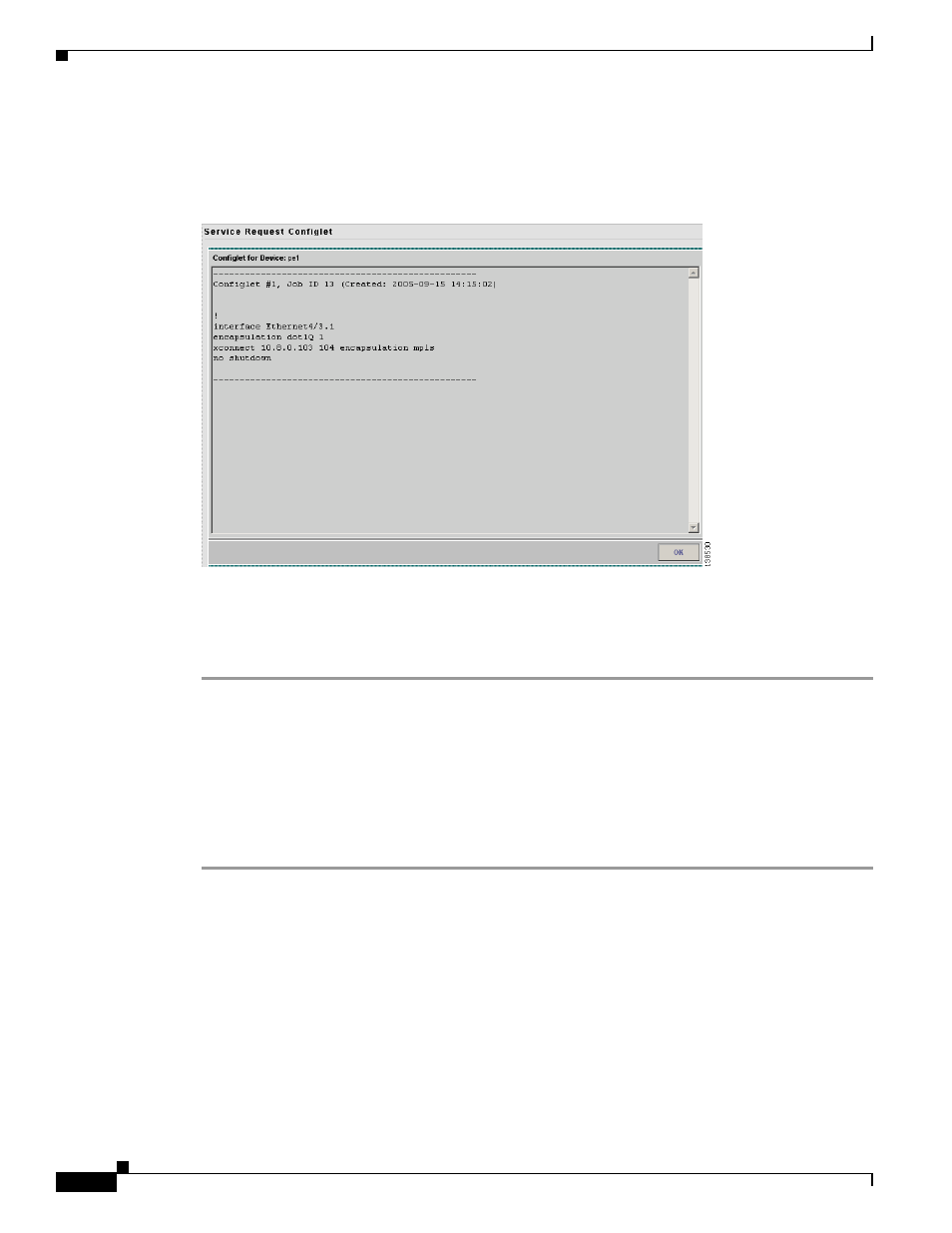
11-10
Cisco IP Solution Center L2VPN and Carrier Ethernet User Guide, 6.0
OL-21636-01
Chapter 11 Deploying, Monitoring, and Auditing Service Requests
Monitoring Service Requests
Step 3
Click View Configlet.
The Configlet for Device window appears. (See
Figure 11-9
L2VPN or VPLS Configlet Example
The device configlet shows all commands downloaded to the device configuration during the service
request deployment operation.
Step 4
Click OK to exit.
Monitoring Service Requests
To monitor a service request that is being deployed, you must use the task logs to help you troubleshoot
why a service request has failed or to find more details about a service request.
To monitor a service request, perform the following steps.
Step 1
Choose Monitoring > Task Manager.
The Tasks window appears. (See
.)
