Cisco Cisco Unified Communications Server 2000.4.3a User Manual
Purpose of document
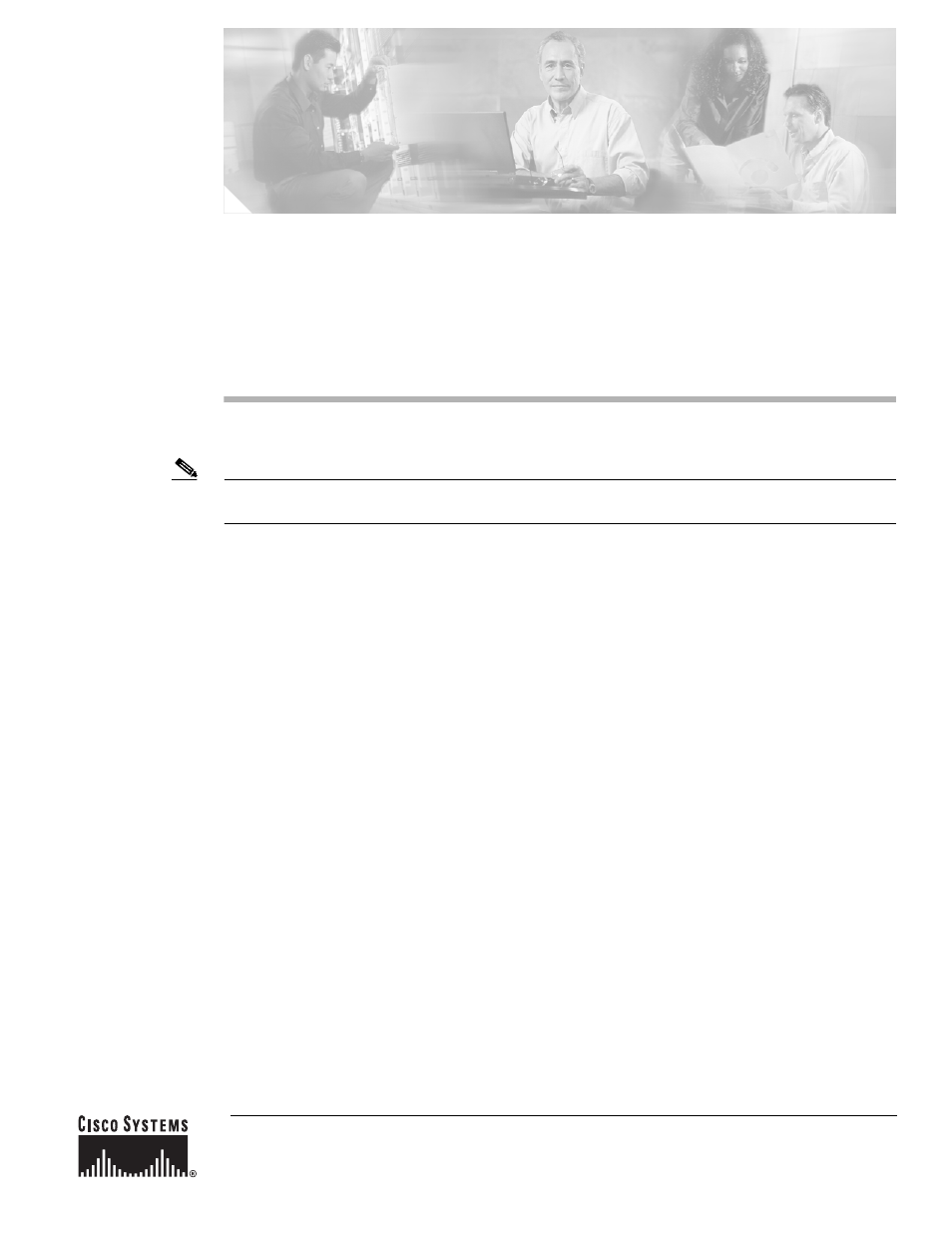
Corporate Headquarters:
© 2006 Cisco Systems, Inc. All rights reserved.
Cisco Systems, Inc., 170 West Tasman Drive, San Jose, CA 95134-1706 USA
Installing the Operating System on the
Cisco Unified Communications Server, Versions
2000.4.3 and 2000.4.3a
Note
This document supports operating system installations 2000.4.3 and 2000.4.3a; it also supports
operating system upgrade 2000.4.3a.
Use this document as a guide for installing the Cisco-provided Windows 2000 operating system on the
Cisco Unified Communications server. Cisco Unified Communications applications that use this
operating system include Cisco Unified CallManager, Cisco Personal Assistant, Cisco Emergency
Responder, Cisco Unified Contact Center Express, Cisco Unified IP-IVR, Cisco Unified IP Queue
Manager, Cisco Conference Connection, Cisco Unified Customer Voice Portal, and Cisco Unified
MeetingPlace Express.
Purpose of Document
This document includes information and procedures for the following topics:
•
Installing the operating system
•
Applying software updates; for example, hotfixes, BIOS updates, service packs, and operating
system upgrades
Use this document with the documents that are listed in the
“Related Documentation and Software”
.
Document Outline
- Installing the Operating System on the Cisco Unified Communications Server, Versions 2000.4.3 and 2000.4.3a
- Purpose of Document
- Revision History
- Contents
- Conventions
- Related Documentation and Software
- What’s Changed in This Release
- Hardware Requirements
- Important Considerations
- Frequently Asked Questions About the Operating System Installation
- What hardware and disks do I receive when I purchase a Cisco MCS or a Cisco Unified Communications application?
- Can I install this version of the Cisco Unified Communications Server operating system on any Cisco MCS?
- How long does it take to perform the operating system installation?
- Which Cisco Unified Communications applications use the Cisco Unified Communications operating system?
- How does the operating system installation work?
- What data must I provide to configure the server?
- Which Cisco-verified, third-party applications may I install on the server?
- Must I disable Cisco-verified applications?
- Which Cisco Unified Communications applications may I install on the same server as Cisco Unified CallManager?
- May I run a web browser on the server?
- May I use Terminal Services, VNC, or ILO to install the operating system on this server?
- May I configure a server in the cluster as a Domain Controller?
- What preinstallation tasks should I perform?
- What post-installation tasks should I perform?
- How do I connect the keyboard and mouse to the server?
- What if I encounter problems during the installation?
- Where do I obtain the release notes?
- Installing the Operating System
- Performing Post-Installation Tasks
- Frequently Asked Questions About Operating System Software Updates
- Why can I not find the web executable that the Cisco Unified Communications application documentation specifies?
- In what order should I apply the software updates?
- How long does it take to upgrade the operating system?
- Where do I find more information (release notes/readme) about the software update?
- When should I install the software update?
- Which versions of the operating system are compatible with operating system upgrade 2000.4.3a?
- May I perform configuration tasks during the update?
- May I use Terminal Services, VNC, or ILO on this server during an update?
- What pre-/post-update tasks should I perform?
- What if I encounter problems during the operating system upgrade?
- Installing Operating System Software Updates
- Ongoing Server Management
- Error Messages
- Using the Bug Toolkit
- Obtaining Documentation
- Documentation Feedback
- Cisco Product Security Overview
- Obtaining Technical Assistance
- Obtaining Additional Publications and Information
