1 cpu missing sensor – next steps, 4 quick path interconnect sensors, 1 qpi link width reduced sensor – Kontron S4600 SEL Troubleshooting User Manual
Page 73: Cpu missing sensor, Next steps, Quick path interconnect sensors, Qpi link width reduced sensor
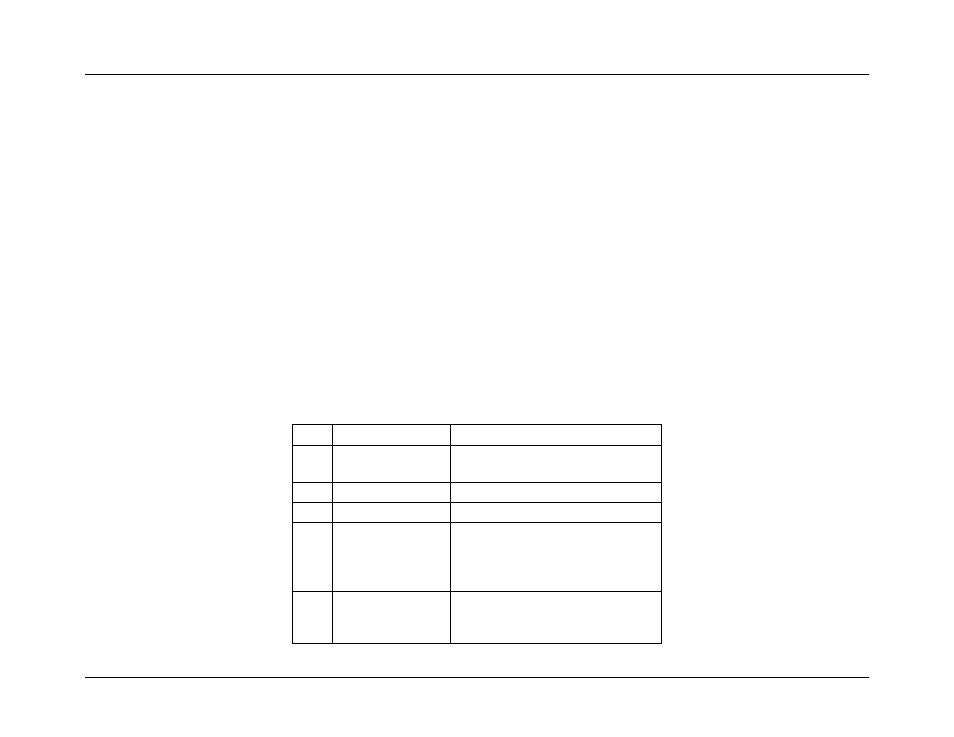
System Event Log Troubleshooting Guide for EPSD
Platforms Based on Intel
®
Xeon
®
Processor E5 4600/2600/2400/1600/1400 Product Families
Processor Subsystem
Revision 1.1
Intel order number G90620-002
63
6.3.1
CPU Missing Sensor – Next Steps
Verify the processor is installed in the correct slot.
6.4 Quick Path Interconnect Sensors
The Intel
®
Quick Path Interconnect (QPI) bus on Intel
®
EPSD Boards Based on Intel
®
Xeon
®
Processor E5‑
4600/2600/2400/1600/1400 Product Families is the interconnect between processors.
The QPI Link Width Reduced sensor is used by the BIOS POST to report when the link width has been reduced. Therefore the
Generator ID will be 01h.
The QPI Error sensors are reported by the BIOS SMI Handler to the BMC so the Generator ID will be 33h.
6.4.1
QPI Link Width Reduced Sensor
BIOS POST has reduced the QPI Link Width because of an error condition seen during initialization.
Table 52: QPI Link Width Reduced Sensor Typical Characteristics
Byte
Field
Description
8
9
Generator ID
0001h = BIOS POST
11
Sensor Type
13h = Critical Interrupt
12
Sensor Number
09h
13
Event Direction and
Event Type
[7] Event direction
0b = Assertion Event
1b = Deassertion Event
[6:0] Event Type = 77h (OEM Discrete)
14
Event Data 1
[7:6]
– 10b = OEM code in Event Data 2
[5:4]
– 00b = Unspecified Event Data 3
[3:0]
– Event Trigger Offset
