Elecraft XV Assembly Manual for XV222 User Manual
Page 45
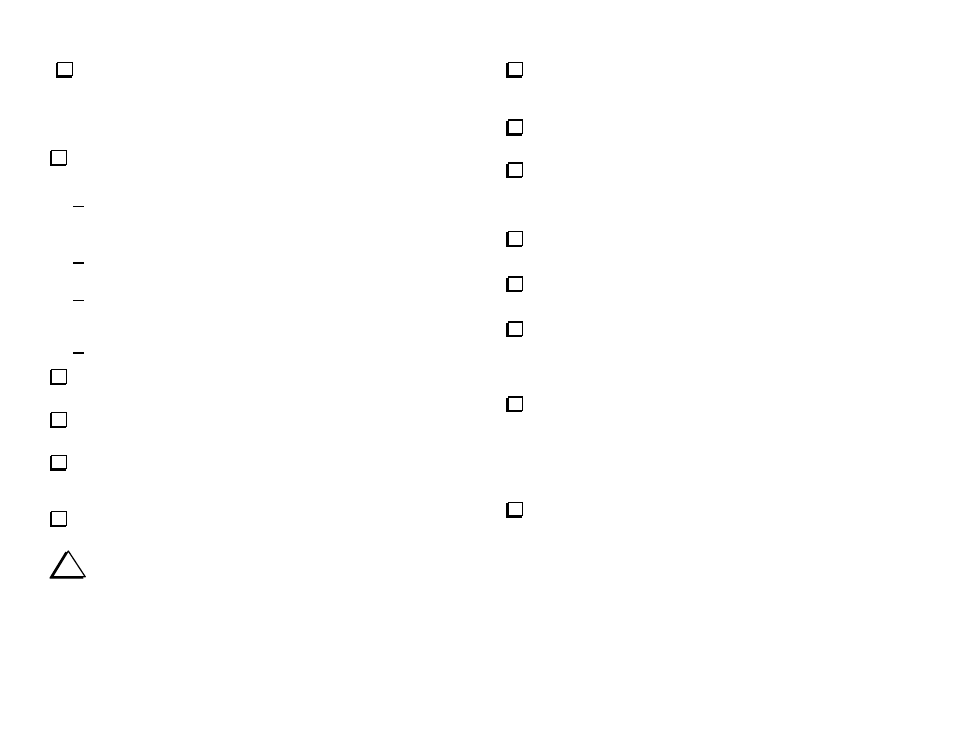
- 42 -
Install crystal Y1 where indicated by the silk-screened outline inside
the circular outline for OV1. The crystal may be oriented either way. Be sure
the crystal case is sitting directly on the PCB. Do not hold your soldering
iron on the leads more than 2 or 3 seconds maximum. Excessive heat
may damage the crystal.
If you purchased the optional crystal oven with your transverter
(Elecraft part number E980076) install it now as follows:
Position the oven down over the crystal so the three leads on the
oven pass through the
+
,
-
, and NC holes in the PCB. The oven
will only go on the crystal one way.
Bend the leads over on the bottom of the RF PCB to hold the oven in
place, then tack-solder one lead.
Check to be sure the oven fully seated down over the crystal and
against the PCB. If necessary, reheat the soldered lead and adjust its
position.
Solder and trim all three leads.
Install voltage regulator U3 (78L05) to the left of relay K6 at the center
of the PCB.
Install PC trimmer potentiometer R39, 1K ohm (102) near the center of
the PCB.
Install trimmer capacitor C1, 4-15 pF, to the right of relay K1 in the
upper left quadrant of the PCB. This capacitor has a blue dot to identify it.
Remove the tuning slug from L1, the larger variable inductor with an
orange plastic frame. The tuning slug will not be used.
i
If you are not wearing a grounded antistatic wrist strap, touch an
unpainted, grounded object before performing the next step. Once the
temporary jumper across L1 is removed, Q3 is particularly sensitive to
electrostatic discharge (ESD) damage until inductor L1 is soldered in
place.
Remove the temporary jumper across the space for L1 in the upper
left quadrant of the PCB and install the orange variable inductor. Be sure
the plastic frame of the inductor is resting against the PCB.
Unscrew and remove the tuning slugs from L10 and L11, the smaller
orange variable inductors. The tuning slugs will not be used.
Install L10 and L11 near the upper left corner of the PCB. Be sure
the plastic frames of the inductors are resting against the PCB.
__L10 __L11
Install L19 (red) near crystal Y1 on the right side of the PCB. Be
sure the plastic frame of the inductor is against the PCB.
Adjust the slug in L19 so it is flush with the top of the inductor
frame.
Connect the XV144 to your K2 or K3 and apply power prepare to
measure the local oscillator frequency tune into a signal of known
frequency as described in your XV Owner’s manual under Local
Oscillator Frequency Calibration.
Use the K2 or K3 offset (OFS) menu command to correct any
frequency error. If the correction required is more than the 9.99 kHz
range turn the slug into L19 and retry the offset command. Turning the
slug into L19 too far may cause the local oscillator to stop. It may take
several iterations to move the local oscillator frequency within range of
the offset command.
Measure the voltage between TP1 LO LEVEL and ground while
switching the XV144 on and off repeatedly. This voltage is normally
between 1.2 and 1.8 VDC. Verify that the voltage returns to the same
level each time power is switched on, indicating that the local oscillator is
starting reliably.
