AVer EH11116H-4 series user manual User Manual
Page 47
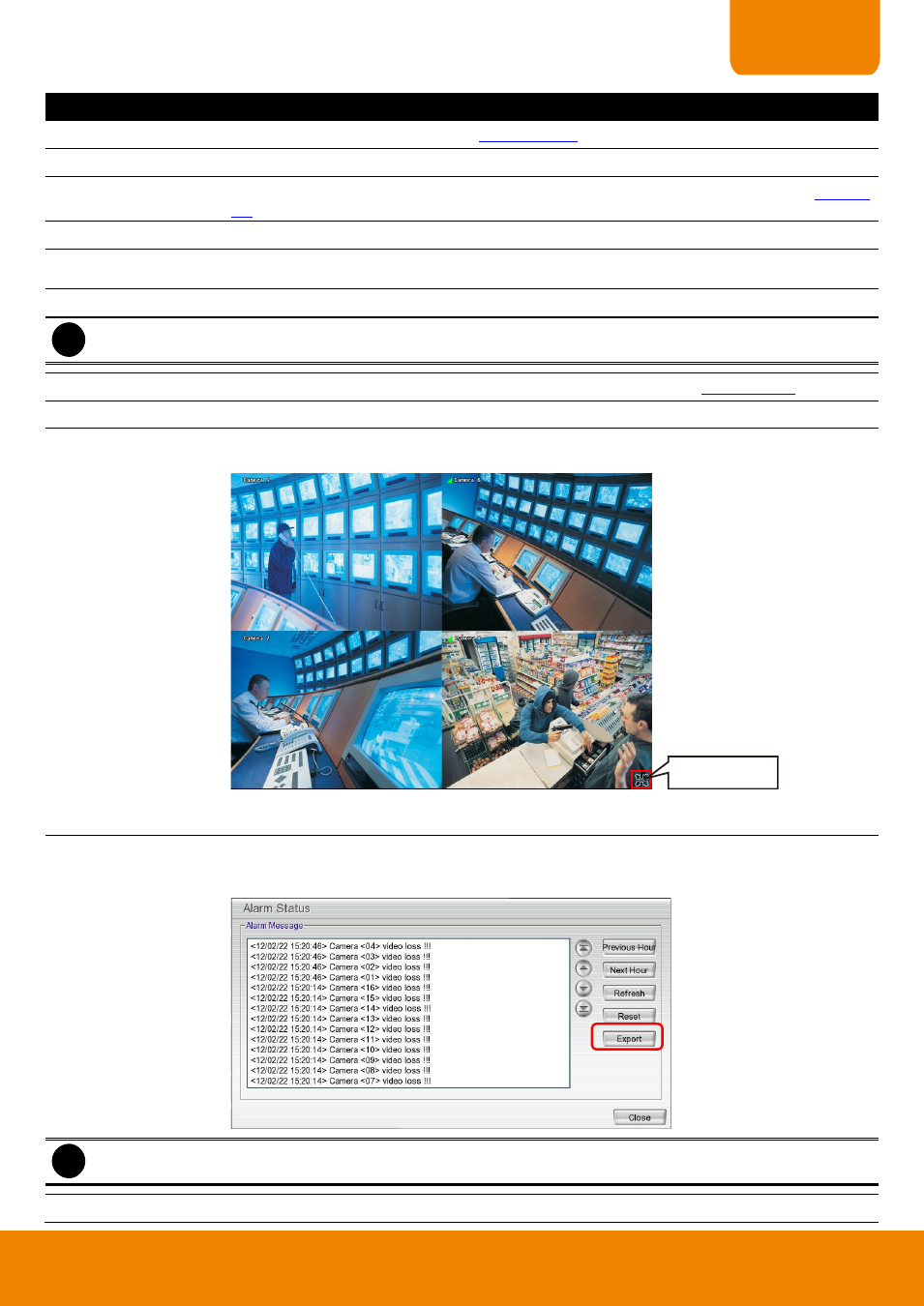
37
CHAPTER 2
Name
Function
(7) PTZ
Access PTZ control panel. (see also
(8) Preview
Switch to Preview mode. This allows you to view live camera display.
(9) Playback
Switch to Playback mode. This allows you to view the recorded video file. (see also
(10) Status bar
Display the current date, time, hard disk free space and temperature of unit.
(11) Camera ID
Show the number of cameras that are being viewed. When you are in single screen mode,
click the camera ID number to switch and view other camera.
(12) Snapshot
Capture and save the screen shot in *.jpg format.
i
Please plug the USB pen drive to DVR server before press Snapshot button.
(13) Event log
Show the record of activities that take place in the system. (see also
(14) AutoScan
Start/Stop video screen cycle switch.
(15) Full screen
View in full screen. To return, press the right button of the mouse or ESC on the keyboard or
click the arrow icon.
Click to exit from
full screen mode
When you switch to full screen in multiple-screen mode, Left click to toggle to only display
one of the video in the multiple-screen mode or all.
(16) Alarm
Alert and display warning info. User can export the alarm log to USB pen drive in *.txt format.
Click Export button and select Export Date and the type of Event log. Then, click Export
button.
i
Plug the USB pen drive before click export button.
(17) Virtual Keyboard
Click to enable virtual keyboard.
